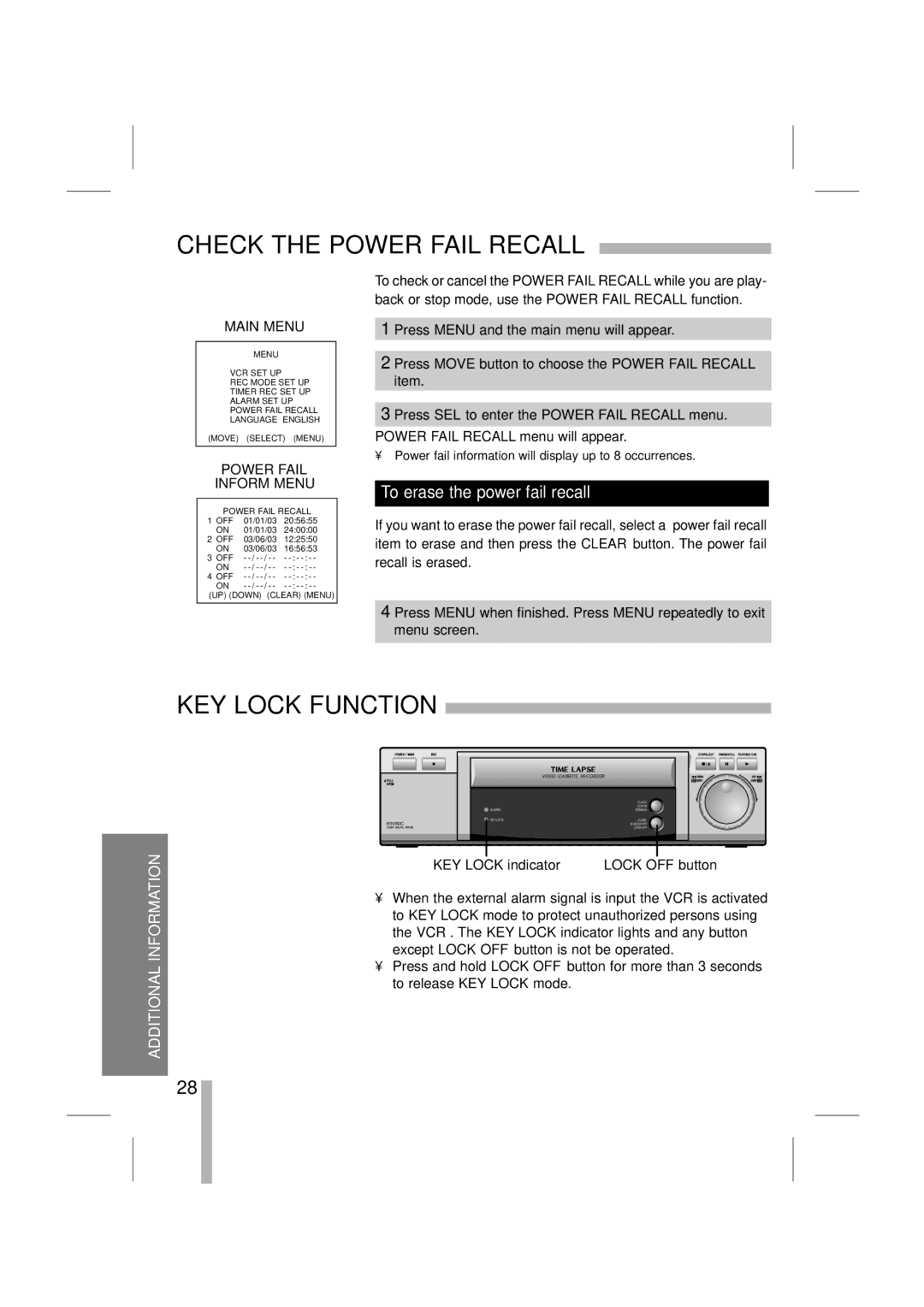CHECK THE POWER FAIL RECALL
MAIN MENU
MENU
VCR SET UP
REC MODE SET UP
TIMER REC SET UP
ALARM SET UP
GPOWER FAIL RECALL LANGUAGE ENGLISH
(MOVE) (SELECT) (MENU)
POWER FAIL
INFORM MENU
| POWER FAIL RECALL | ||||
1 | OFF | 01/01/03 | 20:56:55 | ||
| ON | 01/01/03 | 24:00:00 | ||
G2 | OFF | 03/06/03 | 12:25:50 | ||
| ON | 03/06/03 | 16:56:53 | ||
3 | OFF | - | / - - | - | : - - |
| ON | - | / - - | - | : - - |
4 | OFF | - | / - - | - | : - - |
| ON | - | / - - | - | : - - |
(UP) (DOWN) (CLEAR) (MENU)
To check or cancel the POWER FAIL RECALL while you are play- back or stop mode, use the POWER FAIL RECALL function.
1 Press MENU and the main menu will appear.
2 Press MOVE button to choose the POWER FAIL RECALL item.
3 Press SEL to enter the POWER FAIL RECALL menu.
POWER FAIL RECALL menu will appear.
•Power fail information will display up to 8 occurrences.
To erase the power fail recall
If you want to erase the power fail recall, select a power fail recall item to erase and then press the CLEAR button. The power fail recall is erased.
4 Press MENU when finished. Press MENU repeatedly to exit menu screen.
KEY LOCK FUNCTION
ADDITIONAL INFORMATION
| CLOCK |
| COUNT |
ALARM | REMAIN |
KEY LOCK | CLEAR |
| BUZZER OFF |
| LOCK OFF |
KEY LOCK indicator |
| LOCK OFF button |
•When the external alarm signal is input the VCR is activated to KEY LOCK mode to protect unauthorized persons using the VCR . The KEY LOCK indicator lights and any button except LOCK OFF button is not be operated.
•Press and hold LOCK OFF button for more than 3 seconds to release KEY LOCK mode.
28