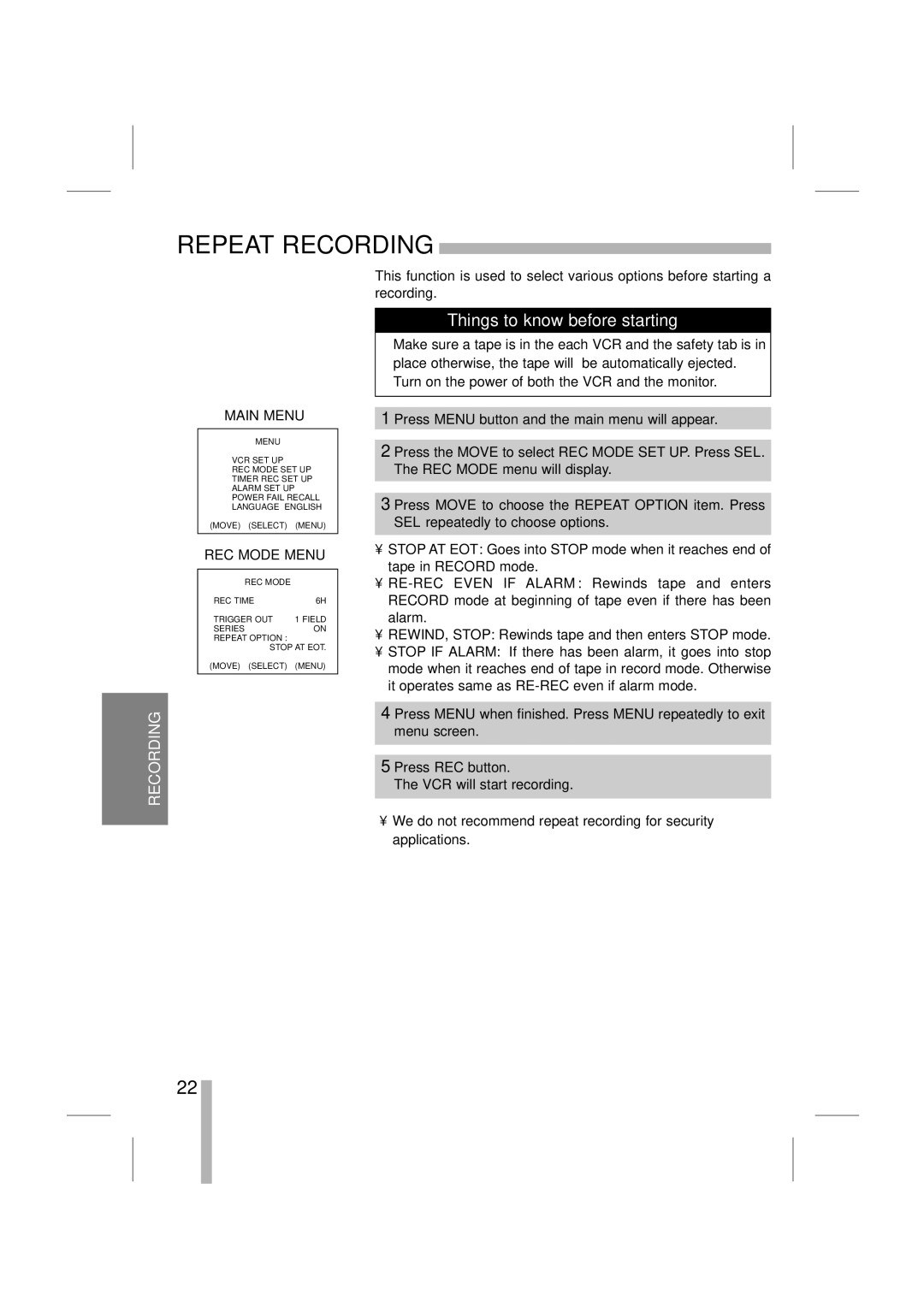REPEAT RECORDING
RECORDING
MAIN MENU
MENU
VCR SET UP
GREC MODE SET UP TIMER REC SET UP ALARM SET UP POWER FAIL RECALL LANGUAGE ENGLISH
(MOVE) (SELECT) (MENU)
REC MODE MENU
REC MODE |
|
REC TIME | 6H |
TRIGGER OUT | 1 FIELD |
SERIES | ON |
G REPEAT OPTION : |
|
STOP AT EOT.
(MOVE) (SELECT) (MENU)
This function is used to select various options before starting a recording.
Things to know before starting
•Make sure a tape is in the each VCR and the safety tab is in place otherwise, the tape will be automatically ejected.
•Turn on the power of both the VCR and the monitor.
1 Press MENU button and the main menu will appear.
2 Press the MOVE to select REC MODE SET UP. Press SEL. The REC MODE menu will display.
3 Press MOVE to choose the REPEAT OPTION item. Press SEL repeatedly to choose options.
•STOP AT EOT: Goes into STOP mode when it reaches end of tape in RECORD mode.
•
•REWIND, STOP: Rewinds tape and then enters STOP mode.
•STOP IF ALARM: If there has been alarm, it goes into stop mode when it reaches end of tape in record mode. Otherwise it operates same as
4 Press MENU when finished. Press MENU repeatedly to exit menu screen.
5 Press REC button.
The VCR will start recording.
•We do not recommend repeat recording for security applications.
22