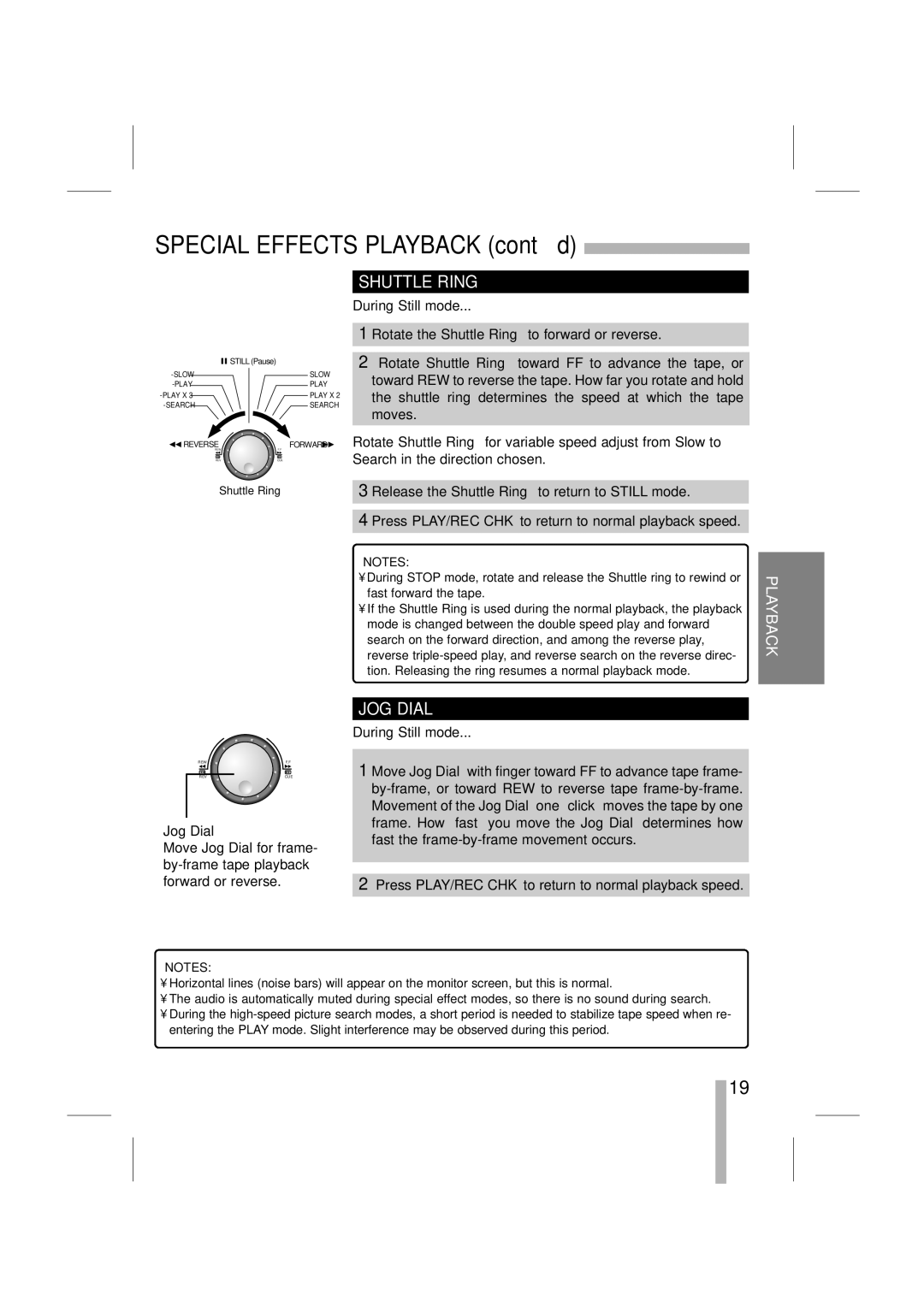SPECIAL EFFECTS PLAYBACK (cont’d)
|
| STILL (Pause) |
| SLOW | |
| PLAY | |
| PLAY X 2 | |
| SEARCH |
REVERSE | FORWARD |
REW | F.F |
REV | CUE |
Shuttle Ring
SHUTTLE RING
During Still mode...
1 Rotate the Shuttle Ring to forward or reverse.
2Rotate Shuttle Ring toward FF to advance the tape, or toward REW to reverse the tape. How far you rotate and hold the shuttle ring determines the speed at which the tape moves.
Rotate Shuttle Ring for variable speed adjust from Slow to Search in the direction chosen.
3 Release the Shuttle Ring to return to STILL mode.
4 Press PLAY/REC CHK to return to normal playback speed.
NOTES:
•During STOP mode, rotate and release the Shuttle ring to rewind or fast forward the tape.
•If the Shuttle Ring is used during the normal playback, the playback mode is changed between the double speed play and forward search on the forward direction, and among the reverse play, reverse
PLAYBACK
REW | F.F |
REV | CUE |
Jog Dial
Move Jog Dial for frame-
JOG DIAL
During Still mode...
1 Move Jog Dial with finger toward FF to advance tape frame-
2Press PLAY/REC CHK to return to normal playback speed.
NOTES:
•Horizontal lines (noise bars) will appear on the monitor screen, but this is normal.
•The audio is automatically muted during special effect modes, so there is no sound during search.
•During the
19