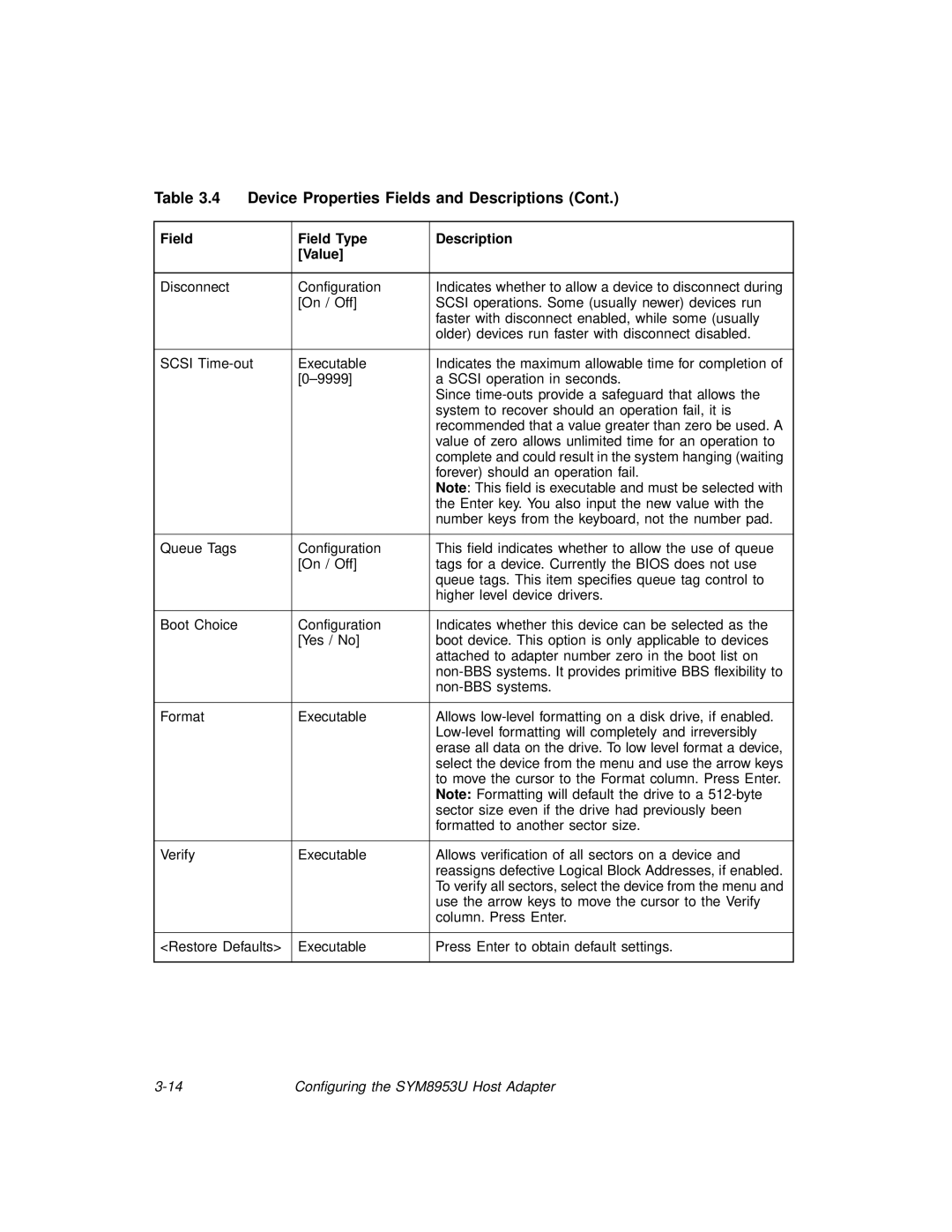Table 3.4 | Device Properties Fields and Descriptions (Cont.) | ||
|
|
|
|
Field |
| Field Type | Description |
|
| [Value] |
|
|
|
|
|
Disconnect |
| Configuration | Indicates whether to allow a device to disconnect during |
|
| [On / Off] | SCSI operations. Some (usually newer) devices run |
|
|
| faster with disconnect enabled, while some (usually |
|
|
| older) devices run faster with disconnect disabled. |
|
|
| |
SCSI | Executable | Indicates the maximum allowable time for completion of | |
|
| a SCSI operation in seconds. | |
|
|
| Since |
|
|
| system to recover should an operation fail, it is |
|
|
| recommended that a value greater than zero be used. A |
|
|
| value of zero allows unlimited time for an operation to |
|
|
| complete and could result in the system hanging (waiting |
|
|
| forever) should an operation fail. |
|
|
| Note: This field is executable and must be selected with |
|
|
| the Enter key. You also input the new value with the |
|
|
| number keys from the keyboard, not the number pad. |
|
|
|
|
Queue Tags |
| Configuration | This field indicates whether to allow the use of queue |
|
| [On / Off] | tags for a device. Currently the BIOS does not use |
|
|
| queue tags. This item specifies queue tag control to |
|
|
| higher level device drivers. |
|
|
|
|
Boot Choice |
| Configuration | Indicates whether this device can be selected as the |
|
| [Yes / No] | boot device. This option is only applicable to devices |
|
|
| attached to adapter number zero in the boot list on |
|
|
| |
|
|
| |
|
|
|
|
Format |
| Executable | Allows |
|
|
| |
|
|
| erase all data on the drive. To low level format a device, |
|
|
| select the device from the menu and use the arrow keys |
|
|
| to move the cursor to the Format column. Press Enter. |
|
|
| Note: Formatting will default the drive to a |
|
|
| sector size even if the drive had previously been |
|
|
| formatted to another sector size. |
|
|
|
|
Verify |
| Executable | Allows verification of all sectors on a device and |
|
|
| reassigns defective Logical Block Addresses, if enabled. |
|
|
| To verify all sectors, select the device from the menu and |
|
|
| use the arrow keys to move the cursor to the Verify |
|
|
| column. Press Enter. |
|
|
| |
<Restore Defaults> | Executable | Press Enter to obtain default settings. | |
|
|
|
|
Configuring the SYM8953U Host Adapter |