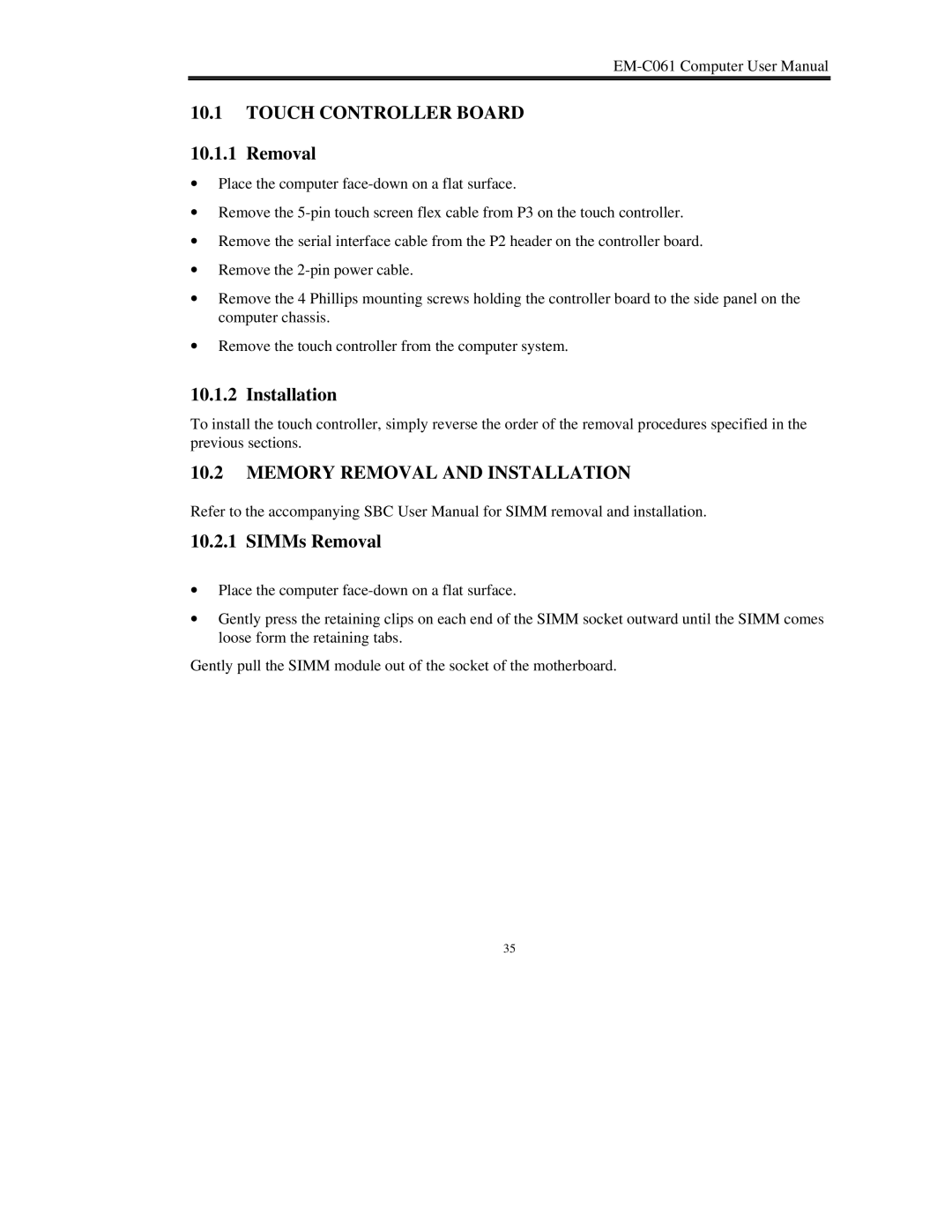EM-C061 specifications
Lucas Industries has made significant strides in the technology sector with the introduction of the EM-C061, a sophisticated electronic device designed for a variety of applications. The EM-C061 is particularly noted for its versatility and reliability, making it an ideal choice for both industrial and consumer use.One of the main features of the EM-C061 is its robust processing power. Powered by a cutting-edge multi-core processor, the device ensures efficient performance across various tasks. This means users can expect swift processing speeds, seamless multitasking capabilities, and improved overall efficiency. The device also boasts an impressive memory capacity, allowing for smooth operation even when handling large datasets or running multiple applications simultaneously.
Connectivity is another standout feature of the EM-C061. Equipped with advanced connectivity options, including Wi-Fi, Bluetooth, and Ethernet, the device guarantees strong and stable connections, enhancing its usability across different environments. This makes the EM-C061 particularly attractive for applications requiring real-time data transmission and communication.
In terms of display and user interface, the EM-C061 incorporates a high-resolution touchscreen that supports intuitive navigation. This user-friendly design ensures that users of all skill levels can easily operate the device, further enhancing its accessibility. The interface is customizable, allowing users to tailor it to their specific needs and preferences.
The EM-C061 is engineered with durability in mind. Its rugged construction means it can withstand harsh conditions, making it suitable for industrial applications where durability is paramount. The device is also energy-efficient, allowing for extended use without the need for frequent recharging, which is a critical factor in both industrial and consumer settings.
Another notable technology integrated into the EM-C061 is its intelligent sensing capabilities. Equipped with various sensors, the device can gather and analyze environmental data, which is crucial for applications in automation, monitoring, and data collection. This functionality enables users to make informed decisions based on real-time data.
In summary, Lucas Industries' EM-C061 stands out as a powerful, versatile, and reliable electronic device. Its robust processing capabilities, excellent connectivity options, user-friendly interface, durable construction, and intelligent sensing technologies make it suitable for a wide range of applications. As technology continues to evolve, the EM-C061 positions itself as a critical tool for both industrial and consumer needs, offering innovative solutions and paving the way for future advancements.