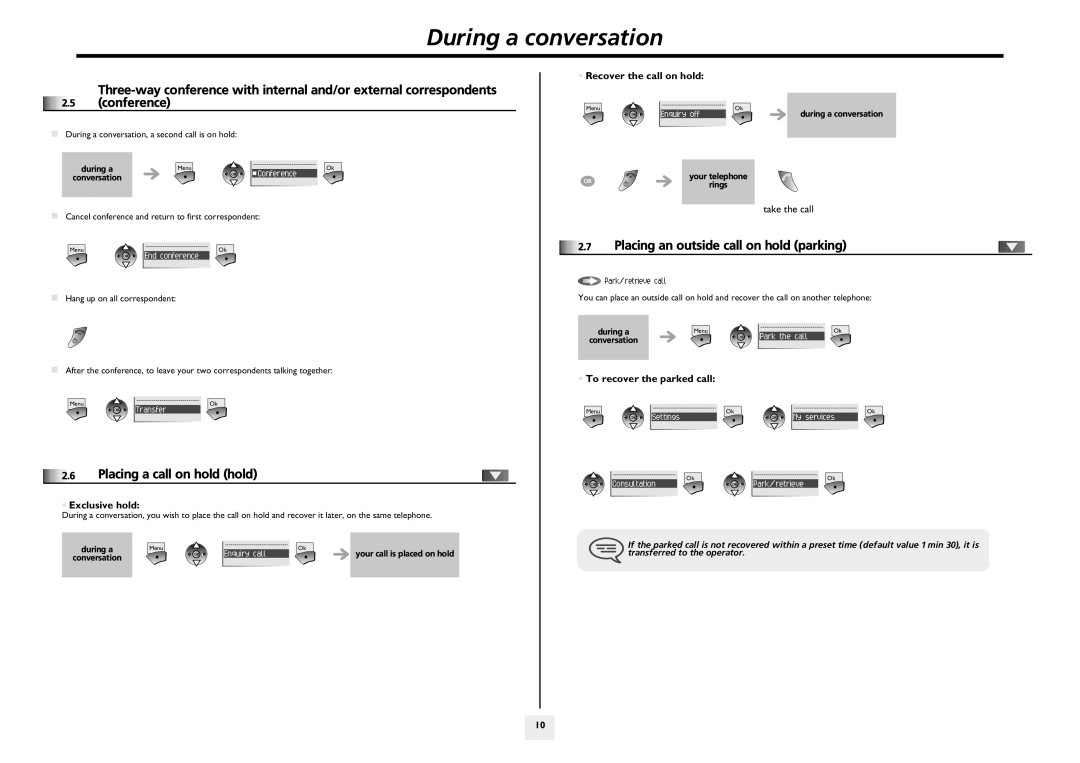During a conversation
| |
2.5 | (conference) |
During a conversation, a second call is on hold:
during a | Menu | Ok |
conversation | OK | ¤Conference |
|
|
Cancel conference and return to first correspondent:
Menu | Ok |
OK | End conference |
Hang up on all correspondent:
After the conference, to leave your two correspondents talking together:
Menu | Ok |
OK | Transfer |
2.6 | Placing a call on hold (hold) |
•Exclusive hold:
During a conversation, you wish to place the call on hold and recover it later, on the same telephone.
during a | Menu | Enquiry call | Ok |
conversation | OK | your call is placed on hold | |
|
|
|
•Recover the call on hold:
Menu |
| Ok |
OK | Enquiry off | during a conversation |
OR | your telephone | |
rings | ||
|
take the call
2.7 | Placing an outside call on hold (parking) |
![]()
![]()
![]()
![]()
![]()
![]()
![]()
![]()
![]()
![]()
![]()
![]()
![]()
![]()
![]()
![]()
![]()
![]()
![]()
![]()
![]()
![]()
![]()
![]()
![]()
![]()
![]()
![]()
![]()
![]() Park/retrieve call
Park/retrieve call
You can place an outside call on hold and recover the call on another telephone:
during a | Menu | Ok |
conversation | OK | Park the call |
|
|
•To recover the parked call:
Menu | Ok |
| Ok |
OK | Settings | OK | My services |
| Ok |
| Ok |
OK | Consultation | OK | Park/retrieve |
If the parked call is not recovered within a preset time (default value 1 min 30), it is transferred to the operator.
10 |