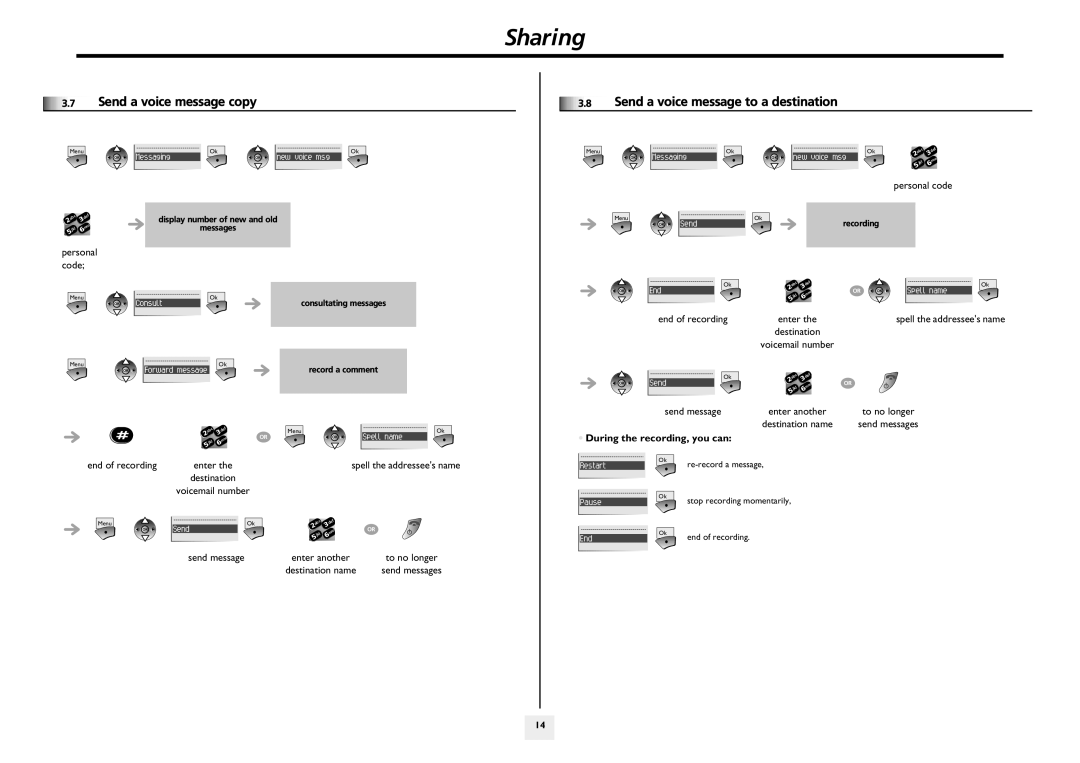3.7 | Send a voice message copy |
Menu | Ok |
| Ok |
OK | Messaging | OK | new voice msg |
c | def | display number of new and old |
ab | ||
2 | 3 | |
jkl | 6 | messages |
| o |
|
| n |
|
| m |
|
5 |
|
|
personal code;
Menu |
| Ok |
OK | Consult | consultating messages |
Menu |
| Ok |
OK | Forward message | record a comment |
| c | def | Menu |
| Ok |
| ab |
| |||
# | 2 | 3 | OR | OK | Spell name |
| m | ||||
| n |
| |||
| o |
|
| ||
| jkl | 6 |
|
|
|
| 5 |
|
|
|
|
end of recording | enter the |
| spell the addressee's name | ||
| destination |
|
|
| |
| voicemail number |
|
|
| |
Menu |
| Ok | c | def |
|
| ab |
| |||
OK | Send |
| 2 | 3 | OR |
|
| m | |||
|
|
| n | ||
|
|
| o |
| |
|
|
| jkl | 6 |
|
|
|
| 5 |
|
|
| send message | enter another | to no longer | ||
|
|
| destination name | send messages | |
Sharing
3.8 | Send a voice message to a destination |
Menu |
| Ok |
| Ok | c | def |
|
| ab | ||||
| OK | Messaging | OK | new voice msg | 2 | 3 |
|
| m | ||||
|
|
|
| o | ||
|
|
|
|
| jkl | n |
|
|
|
|
| 6 | |
|
|
|
|
| 5 |
|
personal code
Menu |
| Ok |
OK | Send | recording |
| Ok | c | def |
|
| Ok |
| ab |
|
| |||
OK | End | 2 | 3 | OR | OK | Spell name |
| m | |||||
|
| n |
| |||
|
| o |
|
| ||
|
| jkl | 6 |
|
|
|
|
| 5 |
|
|
|
|
| end of recording | enter the | spell the addressee's name | |
|
| destination |
| |
|
| voicemail number |
| |
| Ok | c | def |
|
| ab |
| ||
OK | Send | 2 | 3 | OR |
| m | |||
|
| n | ||
|
| o |
| |
|
| jkl | 6 |
|
|
| 5 |
|
|
| send message | enter another | to no longer | |
|
| destination name | send messages | |
•During the recording, you can:
Restart | Ok | |
| ||
Pause | Ok | stop recording momentarily, |
| ||
End | Ok | end of recording. |
|
14 |