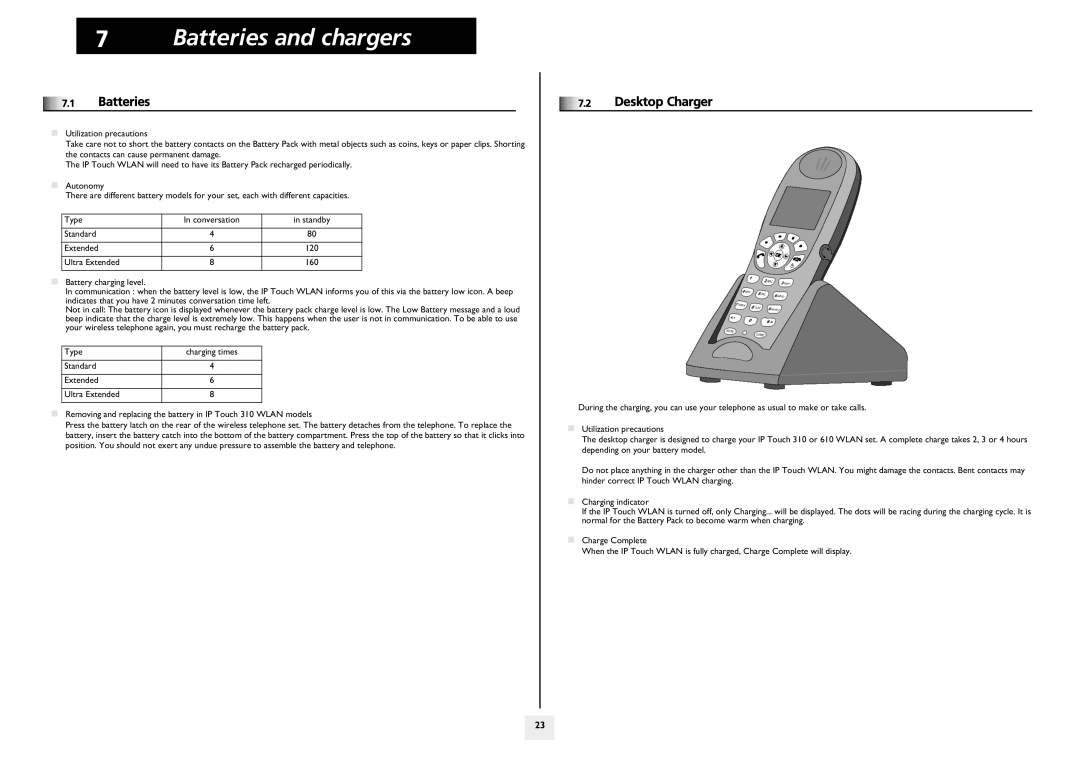7Batteries and chargers
7.1 | Batteries |
Utilization precautions
Take care not to short the battery contacts on the Battery Pack with metal objects such as coins, keys or paper clips. Shorting the contacts can cause permanent damage.
The IP Touch WLAN will need to have its Battery Pack recharged periodically.
Autonomy
There are different battery models for your set, each with different capacities.
Type | In conversation | in standby |
|
|
|
Standard | 4 | 80 |
|
|
|
Extended | 6 | 120 |
|
|
|
Ultra Extended | 8 | 160 |
|
|
|
Battery charging level.
In communication : when the battery level is low, the IP Touch WLAN informs you of this via the battery low icon. A beep indicates that you have 2 minutes conversation time left.
Not in call: The battery icon is displayed whenever the battery pack charge level is low. The Low Battery message and a loud beep indicate that the charge level is extremely low. This happens when the user is not in communication. To be able to use your wireless telephone again, you must recharge the battery pack.
Type | charging times |
|
|
Standard | 4 |
|
|
Extended | 6 |
|
|
Ultra Extended | 8 |
|
|
Removing and replacing the battery in IP Touch 310 WLAN models
Press the battery latch on the rear of the wireless telephone set. The battery detaches from the telephone. To replace the battery, insert the battery catch into the bottom of the battery compartment. Press the top of the battery so that it clicks into position. You should not exert any undue pressure to assemble the battery and telephone.
7.2 | Desktop Charger |
During the charging, you can use your telephone as usual to make or take calls.
Utilization precautions
The desktop charger is designed to charge your IP Touch 310 or 610 WLAN set. A complete charge takes 2, 3 or 4 hours depending on your battery model.
Do not place anything in the charger other than the IP Touch WLAN. You might damage the contacts. Bent contacts may hinder correct IP Touch WLAN charging.
Charging indicator
If the IP Touch WLAN is turned off, only Charging... will be displayed. The dots will be racing during the charging cycle. It is normal for the Battery Pack to become warm when charging.
Charge Complete
When the IP Touch WLAN is fully charged, Charge Complete will display.
23 |