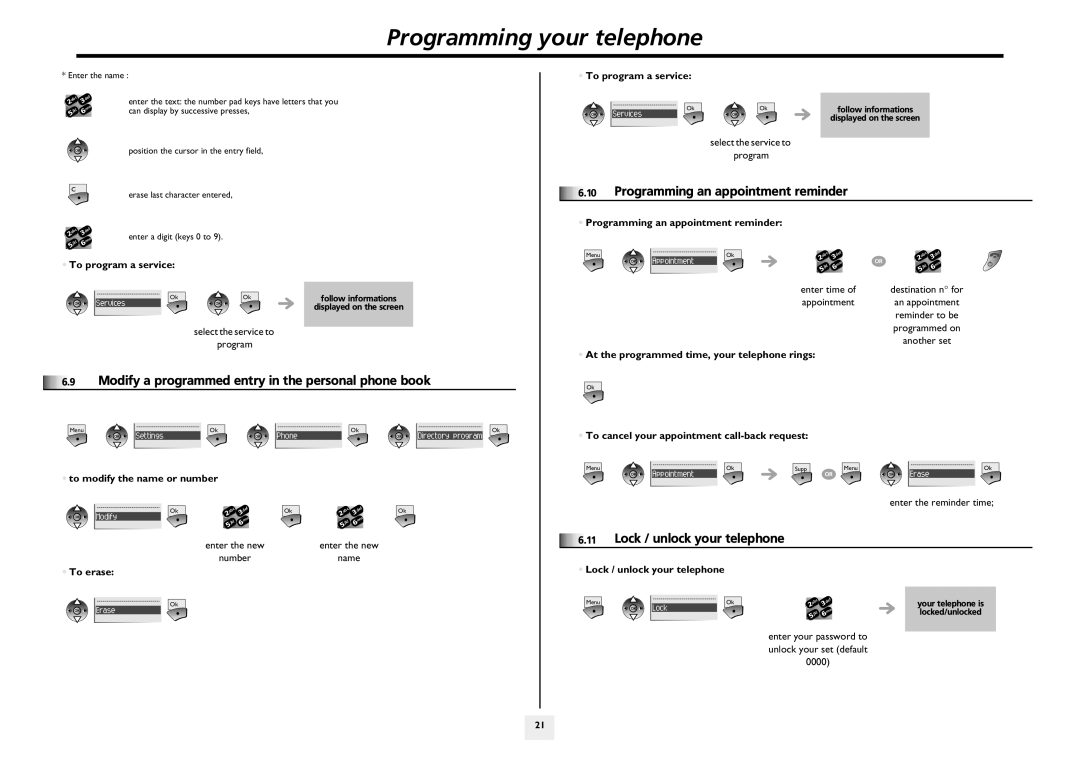Programming your telephone
* Enter the name :
c | def | enter the text: the number pad keys have letters that you | |
ab | |||
2 | 3 | ||
jkl | mno | can display by successive presses, | |
6 | |||
5 | |||
OK | position the cursor in the entry field, | ||
|
| ||
•To program a service:
Ok
OK | Services |
Ok | follow informations |
OK | displayed on the screen |
|
select the service to program
|
| erase last character entered, |
c | def |
|
ab |
| |
2 | 3 | enter a digit (keys 0 to 9). |
jkl | mno | |
6 |
| |
5 |
| |
|
|
•To program a service:
| Ok | Ok | follow informations |
OK | Services | OK | displayed on the screen |
|
|
|
| select the service to |
| program |
6.9 | Modify a programmed entry in the personal phone book |
Menu |
| Ok |
| Ok | Ok |
OK | Settings | OK | Phone | OK | Directory program |










 6.10 Programming an appointment reminder
6.10 Programming an appointment reminder
•Programming an appointment reminder:
Menu |
| Ok | c | def |
| c | def |
| ab |
| ab | ||||
| OK | Appointment | 2 | 3 | OR | 2 | 3 |
|
| m |
| m | |||
|
|
| n |
| n | ||
|
|
| o |
|
| o | |
|
|
| jkl | 6 |
| jkl | 6 |
|
|
| 5 |
|
| 5 |
|
|
|
| enter time of |
| destination n° for | ||
|
|
| appointment |
| an appointment | ||
|
|
|
|
|
| reminder to be | |
|
|
|
|
|
| programmed on | |
|
|
|
|
|
| another set | |
•At the programmed time, your telephone rings:
Ok
•To cancel your appointment
•to modify the name or number
| Ok | c | def |
| ab | ||
OK | Modify | 2 | 3 |
| m | ||
|
| o | |
|
| jkl | n |
|
| 6 | |
|
| 5 |
|
enter the new
number
•To erase:
Ok
c | def |
ab | |
2 | 3 |
| o |
| n |
jkl | m |
6 | |
5 |
|
enter the new
name
Ok
Menu | Appointment | Ok | Supp | Menu |
| Ok |
OK |
|
| OR | OK | Erase |
enter the reminder time;










 6.11 Lock / unlock your telephone
6.11 Lock / unlock your telephone
•Lock / unlock your telephone
Ok
OK | Erase |
Menu |
| Ok | c | def |
| ab | |||
| OK | Lock | 2 | 3 |
|
| m | ||
|
|
| o | |
|
|
| jkl | n |
|
|
| 6 | |
|
|
| 5 |
|
enter your password to unlock your set (default 0000)
your telephone is locked/unlocked
21 |