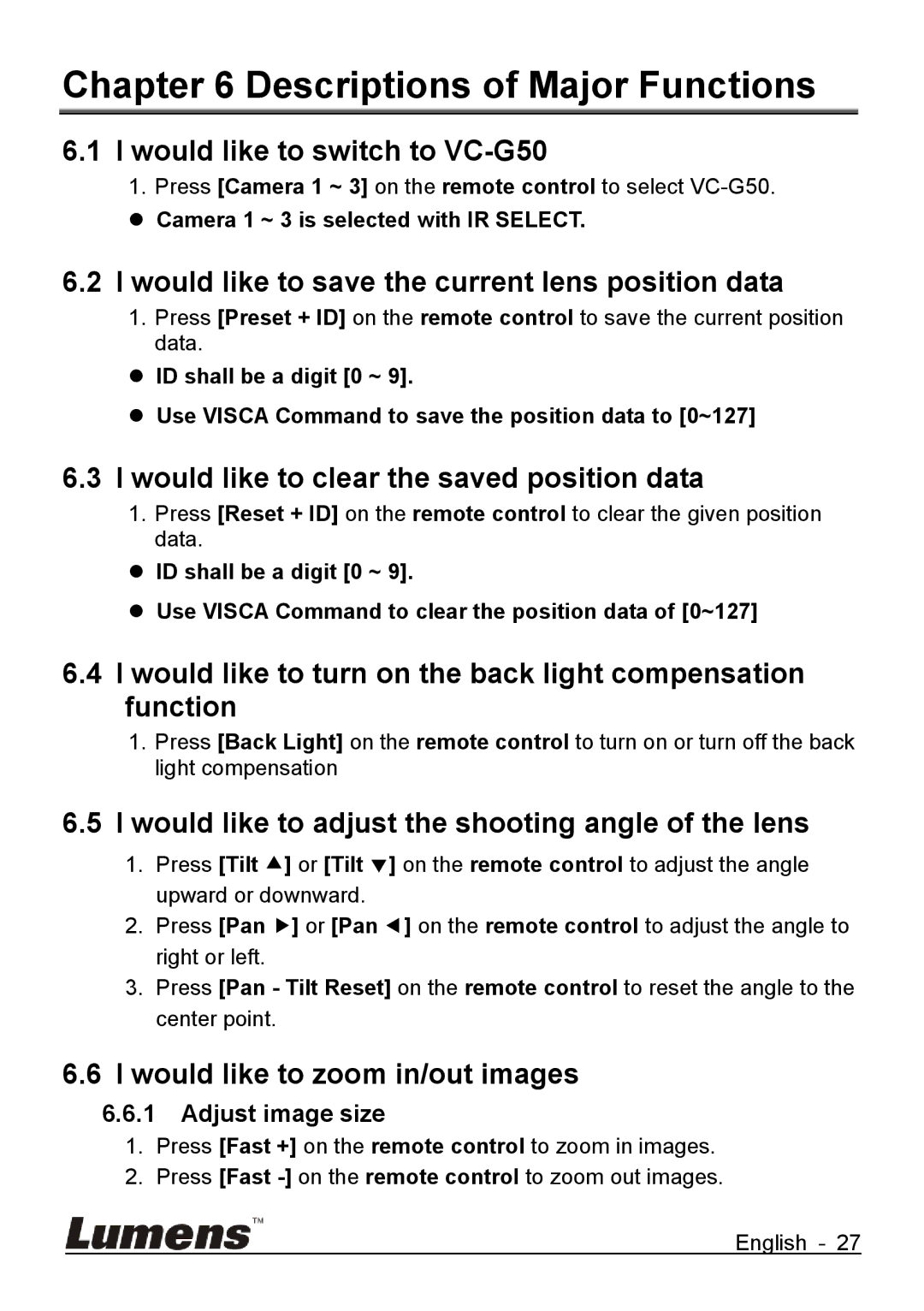Chapter 6 Descriptions of Major Functions
6.1I would like to switch to VC-G50
1.Press [Camera 1 ~ 3] on the remote control to select
Camera 1 ~ 3 is selected with IR SELECT.
6.2I would like to save the current lens position data
1.Press [Preset + ID] on the remote control to save the current position data.
ID shall be a digit [0 ~ 9].
Use VISCA Command to save the position data to [0~127]
6.3I would like to clear the saved position data
1.Press [Reset + ID] on the remote control to clear the given position data.
ID shall be a digit [0 ~ 9].
Use VISCA Command to clear the position data of [0~127]
6.4I would like to turn on the back light compensation function
1.Press [Back Light] on the remote control to turn on or turn off the back light compensation
6.5I would like to adjust the shooting angle of the lens
1.Press [Tilt ] or [Tilt ] on the remote control to adjust the angle upward or downward.
2.Press [Pan ] or [Pan ] on the remote control to adjust the angle to right or left.
3.Press [Pan - Tilt Reset] on the remote control to reset the angle to the center point.
6.6I would like to zoom in/out images
6.6.1Adjust image size
1.Press [Fast +] on the remote control to zoom in images.
2.Press [Fast
English - 27