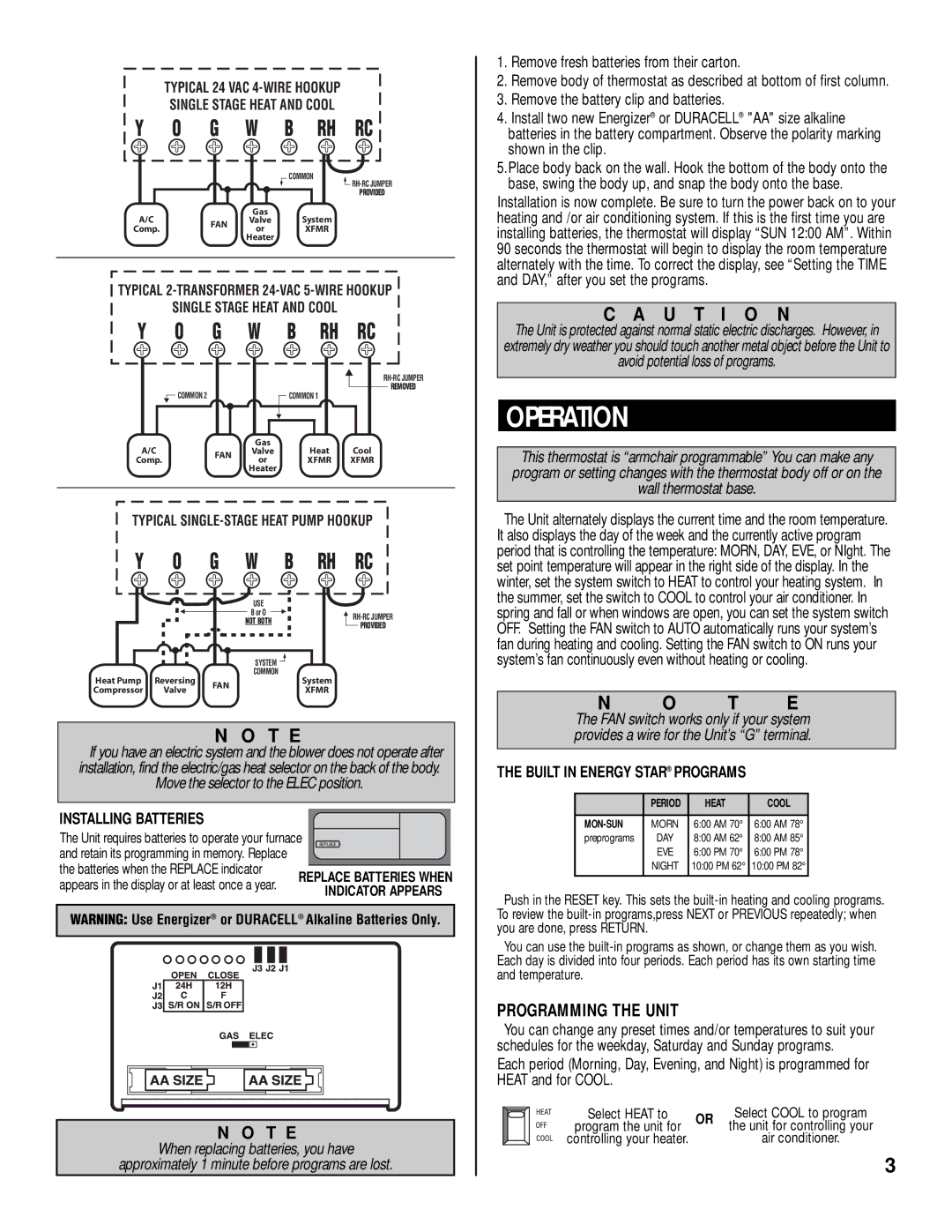TX9000 specifications
The Lux Products TX9000 is a highly advanced programmable thermostat designed to enhance both comfort and energy efficiency in homes. With its user-friendly interface and a suite of smart features, it has become a popular choice among homeowners looking to optimize their heating and cooling systems.One of the standout features of the TX9000 is its intuitive touchscreen display. The full-color display makes it easy to navigate through various settings and options. Users can easily adjust the temperature, set schedules, and access different modes with just a few taps. The interface is designed to be simple and straightforward, so even those who are not tech-savvy can operate it with ease.
The TX9000 offers advanced scheduling capabilities, allowing homeowners to create personalized heating and cooling schedules. It can be programmed for up to seven days, with multiple settings per day, meaning you can customize it based on your lifestyle and preferences. This not only maximizes comfort but also contributes to energy savings, as the system can be set to lower temperatures when the home is unoccupied.
Another key feature of the TX9000 is its energy-saving technology. The thermostat monitors energy consumption and provides reports that help users make informed decisions about their energy use. This feature enables homeowners to lower their energy bills by running the HVAC system more efficiently.
Additionally, the TX9000 is equipped with Smart Wi-Fi capabilities, allowing users to control their home climate from anywhere using a smartphone app. This connectivity means you can adjust settings while at work, on vacation, or simply lounging on the couch, ensuring the home is always at your desired temperature when you arrive.
Furthermore, the thermostat supports a variety of heating and cooling systems, making it a flexible option for many households. Its compatibility with various models ensures that it can seamlessly integrate into most existing HVAC setups without requiring significant modifications.
Overall, the Lux Products TX9000 stands out for its user-friendly design, customizable scheduling, energy-saving features, and smart app connectivity. It's an excellent choice for anyone looking to manage their home's climate efficiently while keeping energy consumption and costs in check. With its impressive array of features, the TX9000 is paving the way for smarter home temperature management.