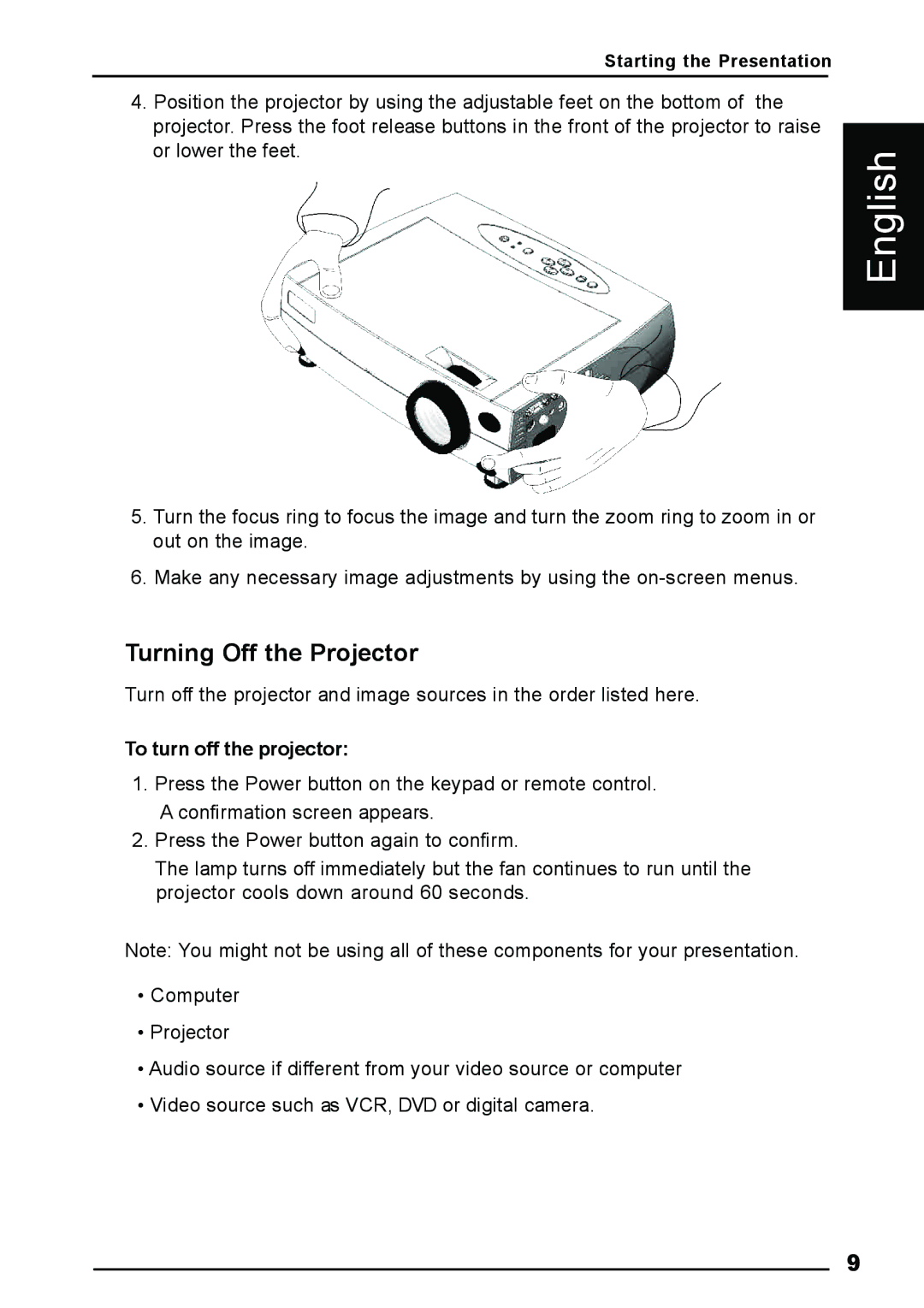Starting the Presentation
4.Position the projector by using the adjustable feet on the bottom of the projector. Press the foot release buttons in the front of the projector to raise or lower the feet.
5.Turn the focus ring to focus the image and turn the zoom ring to zoom in or out on the image.
6.Make any necessary image adjustments by using the
English
Turning Off the Projector
Turn off the projector and image sources in the order listed here.
To turn off the projector:
1.Press the Power button on the keypad or remote control. A confirmation screen appears.
2.Press the Power button again to confirm.
The lamp turns off immediately but the fan continues to run until the projector cools down around 60 seconds.
Note: You might not be using all of these components for your presentation.
•Computer
•Projector
•Audio source if different from your video source or computer
•Video source such as VCR, DVD or digital camera.
9