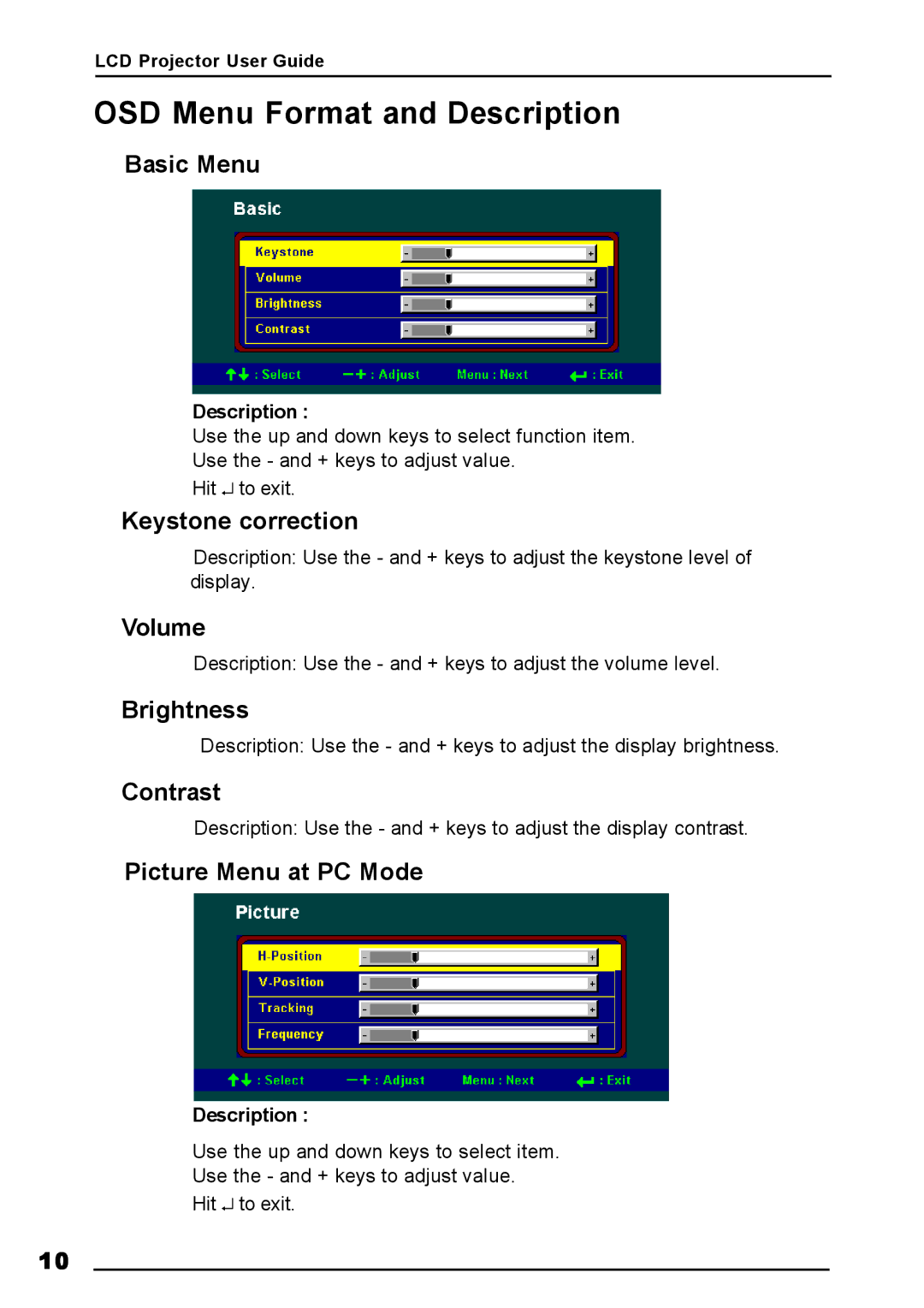LCD Projector User Guide
OSD Menu Format and Description
Basic Menu
Description :
Use the up and down keys to select function item.
Use the - and + keys to adjust value.
Hit ↵ to exit.
Keystone correction
Description: Use the - and + keys to adjust the keystone level of display.
Volume
Description: Use the - and + keys to adjust the volume level.
Brightness
Description: Use the - and + keys to adjust the display brightness.
Contrast
Description: Use the - and + keys to adjust the display contrast.
Picture Menu at PC Mode
Description :
Use the up and down keys to select item.
Use the - and + keys to adjust value.
Hit ↵ to exit.
10