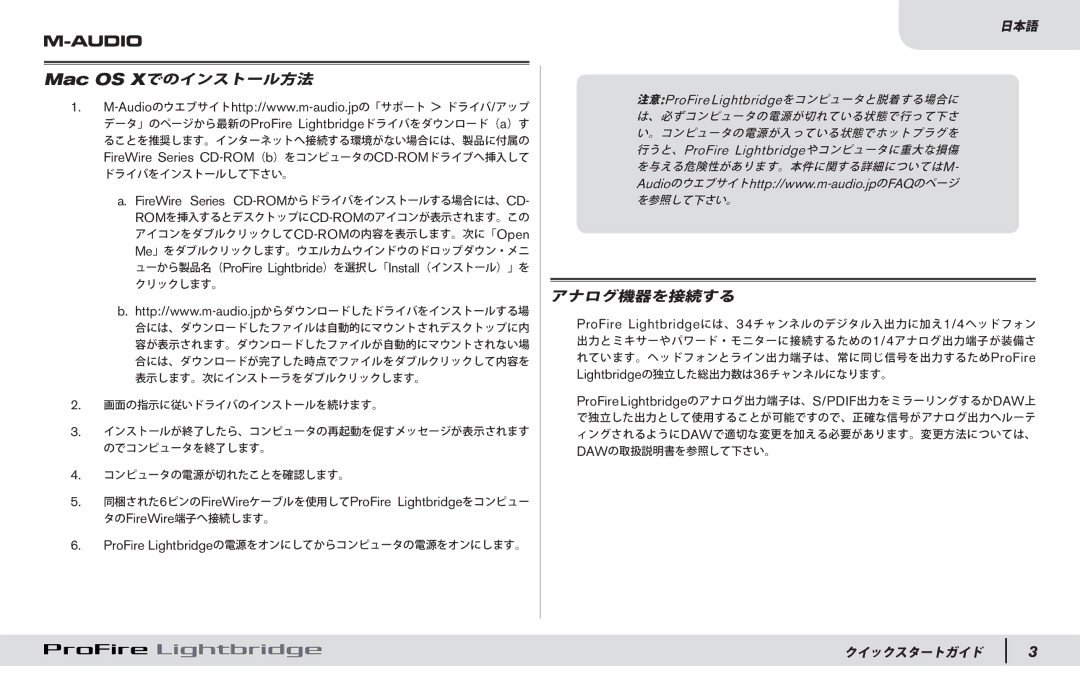34/36 specifications
The M-Audio 34/36 is a versatile audio interface designed to cater to the needs of musicians, podcasters, and audio engineers. With its robust feature set and advanced technologies, this interface stands out in an increasingly crowded market, making it an essential tool for both studio recordings and mobile setups.One of the primary features of the M-Audio 34/36 is its high-resolution audio capability. The interface supports up to 24-bit/192kHz audio, ensuring that recordings are crystal clear with high fidelity, which is crucial for professional applications. This high sample rate allows for accurate reproduction of sound, making it suitable for various applications, from recording vocals to capturing the nuances of acoustic instruments.
The M-Audio 34/36 is equipped with multiple input and output options. It features two XLR/TRS combo inputs, allowing for the connection of microphones and instruments simultaneously. Each input includes high-quality preamps that provide ample gain while minimizing noise, resulting in a cleaner sound. Additionally, the interface delivers multiple line outputs, enabling users to route audio to external devices, such as monitors and recording equipment.
In terms of connectivity, the M-Audio 34/36 offers USB-C compatibility, ensuring fast data transfer speeds and powering the device efficiently. The solid build quality makes it a reliable choice for road use, while its compact design allows for easy transportation.
The interface is user-friendly, featuring a straightforward, intuitive layout. It includes LED metering for monitoring levels easily and a robust headphone output with separate volume control. These features make it convenient to achieve optimal recording levels and audio monitoring without excessive fuss.
Another notable characteristic of the M-Audio 34/36 is its seamless integration with popular Digital Audio Workstations (DAWs) and software. Users can easily plug and play with applications like Pro Tools, Ableton Live, and more, ensuring a smooth workflow. Its low-latency performance makes it a valuable tool for real-time recording and playback, which is essential for live monitoring during recording sessions.
Overall, the M-Audio 34/36 audio interface combines advanced technology with practical features, making it an outstanding choice for anyone looking to elevate their audio production. Its high-quality audio capabilities, multiple connectivity options, and user-friendly interface collectively position it as a valuable asset in any creative setup, be it at home or professional studios.