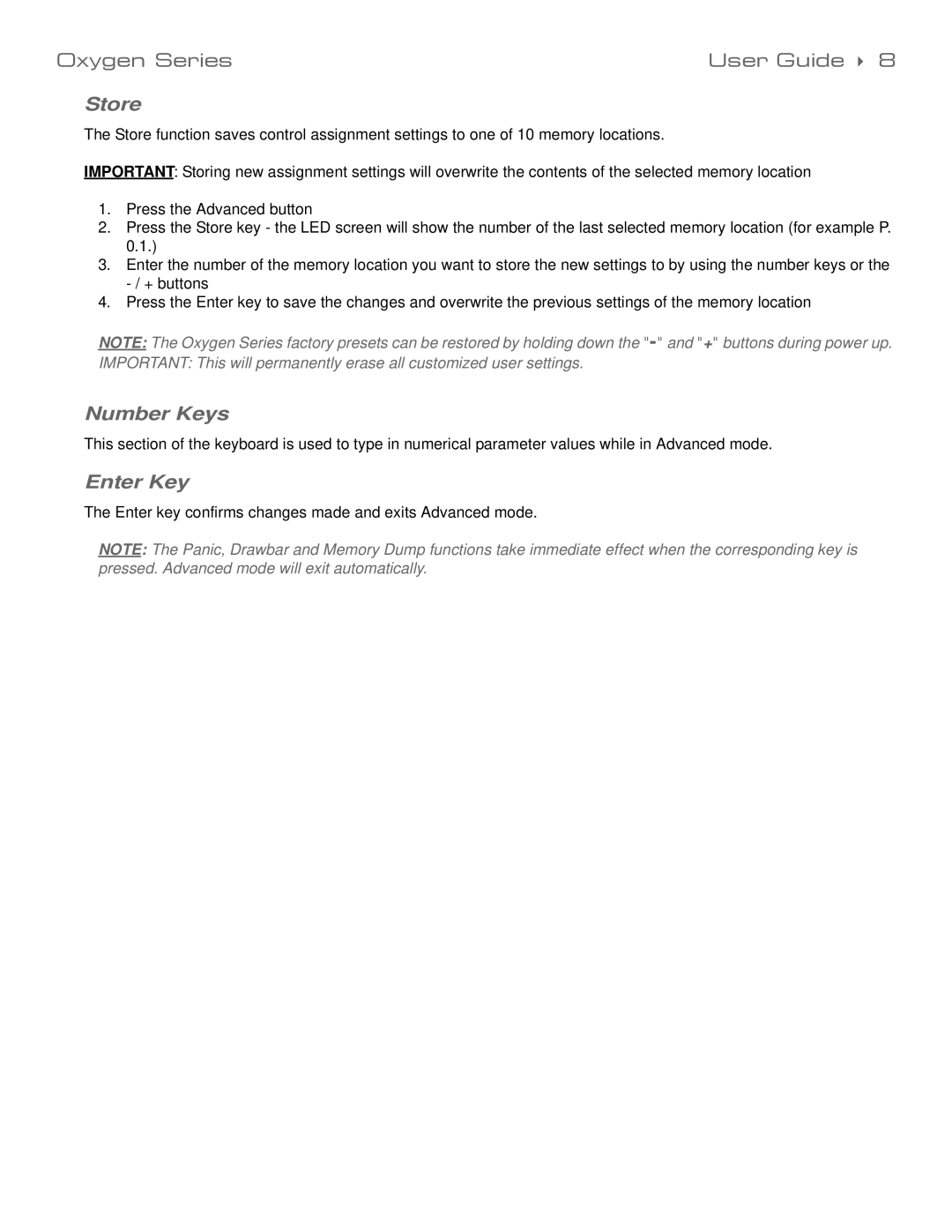Oxygen Series | User Guide 8 |
Store
The Store function saves control assignment settings to one of 10 memory locations.
IMPORTANT: Storing new assignment settings will overwrite the contents of the selected memory location
1.Press the Advanced button
2.Press the Store key - the LED screen will show the number of the last selected memory location (for example P. 0.1.)
3.Enter the number of the memory location you want to store the new settings to by using the number keys or the
4.Press the Enter key to save the changes and overwrite the previous settings of the memory location
NOTE: The Oxygen Series factory presets can be restored by holding down the
IMPORTANT: This will permanently erase all customized user settings.
Number Keys
This section of the keyboard is used to type in numerical parameter values while in Advanced mode.
Enter Key
The Enter key confirms changes made and exits Advanced mode.
NOTE: The Panic, Drawbar and Memory Dump functions take immediate effect when the corresponding key is pressed. Advanced mode will exit automatically.