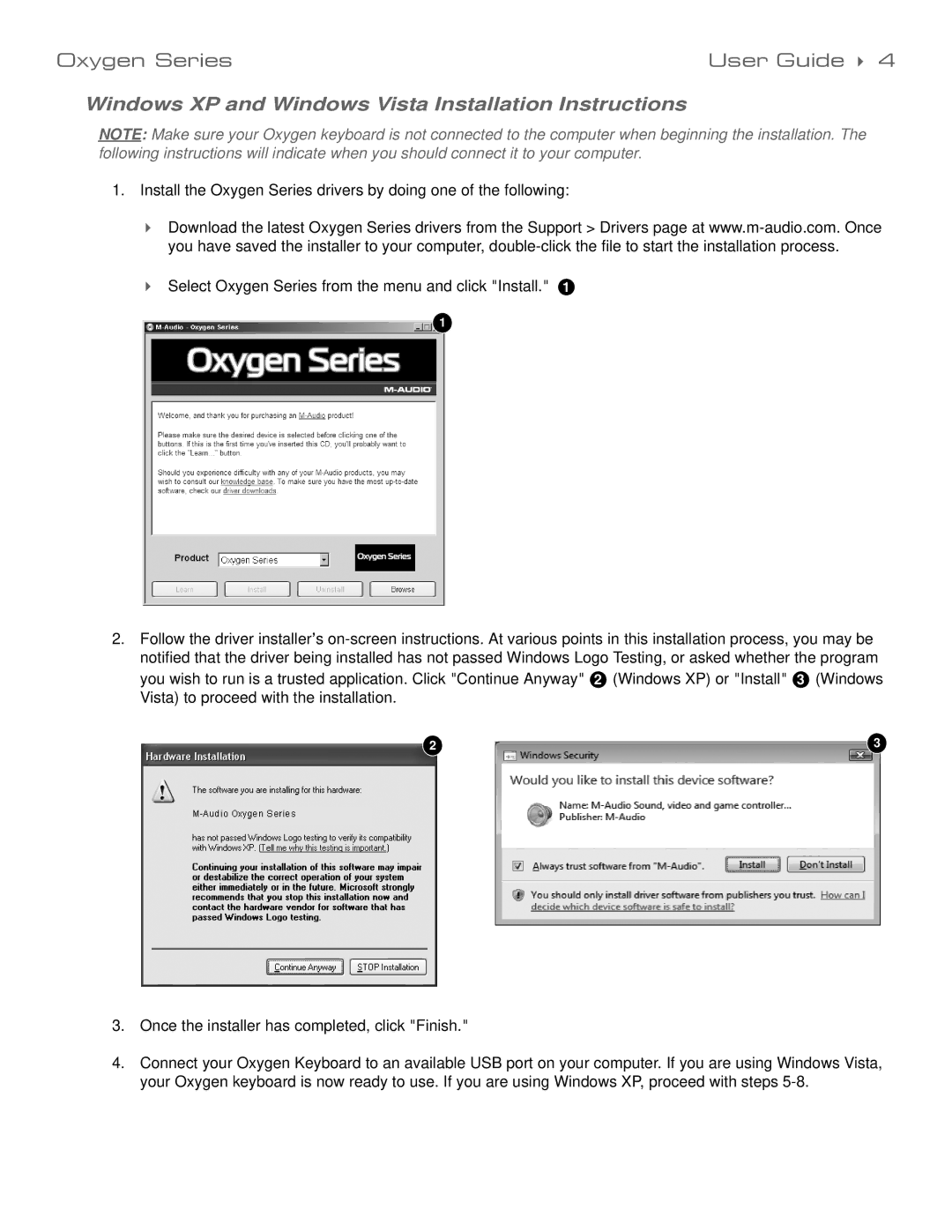Oxygen Series | User Guide 4 |
Windows XP and Windows Vista Installation Instructions
NOTE: Make sure your Oxygen keyboard is not connected to the computer when beginning the installation. The following instructions will indicate when you should connect it to your computer.
1.Install the Oxygen Series drivers by doing one of the following:
Download the latest Oxygen Series drivers from the Support > Drivers page at
Select Oxygen Series from the menu and click "Install." 1
1
2.Follow the driver installer’s
you wish to run is a trusted application. Click "Continue Anyway" 2 (Windows XP) or "Install" 3 (Windows Vista) to proceed with the installation.
2 | 3 |
3.Once the installer has completed, click "Finish."
4.Connect your Oxygen Keyboard to an available USB port on your computer. If you are using Windows Vista, your Oxygen keyboard is now ready to use. If you are using Windows XP, proceed with steps