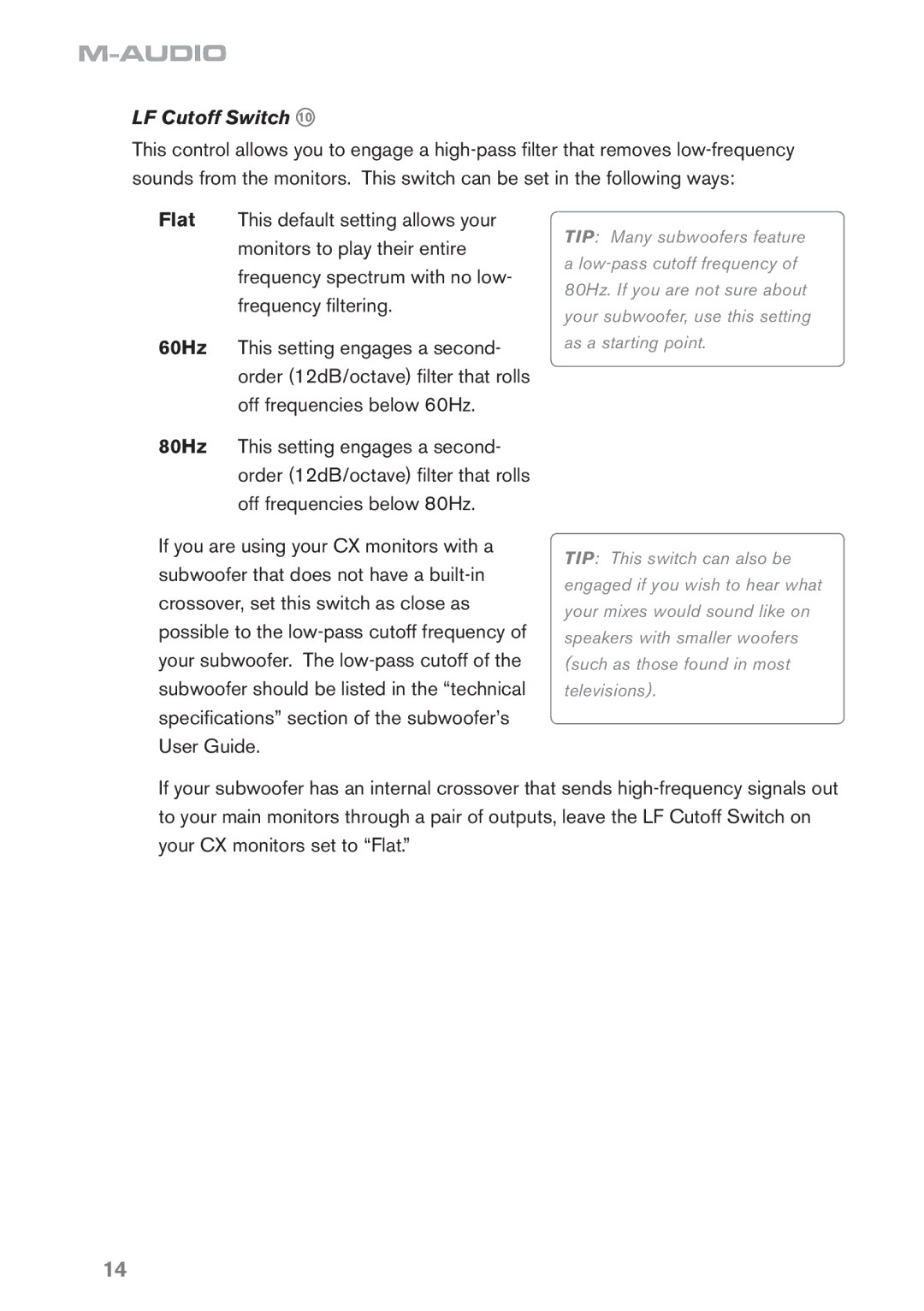CX8 specifications
The M-Audio CX8 is a powerful and versatile studio monitor designed for both professional audio engineers and home studio enthusiasts. Known for its exceptional sound quality and reliability, the CX8 has become a popular choice for music production, mixing, and mastering.One of the standout features of the CX8 is its 8-inch low-frequency driver, which provides deep, rich bass response. This driver is complemented by a 1-inch silk dome tweeter, which delivers crisp and clear high frequencies. The combination of these two drivers results in a balanced frequency response, ensuring that every detail in the audio is captured and reproduced with accuracy.
The CX8 utilizes advanced acoustic design technology to optimize sound performance. The rear-firing bass port enhances low-end response while minimizing distortion, allowing for a more immersive listening experience. The carefully engineered cabinet is built to reduce vibration and resonance, producing a tighter and more focused sound that is crucial for critical listening environments.
The monitor features customizable EQ controls, allowing users to tailor the sound to their specific room acoustics. With settings for high and low frequencies, the CX8 provides flexibility for various studio setups, ensuring that users can achieve the best sound possible regardless of their environment.
Another significant aspect of the M-Audio CX8 is its connectivity options. The monitor is equipped with balanced XLR and 1/4-inch TRS inputs, making it compatible with a wide range of audio interfaces and mixers. This versatility ensures that the CX8 can seamlessly integrate into any studio setup.
In terms of aesthetics, the CX8 boasts a professional and sleek design that can complement any studio space. Its compact size makes it suitable for both small and large studios, while the high-quality build assures durability for long-term use.
Overall, the M-Audio CX8 stands out for its combination of performance, adaptability, and design. Whether you are mixing a track, mastering an album, or simply enjoying your favorite music, the CX8 provides the clarity and precision needed to appreciate every nuance in sound. It is a worthy investment for anyone looking to elevate their audio production experience.