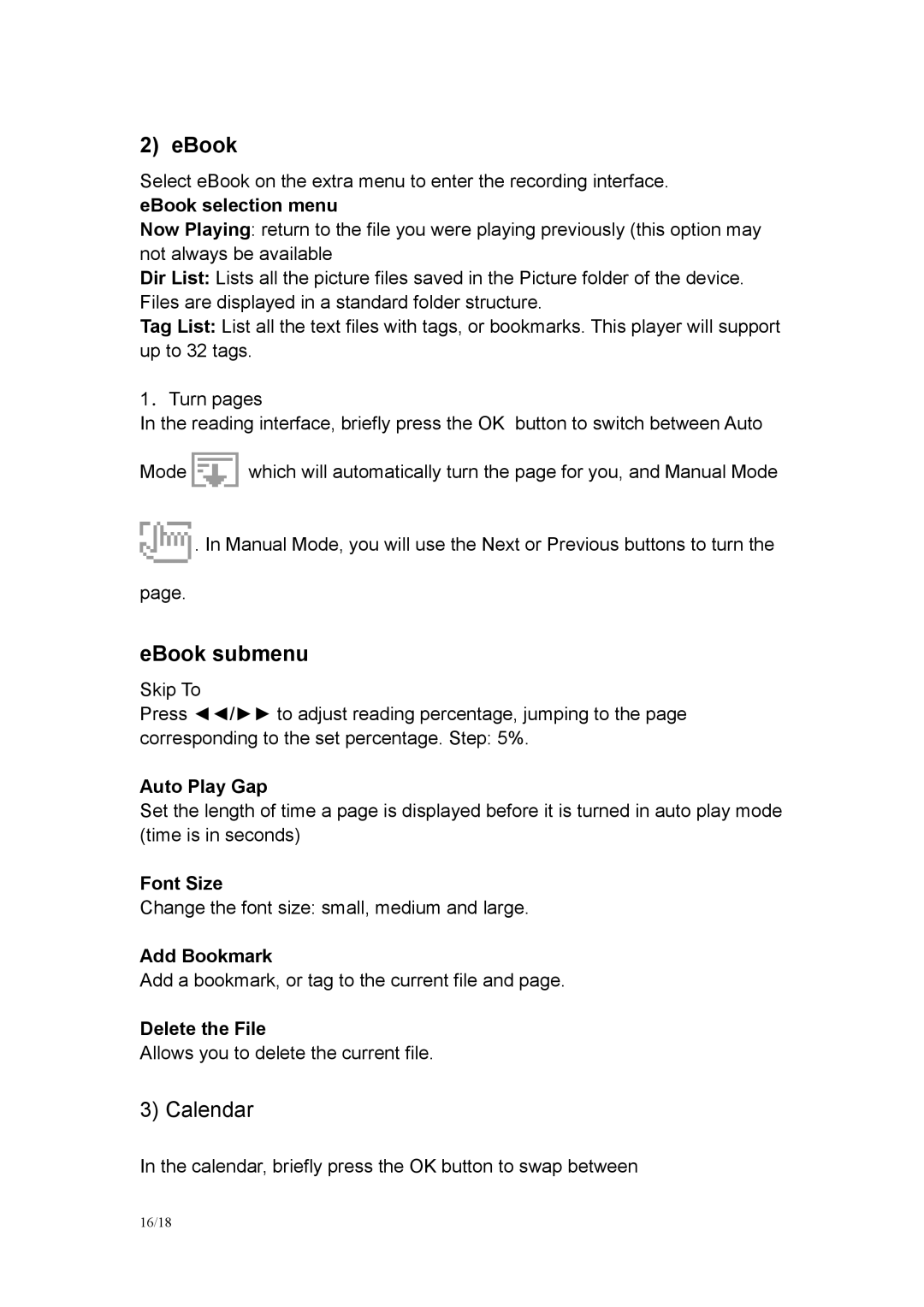2) eBook
Select eBook on the extra menu to enter the recording interface. eBook selection menu
Now Playing: return to the file you were playing previously (this option may not always be available
Dir List: Lists all the picture files saved in the Picture folder of the device. Files are displayed in a standard folder structure.
Tag List: List all the text files with tags, or bookmarks. This player will support up to 32 tags.
1.Turn pages
In the reading interface, briefly press the OK button to switch between Auto
Mode ![]() which will automatically turn the page for you, and Manual Mode
which will automatically turn the page for you, and Manual Mode
![]() . In Manual Mode, you will use the Next or Previous buttons to turn the page.
. In Manual Mode, you will use the Next or Previous buttons to turn the page.
eBook submenu
Skip To
Press ◄◄/►► to adjust reading percentage, jumping to the page corresponding to the set percentage. Step: 5%.
Auto Play Gap
Set the length of time a page is displayed before it is turned in auto play mode (time is in seconds)
Font Size
Change the font size: small, medium and large.
Add Bookmark
Add a bookmark, or tag to the current file and page.
Delete the File
Allows you to delete the current file.
3) Calendar
In the calendar, briefly press the OK button to swap between
16/18