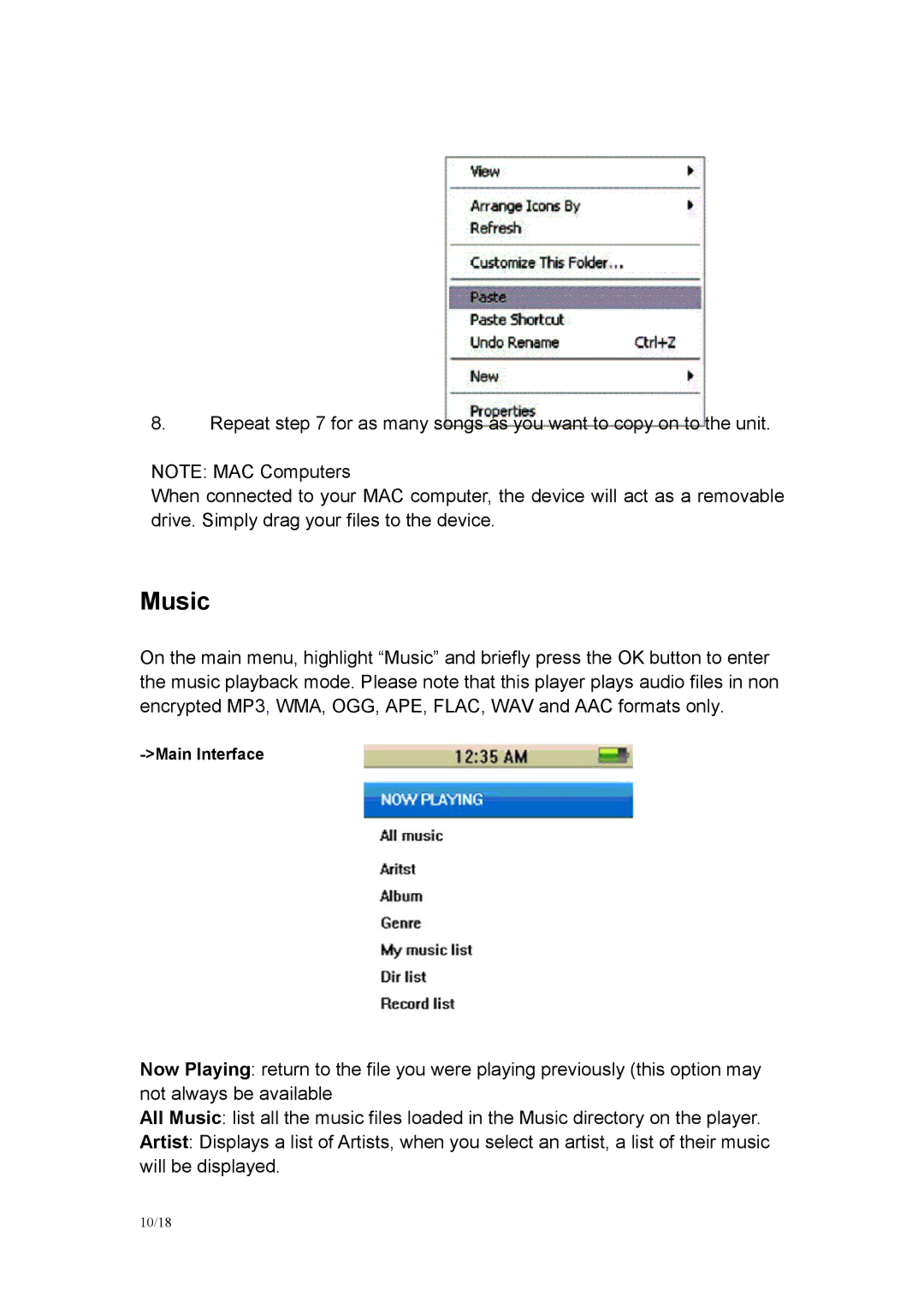8.Repeat step 7 for as many songs as you want to copy on to the unit.
NOTE: MAC Computers
When connected to your MAC computer, the device will act as a removable drive. Simply drag your files to the device.
Music
On the main menu, highlight “Music” and briefly press the OK button to enter the music playback mode. Please note that this player plays audio files in non encrypted MP3, WMA, OGG, APE, FLAC, WAV and AAC formats only.
Now Playing: return to the file you were playing previously (this option may not always be available
All Music: list all the music files loaded in the Music directory on the player.
Artist: Displays a list of Artists, when you select an artist, a list of their music will be displayed.
10/18