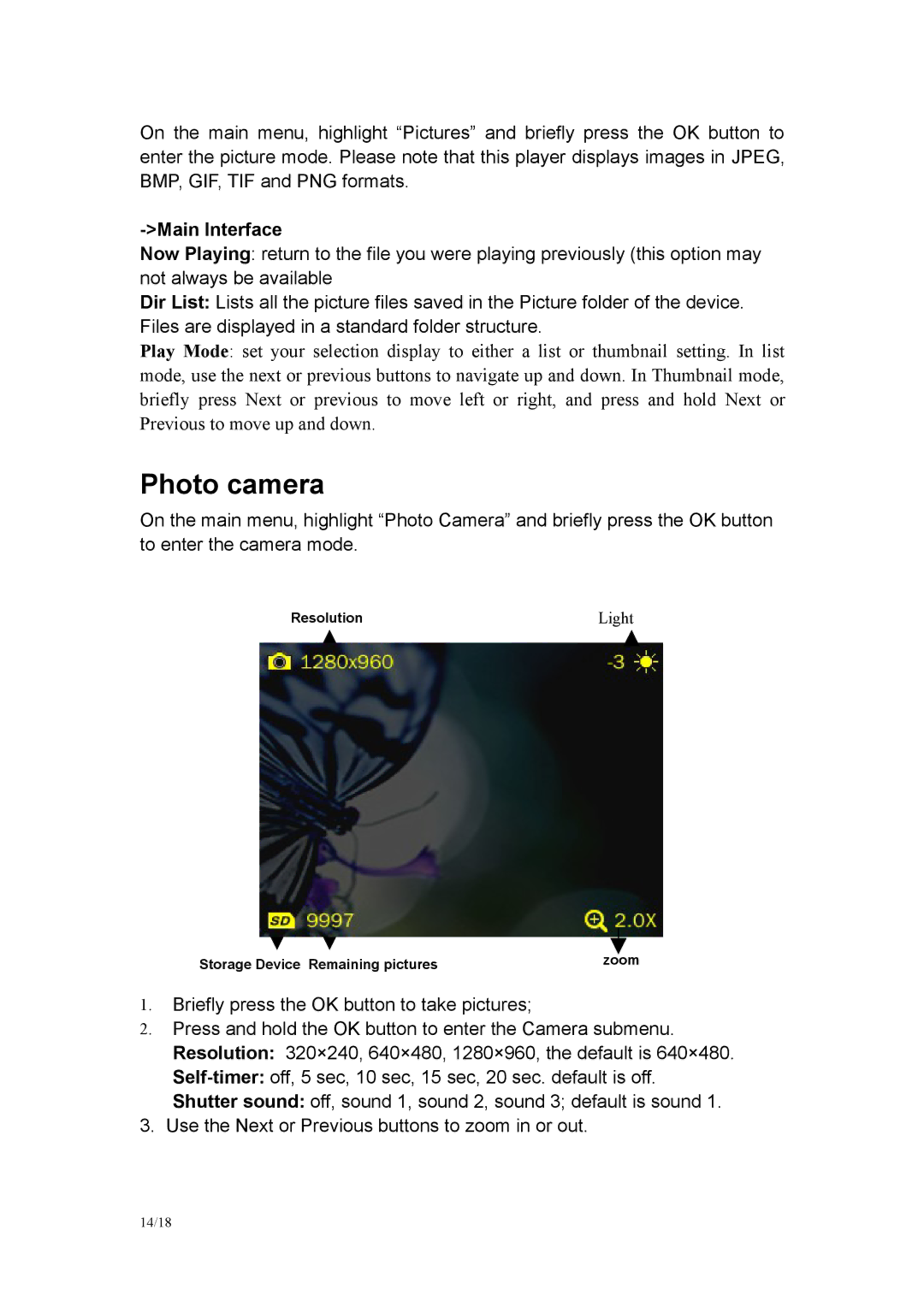On the main menu, highlight “Pictures” and briefly press the OK button to enter the picture mode. Please note that this player displays images in JPEG, BMP, GIF, TIF and PNG formats.
->Main Interface
Now Playing: return to the file you were playing previously (this option may not always be available
Dir List: Lists all the picture files saved in the Picture folder of the device. Files are displayed in a standard folder structure.
Play Mode: set your selection display to either a list or thumbnail setting. In list mode, use the next or previous buttons to navigate up and down. In Thumbnail mode, briefly press Next or previous to move left or right, and press and hold Next or Previous to move up and down.
Photo camera
On the main menu, highlight “Photo Camera” and briefly press the OK button to enter the camera mode.
Resolution | Light |
Storage Device Remaining pictures | zoom |
1.Briefly press the OK button to take pictures;
2.Press and hold the OK button to enter the Camera submenu. Resolution: 320×240, 640×480, 1280×960, the default is 640×480.
Shutter sound: off, sound 1, sound 2, sound 3; default is sound 1.
3.Use the Next or Previous buttons to zoom in or out.
14/18