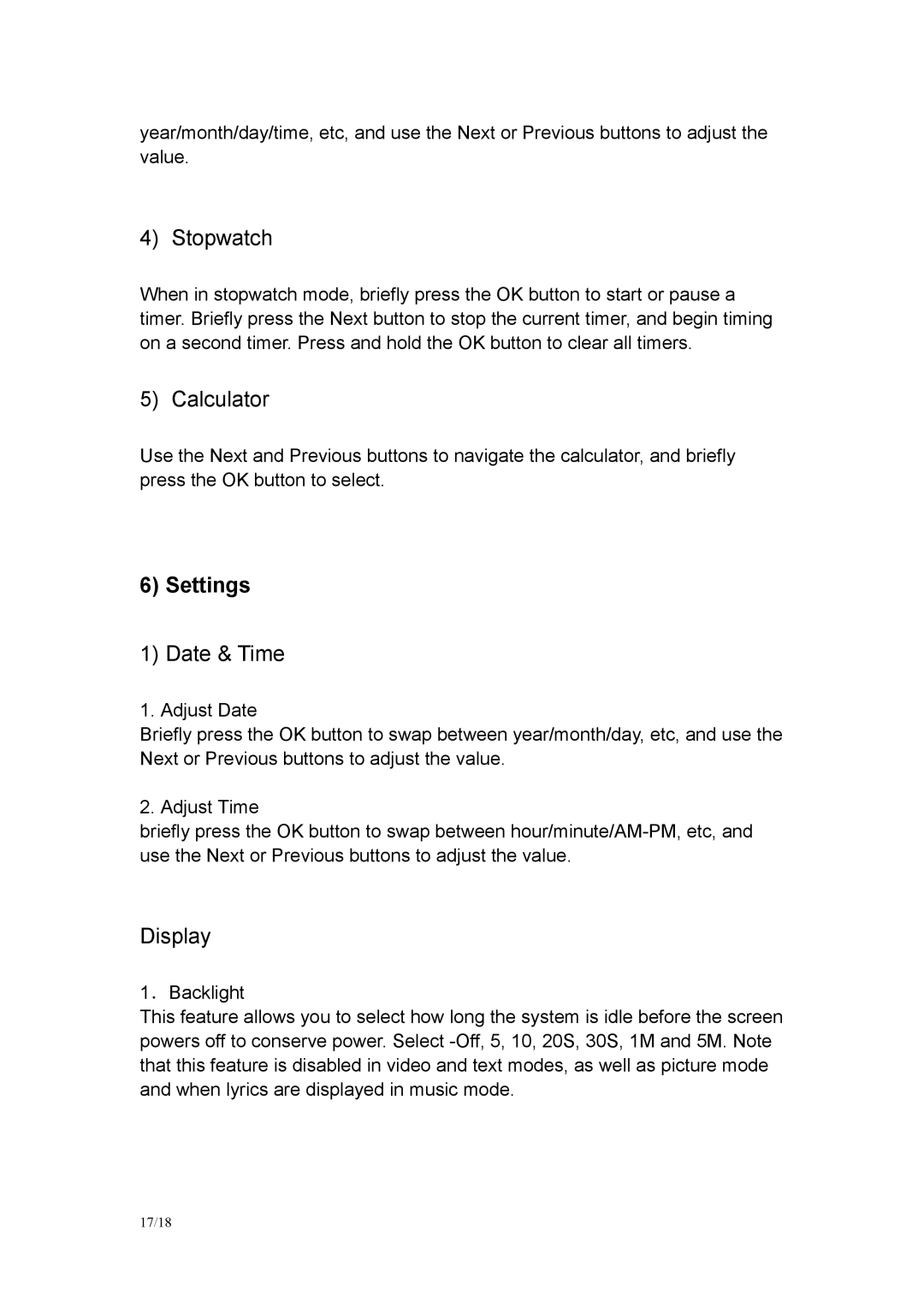year/month/day/time, etc, and use the Next or Previous buttons to adjust the value.
4) Stopwatch
When in stopwatch mode, briefly press the OK button to start or pause a timer. Briefly press the Next button to stop the current timer, and begin timing on a second timer. Press and hold the OK button to clear all timers.
5) Calculator
Use the Next and Previous buttons to navigate the calculator, and briefly press the OK button to select.
6) Settings
1) Date & Time
1. Adjust Date
Briefly press the OK button to swap between year/month/day, etc, and use the Next or Previous buttons to adjust the value.
2. Adjust Time
briefly press the OK button to swap between
Display
1.Backlight
This feature allows you to select how long the system is idle before the screen powers off to conserve power. Select
17/18