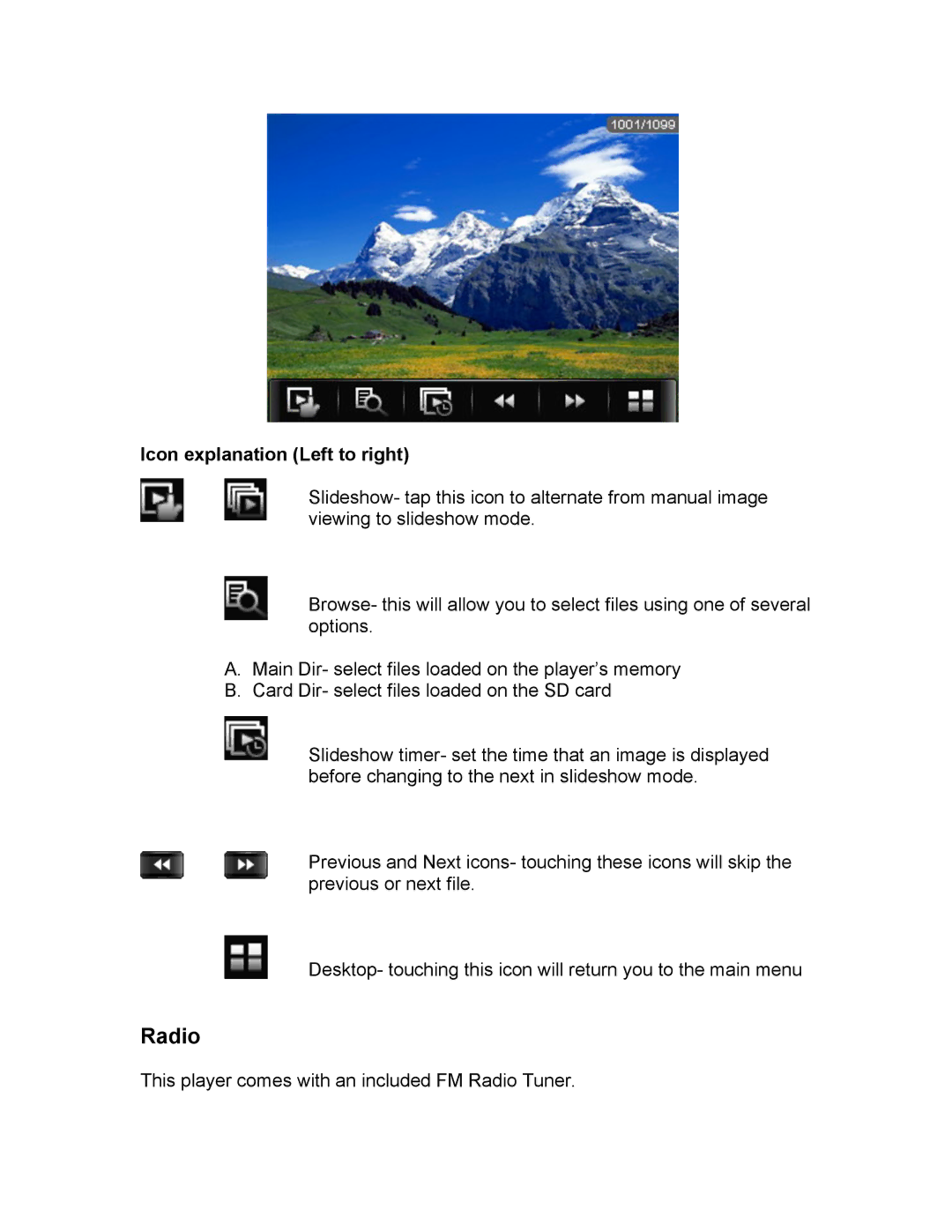Icon explanation (Left to right)
Slideshow- tap this icon to alternate from manual image viewing to slideshow mode.
Browse- this will allow you to select files using one of several options.
A.Main Dir- select files loaded on the player’s memory
B.Card Dir- select files loaded on the SD card
Slideshow timer- set the time that an image is displayed before changing to the next in slideshow mode.
Previous and Next icons- touching these icons will skip the previous or next file.
Desktop- touching this icon will return you to the main menu
Radio
This player comes with an included FM Radio Tuner.