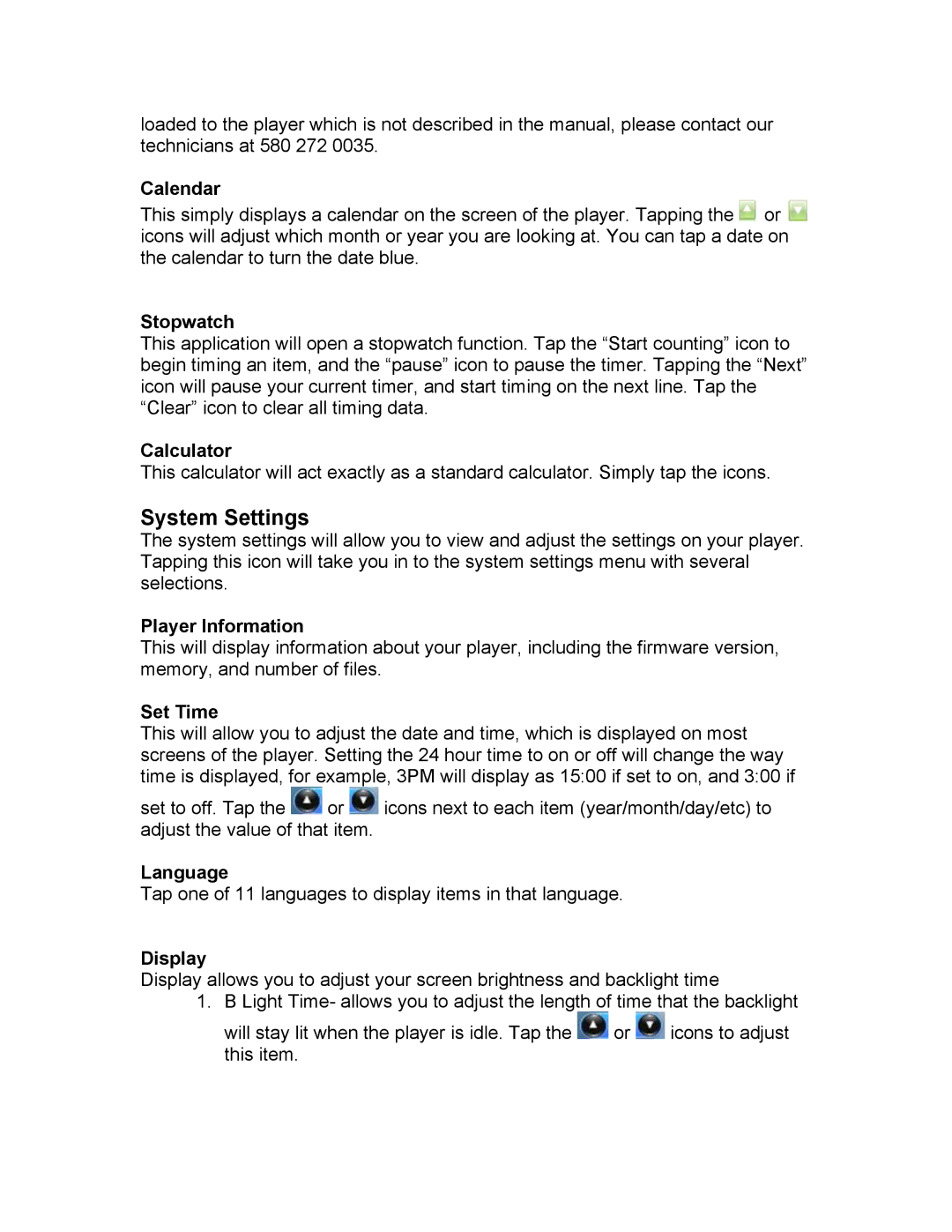loaded to the player which is not described in the manual, please contact our technicians at 580 272 0035.
Calendar
This simply displays a calendar on the screen of the player. Tapping the ![]() or
or ![]() icons will adjust which month or year you are looking at. You can tap a date on the calendar to turn the date blue.
icons will adjust which month or year you are looking at. You can tap a date on the calendar to turn the date blue.
Stopwatch
This application will open a stopwatch function. Tap the “Start counting” icon to begin timing an item, and the “pause” icon to pause the timer. Tapping the “Next” icon will pause your current timer, and start timing on the next line. Tap the “Clear” icon to clear all timing data.
Calculator
This calculator will act exactly as a standard calculator. Simply tap the icons.
System Settings
The system settings will allow you to view and adjust the settings on your player. Tapping this icon will take you in to the system settings menu with several selections.
Player Information
This will display information about your player, including the firmware version, memory, and number of files.
Set Time
This will allow you to adjust the date and time, which is displayed on most screens of the player. Setting the 24 hour time to on or off will change the way time is displayed, for example, 3PM will display as 15:00 if set to on, and 3:00 if
set to off. Tap the ![]() or
or ![]() icons next to each item (year/month/day/etc) to adjust the value of that item.
icons next to each item (year/month/day/etc) to adjust the value of that item.
Language
Tap one of 11 languages to display items in that language.
Display
Display allows you to adjust your screen brightness and backlight time
1.B Light Time- allows you to adjust the length of time that the backlight
will stay lit when the player is idle. Tap the ![]() or
or ![]() icons to adjust this item.
icons to adjust this item.