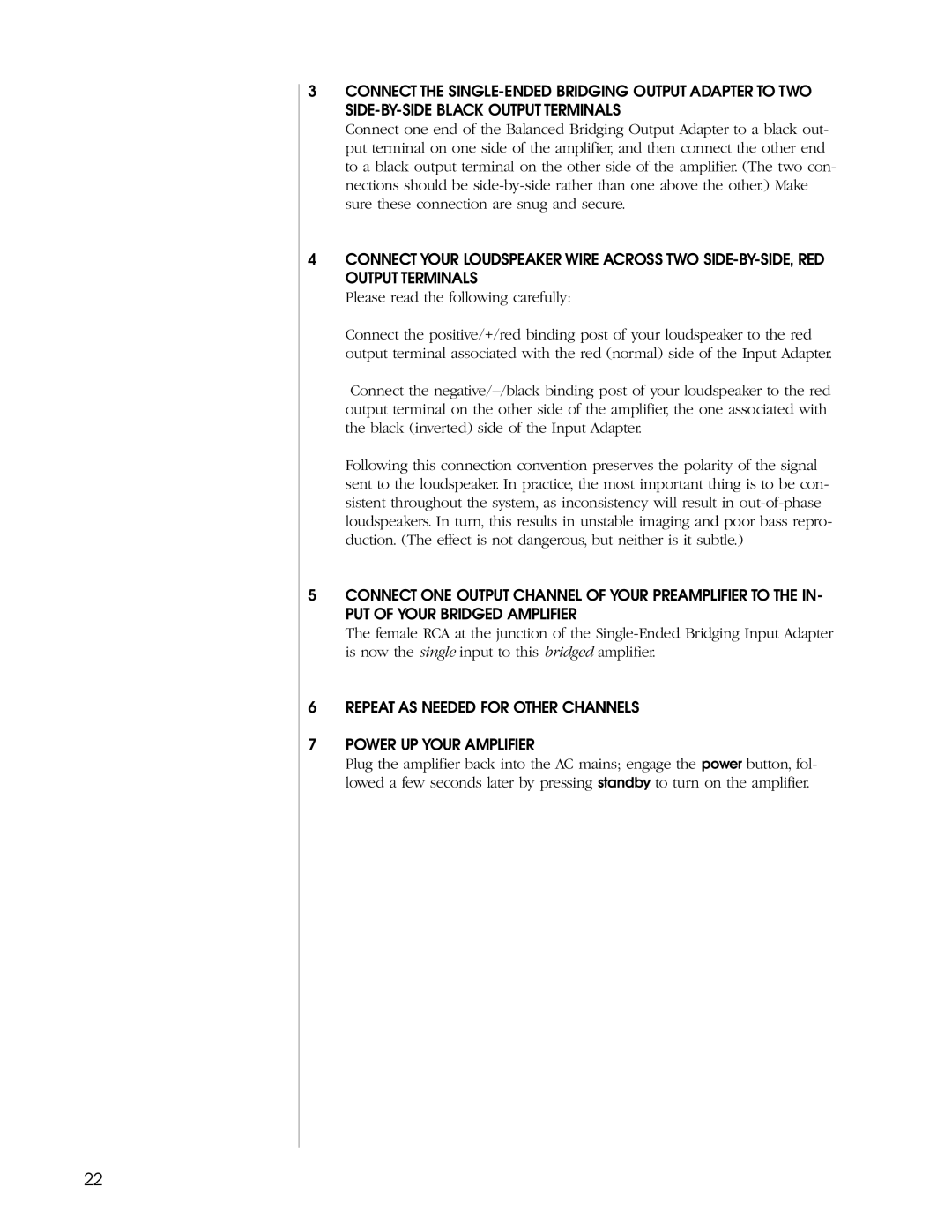Five Channel Amplifier specifications
Madrigal Imaging has carved a niche in the audiophile community with its high-performance audio equipment, notably the Five Channel Amplifier. This model is designed to deliver exceptional sound quality that caters to both home theater enthusiasts and dedicated music lovers.One of the main features of the Madrigal Imaging Five Channel Amplifier is its ability to deliver robust power across all five channels. With an output power rating that typically peaks at 200 watts per channel, it ensures that even the most demanding speakers can be driven effortlessly. This means crystal-clear sound reproduction at various volume levels, making it suitable for both explosive action sequences in movies and subtle details in music.
The amplifier also employs advanced Class A/B operation, which combines the benefits of both Class A and Class B designs to provide optimal efficiency without sacrificing audio fidelity. This technology minimizes crossover distortion, ensuring that sound remains clean and precise, even at high volumes.
Another significant characteristic of this amplifier is its high-current output capability, which allows it to manage dynamic loads effectively. This feature is critical for maintaining audio clarity during complex musical passages, where rapid changes in volume and dynamics occur.
Madrigal Imaging has also integrated proprietary thermal management technologies into the Five Channel Amplifier. This ensures that the device operates within safe temperature limits, even during prolonged use, thereby extending its lifespan and maintaining performance integrity.
Furthermore, the amplifier includes versatile connectivity options, with multiple RCA and balanced XLR inputs, allowing for seamless integration into various audio systems. This flexibility means that users can easily connect the amplifier to their existing audio sources, ranging from CD players to home theater systems.
Lastly, the build quality of the Madrigal Imaging Five Channel Amplifier is exceptional, featuring a robust chassis designed to minimize vibration and enhance durability. This attention to construction not only contributes to the unit's longevity but also aids in preserving sound quality by reducing interference and noise.
In conclusion, the Madrigal Imaging Five Channel Amplifier stands out in the crowded high-end audio market. With its powerful output, advanced technologies, and meticulous construction, it promises an outstanding listening experience for both home theater systems and music playback.