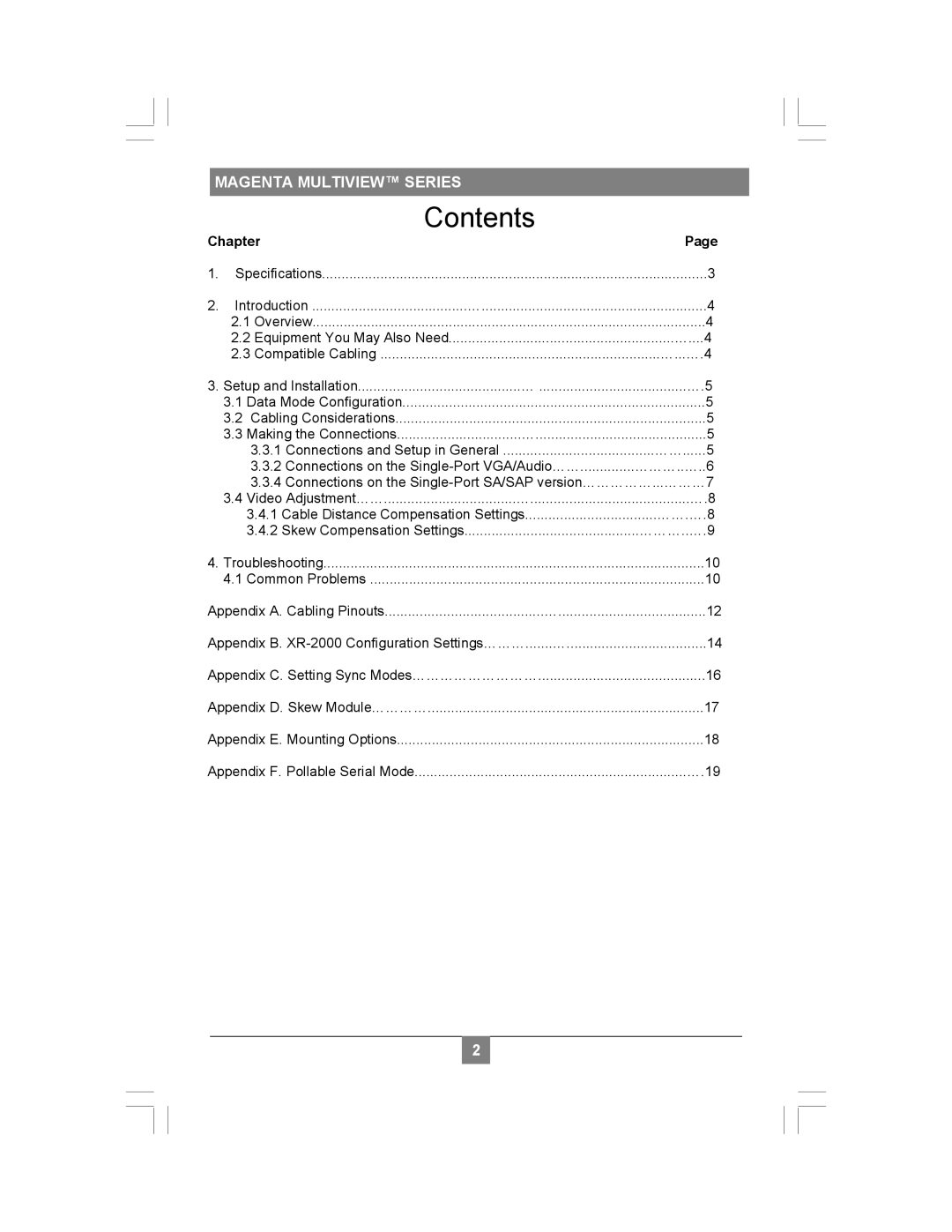MAGENTA MULTIVIEW™ SERIES |
|
Contents |
|
Chapter | Page |
1. Specifications | 3 |
2.Introduction ........................................…..........................................................4
2.1 Overview | 4 |
2.2Equipment You May Also Need..........................................................…....4
2.3Compatible Cabling ........................................................................…...….4
3.Setup and Installation..........................................… ......................................….5
3.1 Data Mode Configuration | 5 |
3.2 Cabling Considerations | 5 |
3.3Making the Connections................................…............................................5
3.3.1Connections and Setup in General .......................................……......5
3.3.2Connections on the
3.3.4Connections on the
3.4Video Adjustment……..................................….........................................….8
3.4.1Cable Distance Compensation Settings..................................…….….8
3.4.2Skew Compensation Settings.............................................………..….9
4. Troubleshooting | 10 |
4.1 Common Problems | 10 |
Appendix A. Cabling Pinouts.........................................…......................................12 | |
Appendix B. | |
Appendix C. Setting Sync Modes………………………...........................................16 | |
Appendix D. Skew Module………….......................................................................17 | |
Appendix E. Mounting Options | 18 |
Appendix F. Pollable Serial Mode......................................................................….19 | |
24