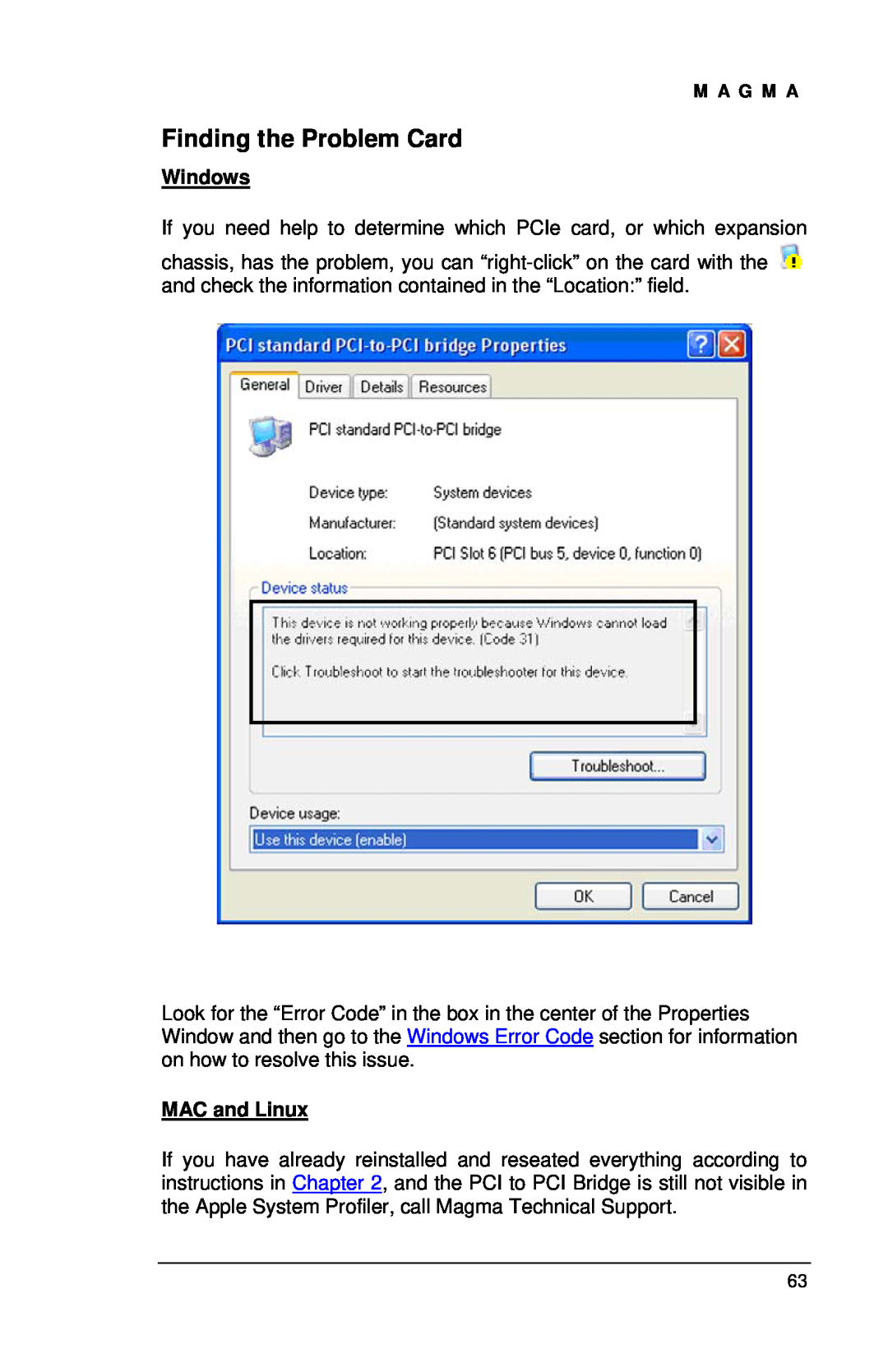ExpressBoxUniversal EBU PCI Express to PCI Express Expansion
Model EB7-x8 Model EBU Model EB7R-x8
Limitation of Liability
Copyright 2009 Mission Technology Group, Inc. - DBA Magma
Trademark References
HARDWARE INSTALLATION
Table of Contents
VERIFY INSTALLATION
CHAPTER 4 INSTALL CARDS AND DRIVES
CHASSIS MAINTENANCE
CHAPTER 5 MODULAR SOLUTIONS WITH EBU
TROUBLESHOOTING
CHAPTER 8 HOW TO GET MORE HELP
500Watt Power Supply Specifications
Page
Advisories
Preface
When WorkingInsideaComputer
SafetyInstructions
Protecting Against Electrostatic Discharge
Rack-Mount Instructions
Chapter 1 Introduction
General Specifications
ToolsRequiredfor Installation
Pre-InstallationInformation
PartsList
Item Qty
STOP
Chapter 2 Hardware Installation
Before you Begin
Install PCI Express Host Card
M A G M A STOP
Attach Power and Expansion Cables
the chassis along with the power cord
Laptop Installation optional
TDP side to Laptop
Picture B shows the Incorrect orientation
RechecktheInstallation
Starting Up
Applying Power Correctly
Hardware Check
Shutting Down
RackInstallations
You may now proceed to Chapter 3 Verify Installation
Windows Start Up
M A G M A
Windows
CHAPTER 3 Verify Installation
Expansion Slot Utility
MacOSX
Apple System Profiler
RedHat 9 Linux
Link Supported Speed 2.5Gb/s, Width x8, ASPM L0s L1, Port
Mapping Physical Slot locationsto port locations using lspci
Example lspci -vvv Output
Link Supported Speed 2.5Gb/s, Width x4, ASPM L0s, Port
Remove PCI Express Expansion Chassis Cover
Chapter 4 Install Cards and Drives
Cover Screws
Remove all of these screws in order to open the enclosure
Installing 3rd Party PCIe Cards
Install 3rd PartyPCIe Cardsor Hard Drives
Installing Hard Drives
FinishingTouches
System Should Be Up and Running
“Hot-Swappable”PCIeCardsoptional
Double click on the applet
Procedure for hot-un-plugging a PCIe plug in card
3. Select a device and click on the “Properties button”
Click on the OK button of the new dialog
Click on the Stop button of the dialog
8. A green LED, labeled P X PwrE where
corresponds to the slot number will begin
11. After 5-6 seconds the LED will stop flashing and remain on
10. The LED should start flashing again
Digi Design Pro Tools
PCIeExpansion Solutions with the EB7-x8
Video Card expansion solutions
ATI HD4850
High Throughput storage solutions
accessing our data
Throughput MByte/sec
I/O Test type
50% Reads 50% Writes
100% Reads
Configuring a complete computer withEBU
Chapter 5 Modular Solutions with EBU
Virtualization, Clusters, and EBU
Configuring EBU for I/OSharingbetweenmultiple Blades or Other Servers
ability of its chassis to allow for peer to peer communication between its slots as well as its ability to communicate with multiple Root Complex Port sources with its complementary Universal Host Adaptor product lends itself to very elegant and immensely cost effective I/O virtualization applications
General Chassis Cleaning
Chapter 6 Chassis Maintenance
Next, use a can of compressed air from your local computer store to blow out any dust that may have accumulated in the chassis fans
“Hot-Swappable”PowerSupply Optional
CleaningtheAirFilter
M A G M A
Locatethe Problem
Chapter 7 Troubleshooting
My Computer Can’t Find the PCIe Expansion System
ƒ When Nothing Works ƒ My PCIe Card Doesn’t Work
Check the DIP switch settings on the Magma Host Card
RedHat9 Linux
Windows
When Nothing Works
My Computer Hangs During Power Up
My PCIe Card Doesn’t Work
1. Shut down the computer followed by the Magma expansion chassis
Support for 3rdPP Party PCIe Cards
Windows Error Codes
This code indicates that there is a problem with the 3rd
Error Code
Description/Action
Party PCIe Card driver
FrequentlyAskedQuestionsFAQ
Chapter 8 How to Get More Help
Contacting Technical Support
2. Run Magnostic.exe
Magma Debug Utility
4. E-mail file to forums@magma.com
PCIScope Software Utility
Technical Support request at wwwH.magma.com/sTU upportUT.H
ReturningMerchandisetoMAGMA
Appendix A Need More PCIe Slots?
Multiple PCIe Expansion System Configurations
Page
Fan-Out
Verify your configuration
Daisy-Chaining
Fan -O ut D aisy-C hain C om bination C onfiguration
Combination Configurations
D aisy-C hain Fan -O ut C om bination C onfiguration
Troubleshooting AdvancedConfigurations
Power-On Sequence for Advanced Configurations
PCI e Card Conflicts
Page
MAC and Linux
Finding the Problem Card
FCC/CE/UL
APPENDIX B Compliance
IndustryCanada
500Watt Power Supply Specifications
SAFETY
AC INPUT
DC OUTPUT
MISCELLANEOUS
Phone 858 530-2511 Fax 858
Magma 9918 Via Pasar, San Diego, CA 92126, USA
09-09917-01- A Manual, USER, EB7-x8, ROHS