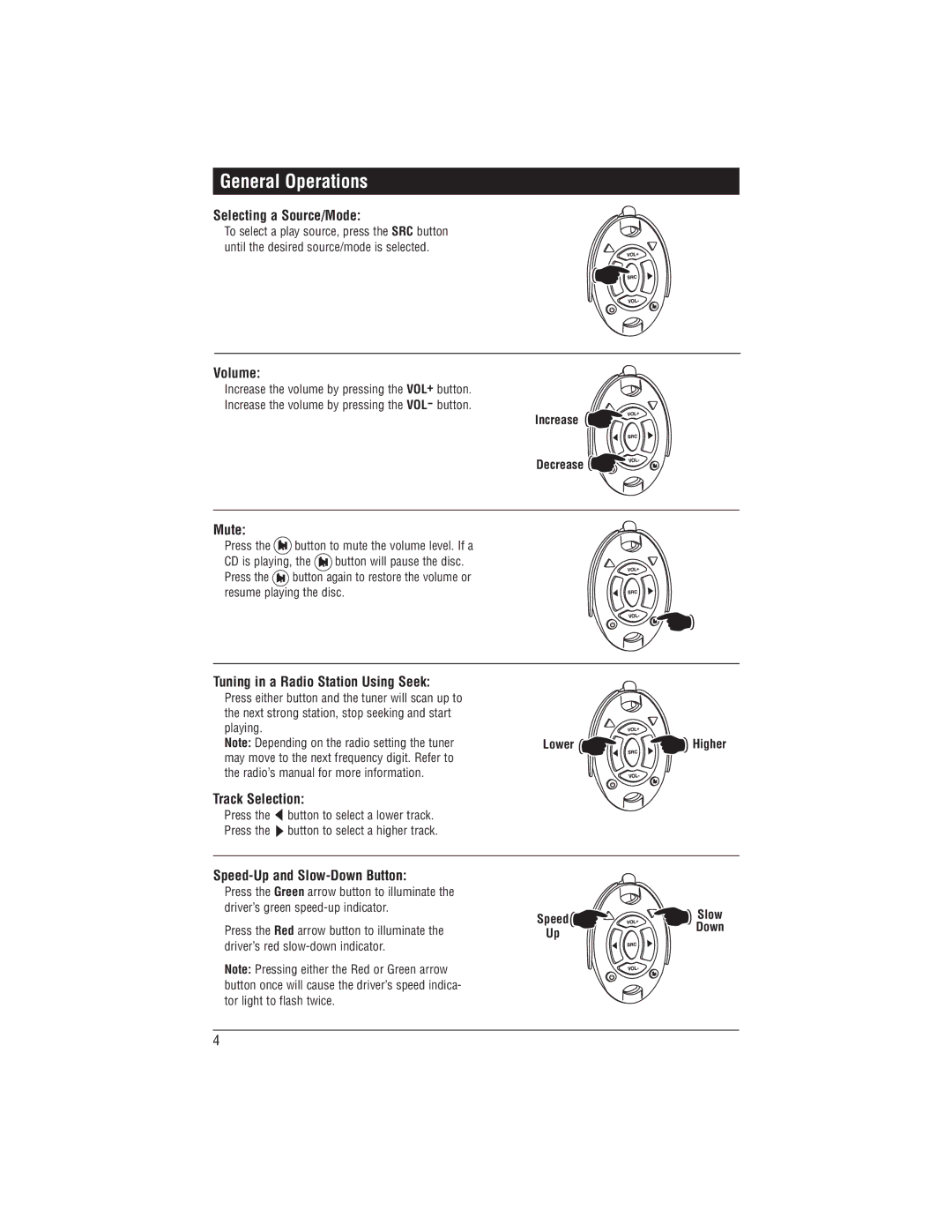General Operations
Selecting a Source/Mode:
To select a play source, press the SRC button until the desired source/mode is selected.
Volume:
Increase the volume by pressing the VOL+ button. Increase the volume by pressing the VOL- button.
Mute:
Increase 

Decrease 



Press the ![]() button to mute the volume level. If a
button to mute the volume level. If a
CD is playing, the ![]() button will pause the disc.
button will pause the disc.
Press the ![]() button again to restore the volume or resume playing the disc.
button again to restore the volume or resume playing the disc.
Tuning in a Radio Station Using Seek:
Press either button and the tuner will scan up to |
|
|
the next strong station, stop seeking and start |
|
|
playing. |
|
|
Note: Depending on the radio setting the tuner | Lower | Higher |
may move to the next frequency digit. Refer to |
|
|
the radio’s manual for more information. |
|
|
Track Selection:
Press the ![]() button to select a lower track.
button to select a lower track.
Press the ![]() button to select a higher track.
button to select a higher track.
Speed-Up and Slow-Down Button:
Press the Green arrow button to illuminate the driver’s green
Press the Red arrow button to illuminate the driver’s red
Note: Pressing either the Red or Green arrow button once will cause the driver’s speed indica- tor light to flash twice.
Speed | Slow | |
Down | ||
Up | ||
|
4