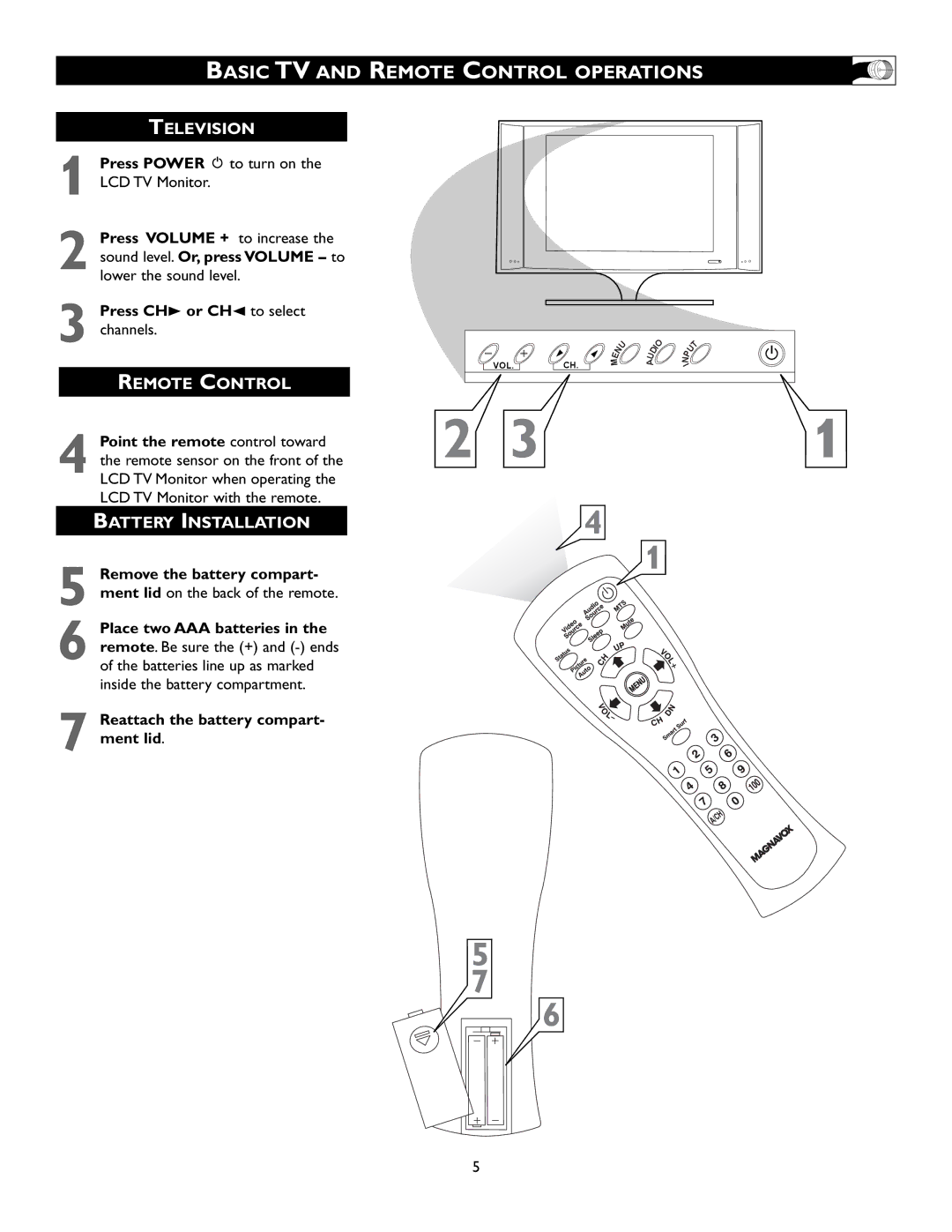BASIC TV AND REMOTE CONTROL OPERATIONS
TELEVISION
1 Press POWER y to turn on the LCD TV Monitor.
2 Press VOLUME + to increase the sound level. Or, press VOLUME – to lower the sound level.
3 Press CH3 or CH2 to select channels.
REMOTE CONTROL
4 Point the remote control toward the remote sensor on the front of the LCD TV Monitor when operating the LCD TV Monitor with the remote.
BATTERY INSTALLATION
5 Remove the battery compart- ment lid on the back of the remote.
6 Place two AAA batteries in the remote. Be sure the (+) and
7 Reattach the battery compart- ment lid.
|
| EN | U | UD | IO |
| T |
|
|
|
| P | U | ||
VOL. | CH. | M |
| A | N |
| |
| I | ||||||
|
|
|
|
|
| ||
2 | 3 | 1 |
4
1
5
7
6
5