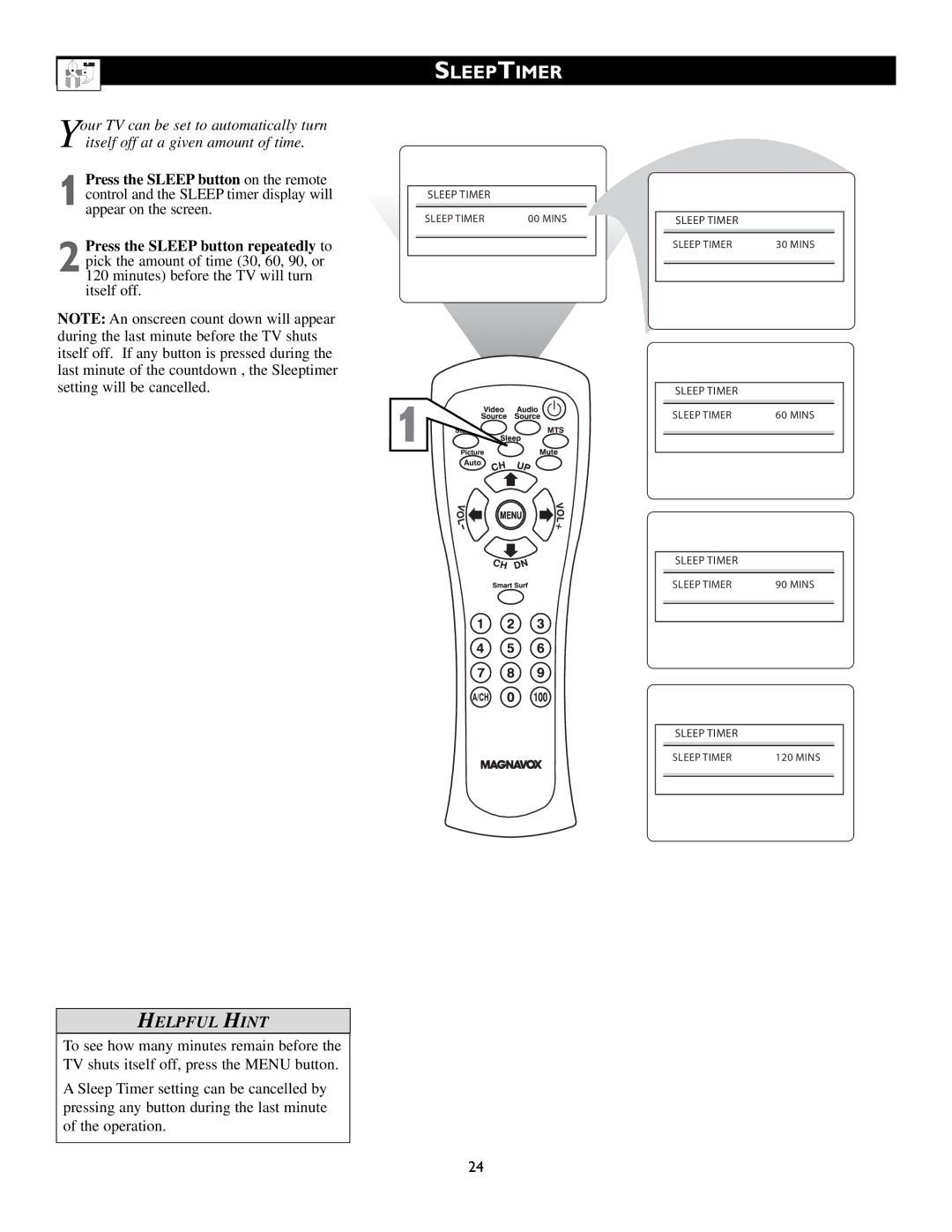SLEEPTIMER
Your TV can be set to automatically turn itself off at a given amount of time.
Press the SLEEP button on the remote
1 control and the SLEEP timer display will appear on the screen.
Press the SLEEP button repeatedly to
2 pick the amount of time (30, 60, 90, or 120 minutes) before the TV will turn itself off.
NOTE: An onscreen count down will appear during the last minute before the TV shuts itself off. If any button is pressed during the last minute of the countdown , the Sleeptimer setting will be cancelled.
SLEEP TIMER
SLEEP TIMER | 00 MINS |
|
|
|
|
SLEEP TIMER
SLEEP TIMER | 30 MINS |
|
|
|
|
SLEEP TIMER
1
SLEEP TIMER | 60 MINS |
|
|
|
|
SLEEP TIMER
SLEEP TIMER | 90 MINS |
|
|
|
|
SLEEP TIMER
SLEEP TIMER | 120 MINS |
|
|
|
|
HELPFUL HINT
To see how many minutes remain before the
TV shuts itself off, press the MENU button.
A Sleep Timer setting can be cancelled by pressing any button during the last minute of the operation.
24