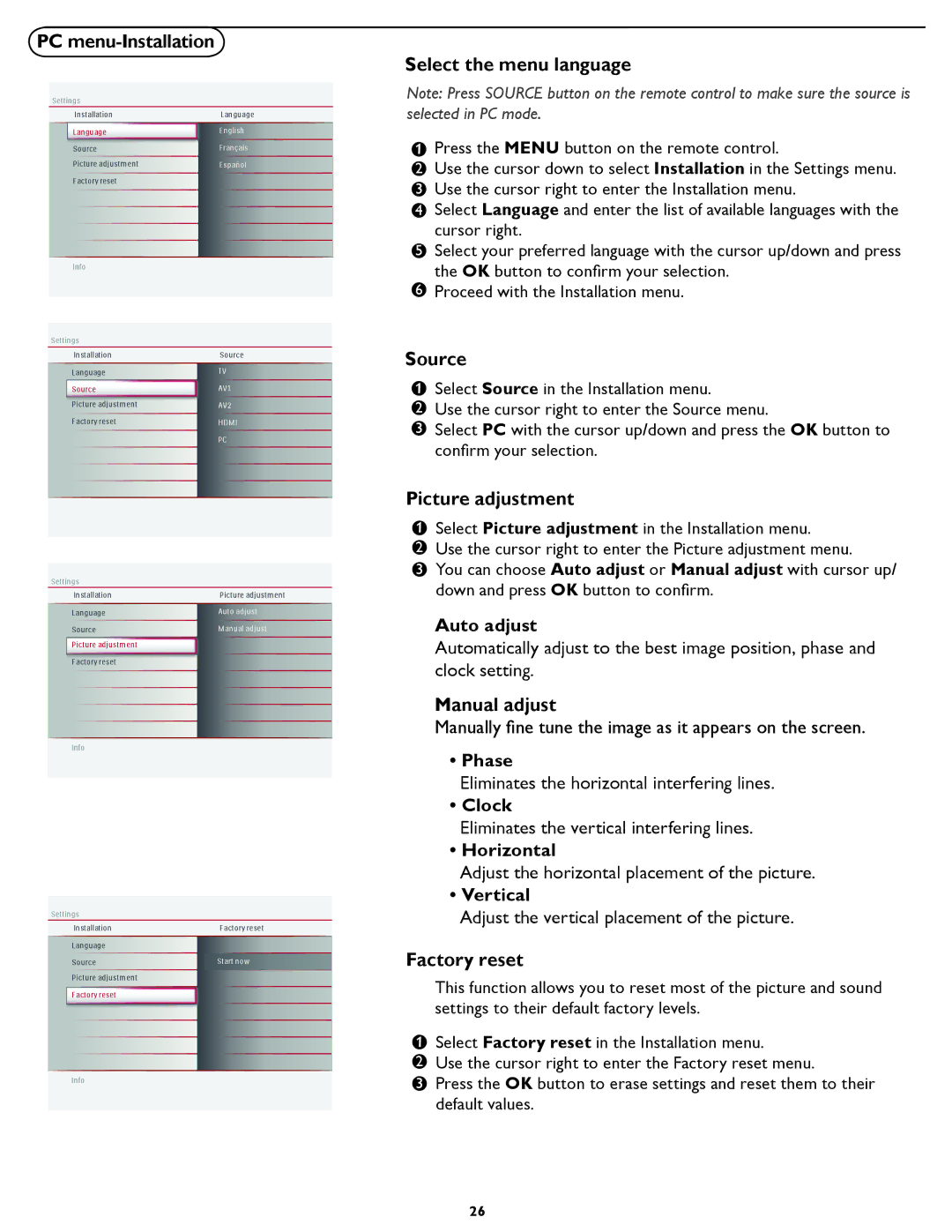PC menu-Installation
Select the menu language
Settings
Installation
Language
Source
Picture adjustment
Factory reset
Info
Settings
Installation
Language
Source
Picture adjustment
Factory reset
Settings
Installation
Language
Source
Picture adjustment
Factory reset
Info
Settings
Installation
Language
Source
Picture adjustment
Factory reset
Info
Language
English
Français
Español
Source
TV
AV1
AV2
HDMI
PC
Picture adjustment Auto adjust Manual adjust
Factory reset
Start now
Note: Press SOURCE button on the remote control to make sure the source is selected in PC mode.
1 | Press the MENU button on the remote control. |
2Use the cursor down to select Installation in the Settings menu.
3 Use the cursor right to enter the Installation menu.
4 Select Language and enter the list of available languages with the cursor right.
5 Select your preferred language with the cursor up/down and press the OK button to confirm your selection.
6 Proceed with the Installation menu.
Source
1 | Select Source in the Installation menu. |
|
2Use the cursor right to enter the Source menu.
3Select PC with the cursor up/down and press the OK button to confirm your selection.
Picture adjustment
1 | Select Picture adjustment in the Installation menu. |
|
2Use the cursor right to enter the Picture adjustment menu.
3You can choose Auto adjust or Manual adjust with cursor up/ down and press OK button to confirm.
Auto adjust
Automatically adjust to the best image position, phase and clock setting.
Manual adjust
Manually fine tune the image as it appears on the screen.
•Phase
Eliminates the horizontal interfering lines.
•Clock
Eliminates the vertical interfering lines.
•Horizontal
Adjust the horizontal placement of the picture.
•Vertical
Adjust the vertical placement of the picture.
Factory reset
This function allows you to reset most of the picture and sound settings to their default factory levels.
1 | Select Factory reset in the Installation menu. |
|
2Use the cursor right to enter the Factory reset menu.
3Press the OK button to erase settings and reset them to their
default values.
26