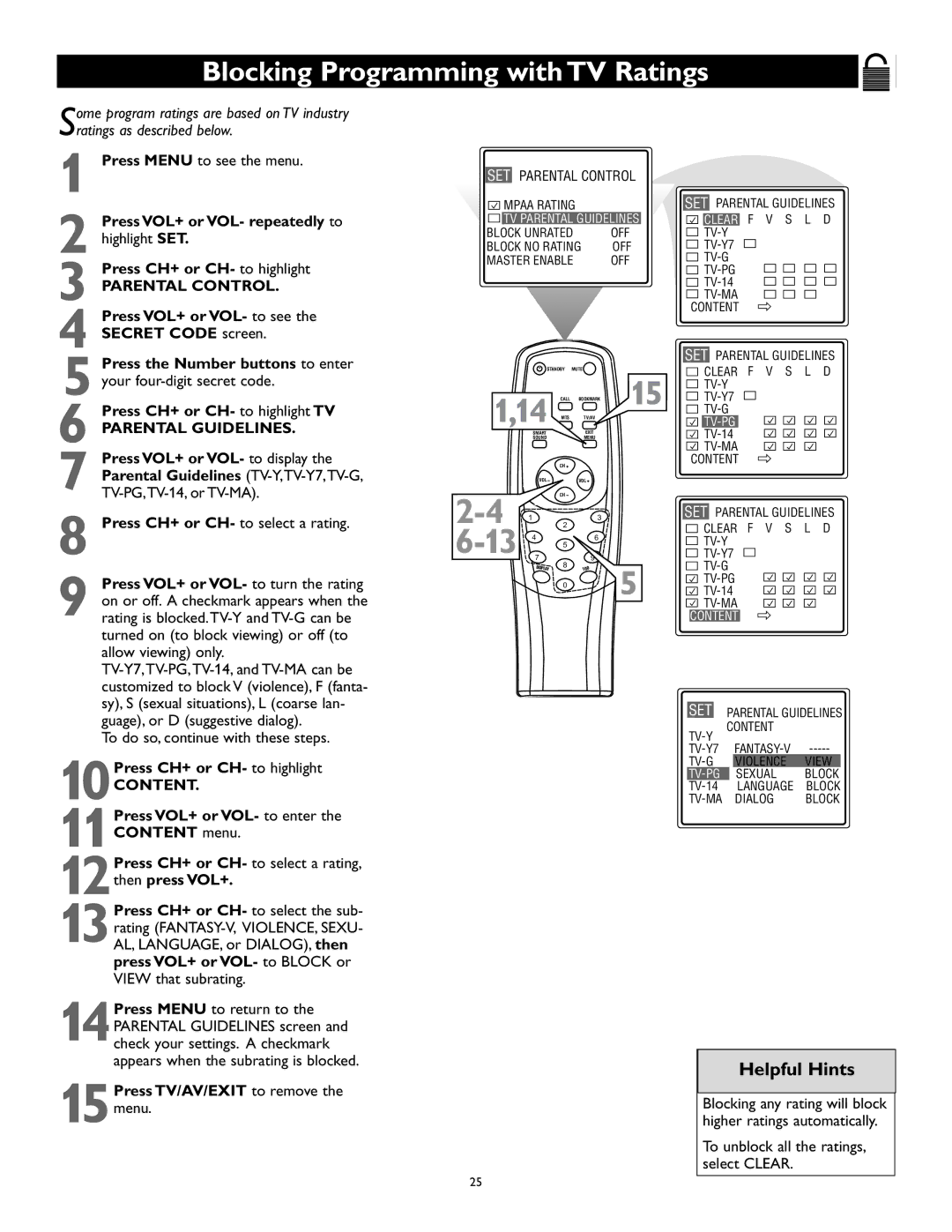Blocking Programming with TV Ratings
Some program ratings are based on TV industry ratings as described below.
1 Press MENU to see the menu.
2 Press VOL+ or VOL- repeatedly to highlight SET.
3 Press CH+ or CH- to highlight
PARENTAL CONTROL.
4 Press VOL+ or VOL- to see the SECRET CODE screen.
5
6
7
8
9
SET PARENTAL CONTROL
![]()
![]()
![]() MPAA RATING
MPAA RATING

 TV PARENTAL GUIDELINES
TV PARENTAL GUIDELINES
BLOCK UNRATED | OFF |
BLOCK NO RATING | OFF |
MASTER ENABLE | OFF |
| STANDBY | MUTE | |
1,14 | CALL BOOKMARK15 | ||
MTS | TV/AV | ||
| SMART |
| EXIT |
| SOUND |
| MENU |
|
| CH |
|
| VOL |
| VOL |
| CH |
| |
1 2 | 3 | ||
7 |
| 6 | |
| 4 | 5 | |
|
|
| |
| DISPLAY | 8 | 100 |
|
| ||
0
SET PARENTAL GUIDELINES
CLEAR F V S L D
CONTENT ]
SET PARENTAL GUIDELINES
CLEAR F V S L D
TV-PG
CONTENT ]
SET PARENTAL GUIDELINES
CLEAR F V S L D
10Press CH+ or CH- to highlight
CONTENT.
11Press VOL+ or VOL- to enter the CONTENT menu.
12Press CH+ or CH- to select a rating, then press VOL+.
13Press CH+ or CH- to select the sub- rating
14Press MENU to return to the PARENTAL GUIDELINES screen and check your settings. A checkmark appears when the subrating is blocked.
15Press TV/AV/EXIT to remove the menu.
SET |
| PARENTAL GUIDELINES | |||
CONTENT |
|
| |||
|
|
|
| ||
|
| ||||
| VIOLENCE | VIEW |
| ||
| SEXUAL | BLOCK |
| ||
| LANGUAGE | BLOCK | |||
| DIALOG | BLOCK | |||
Helpful Hints
Blocking any rating will block higher ratings automatically.
To unblock all the ratings, select CLEAR.
25