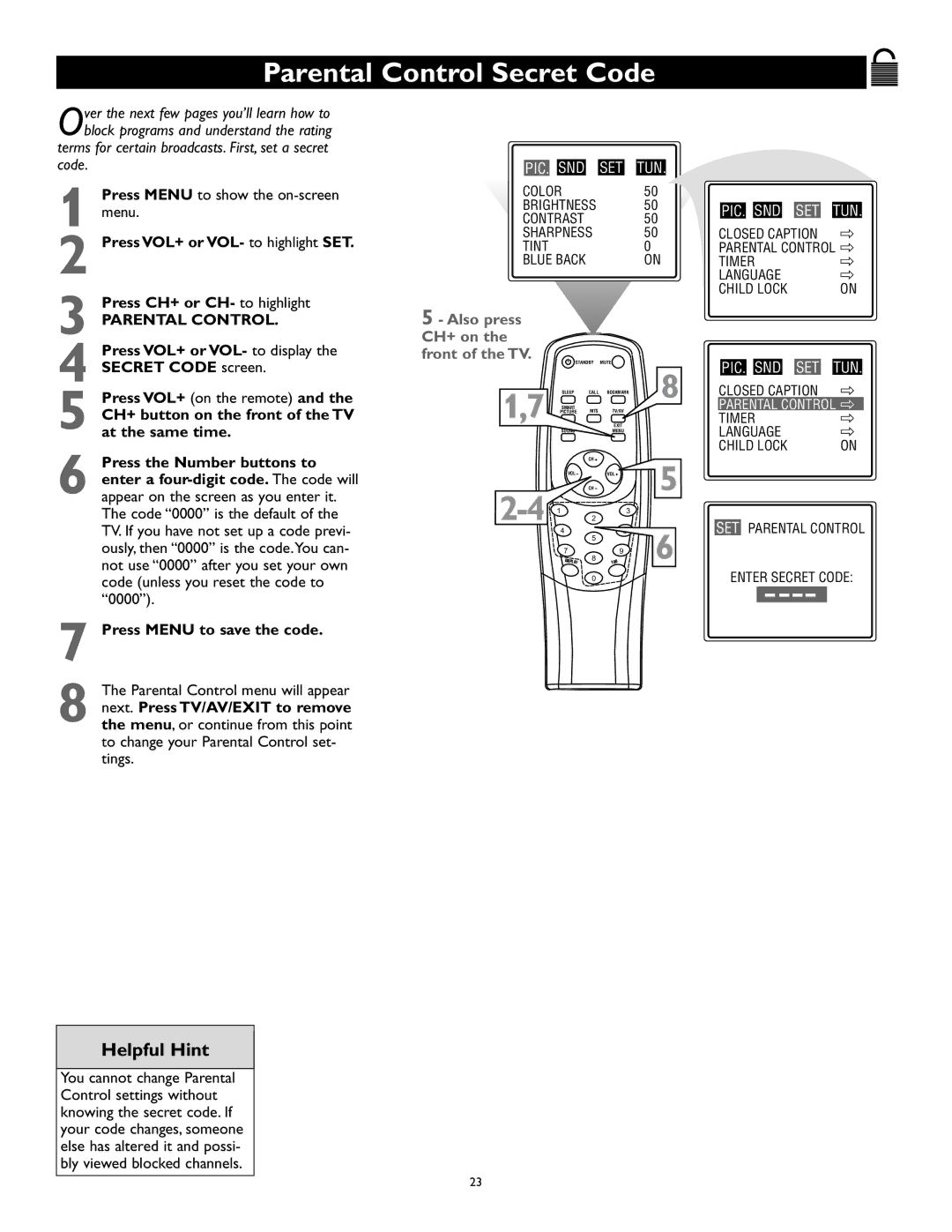Parental Control Secret Code
Over the next few pages you’ll learn how to block programs and understand the rating terms for certain broadcasts. First, set a secret
code.
1 Press MENU to show the
2 Press VOL+ or VOL- to highlight SET.
3 Press CH+ or CH- to highlight
PARENTAL CONTROL.
4 Press VOL+ or VOL- to display the SECRET CODE screen.
5 Press VOL+ (on the remote) and the
CH+ button on the front of the TV at the same time.
PIC. |
| SND |
| SET |
| TUN. |
COLOR | 50 | |||||
BRIGHTNESS | 50 | |||||
CONTRAST | 50 | |||||
SHARPNESS | 50 | |||||
TINT | 0 | |||||
BLUE BACK |
|
| ON | |||
5 - Also press CH+ on the front of the TV.
STANDBY MUTE
1,7 | SLEEP | CALL | BOOKMARK | 8 |
SMART | MTS | TV/AV |
| |
PICTURE |
| |||
| SOUND |
| EXIT |
|
|
| MENU |
|
PIC. |
| SND |
| SET |
| TUN. |
CLOSED CAPTION | ] | |||||
PARENTAL CONTROL ] | ||||||
TIMER | ] | |||||
LANGUAGE | ] | |||||
CHILD LOCK |
| ON | ||||
| PIC. |
| SND |
| SET |
| TUN. |
|
CLOSED CAPTION | ] |
| ||||||
PARENTAL CONTROL ] | ||||||||
TIMER | ] |
| ||||||
LANGUAGE | ] |
| ||||||
CHILD LOCK |
| ON | ||||||
6 Press the Number buttons to enter a
VOL
4
7
DISPLAY
CH ![]()
VOL ![]()
CH
3
2
5
9
8
100
0
5
6
SET PARENTAL CONTROL
ENTER SECRET CODE:
7 Press MENU to save the code.
8 The Parental Control menu will appear next. Press TV/AV/EXIT to remove the menu, or continue from this point to change your Parental Control set- tings.
Helpful Hint
You cannot change Parental Control settings without knowing the secret code. If your code changes, someone else has altered it and possi- bly viewed blocked channels.
23