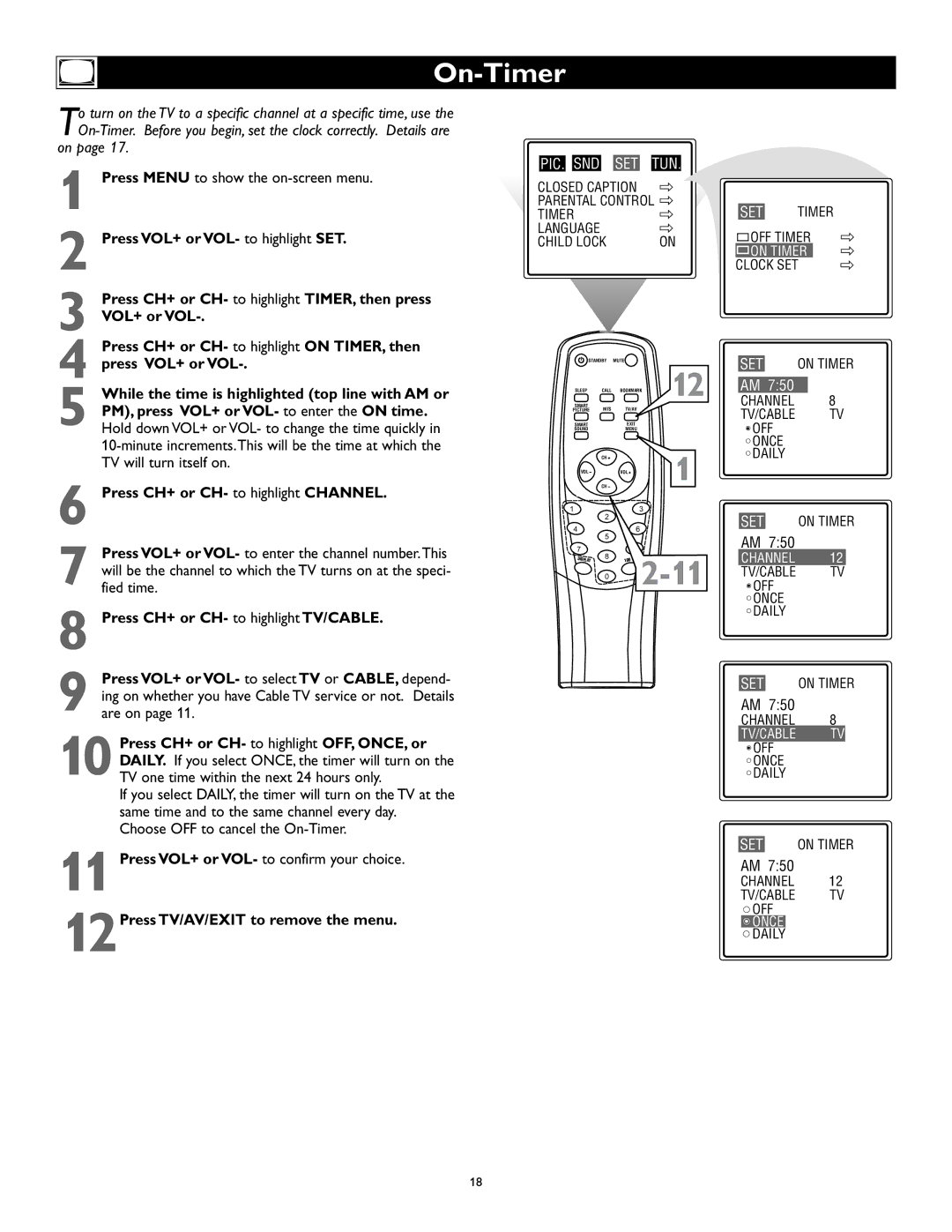On-Timer
To turn on the TV to a specific channel at a specific time, use the
on page 17.
1 Press MENU to show the
2 Press VOL+ or VOL- to highlight SET.
3 Press CH+ or CH- to highlight TIMER, then press
VOL+ or
4 Press CH+ or CH- to highlight ON TIMER, then press VOL+ or
5 While the time is highlighted (top line with AM or PM), press VOL+ or VOL- to enter the ON time. Hold down VOL+ or VOL- to change the time quickly in
6 Press CH+ or CH- to highlight CHANNEL.
7 Press VOL+ or VOL- to enter the channel number.This will be the channel to which the TV turns on at the speci- fied time.
8 Press CH+ or CH- to highlight TV/CABLE.
9 Press VOL+ or VOL- to select TV or CABLE, depend- ing on whether you have Cable TV service or not. Details are on page 11.
10
11
12Press TV/AV/EXIT to remove the menu.
PIC. |
| SND |
| SET |
| TUN. |
CLOSED CAPTION | ] | |||||
PARENTAL CONTROL ] | ||||||
TIMER | ] | |||||
LANGUAGE | ] | |||||
CHILD LOCK |
| ON | ||||
STANDBY | MUTE |
| |
SLEEP | CALL | BOOKMARK | 12 |
SMART | MTS | TV/AV |
|
PICTURE |
| ||
SMART |
| EXIT |
|
SOUND |
| MENU |
|
| CH |
| 1 |
VOL | CH | VOL | |
13
2
46
5
7
DISPLAY | 8 | 100 | |
| 0 |
| |
|
|
|
| SET |
|
| TIMER | ||||
|
| OFF TIMER | ] | |||||
|
| |||||||
|
| |||||||
|
| ON TIMER | ] | |||||
CLOCK SET | ] | |||||||
|
|
|
|
| ON TIMER | |||
| SET | |||||||
|
|
|
|
|
|
|
| |
| AM 7:50 |
|
| 8 |
| |||
| CHANNEL |
|
|
| ||||
| TV/CABLE |
|
| TV | ||||
| ‡ OFF |
|
|
|
| |||
| ‡ ONCE |
|
|
|
| |||
| ‡ DAILY |
|
|
|
| |||
|
|
| ON TIMER | |||||
| SET | |||||||
| AM 7:50 |
|
|
|
| |||
| CHANNEL |
|
| 12 |
| |||
| TV/CABLE |
|
| TV |
| |||
| ‡ OFF |
|
|
|
| |||
| ‡ ONCE |
|
|
|
| |||
| ‡ DAILY |
|
|
|
| |||
|
|
| ON TIMER | |||||
| SET | |||||||
| AM 7:50 |
|
|
|
| |||
| CHANNEL |
|
| 8 |
| |||
| TV/CABLE |
|
| TV |
| |||
| ‡ OFF |
|
|
|
| |||
| ‡ ONCE |
|
|
|
| |||
| ‡ DAILY |
|
|
|
| |||
| SET | ON TIMER | ||||||
| AM 7:50 |
|
|
|
| |||
| CHANNEL |
|
| 12 |
| |||
| TV/CABLE |
|
| TV | ||||
|
| OFF |
|
|
|
| ||
|
| ONCE |
|
|
|
| ||
|
| DAILY |
|
|
|
| ||
18