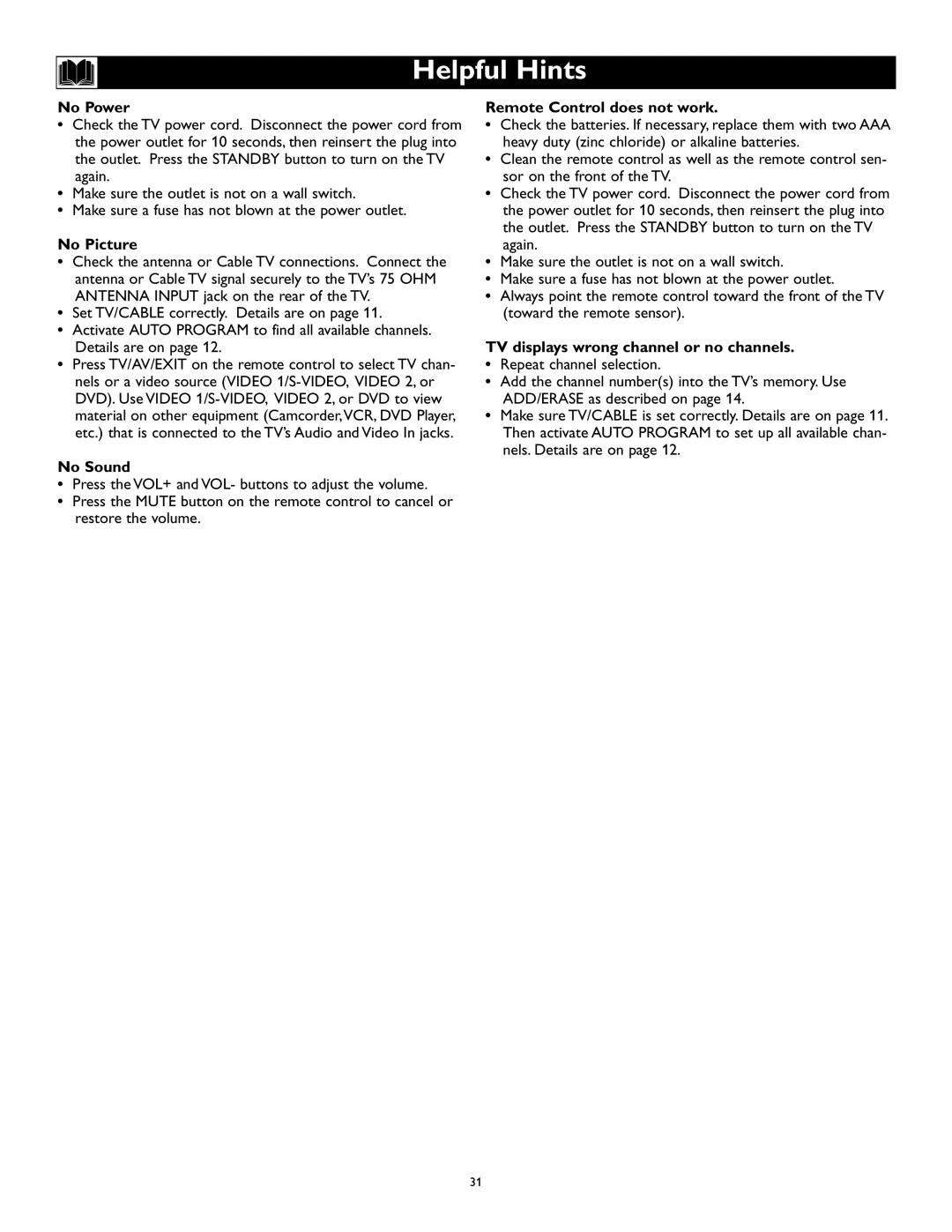Helpful Hints
No Power
•Check the TV power cord. Disconnect the power cord from the power outlet for 10 seconds, then reinsert the plug into the outlet. Press the STANDBY button to turn on the TV again.
•Make sure the outlet is not on a wall switch.
•Make sure a fuse has not blown at the power outlet.
No Picture
•Check the antenna or Cable TV connections. Connect the antenna or Cable TV signal securely to the TV’s 75 OHM ANTENNA INPUT jack on the rear of the TV.
•Set TV/CABLE correctly. Details are on page 11.
•Activate AUTO PROGRAM to find all available channels. Details are on page 12.
•Press TV/AV/EXIT on the remote control to select TV chan- nels or a video source (VIDEO
No Sound
•Press the VOL+ and VOL- buttons to adjust the volume.
•Press the MUTE button on the remote control to cancel or restore the volume.
Remote Control does not work.
•Check the batteries. If necessary, replace them with two AAA heavy duty (zinc chloride) or alkaline batteries.
•Clean the remote control as well as the remote control sen- sor on the front of the TV.
•Check the TV power cord. Disconnect the power cord from the power outlet for 10 seconds, then reinsert the plug into the outlet. Press the STANDBY button to turn on the TV again.
•Make sure the outlet is not on a wall switch.
•Make sure a fuse has not blown at the power outlet.
•Always point the remote control toward the front of the TV (toward the remote sensor).
TV displays wrong channel or no channels.
•Repeat channel selection.
•Add the channel number(s) into the TV’s memory. Use ADD/ERASE as described on page 14.
•Make sure TV/CABLE is set correctly. Details are on page 11. Then activate AUTO PROGRAM to set up all available chan- nels. Details are on page 12.
31