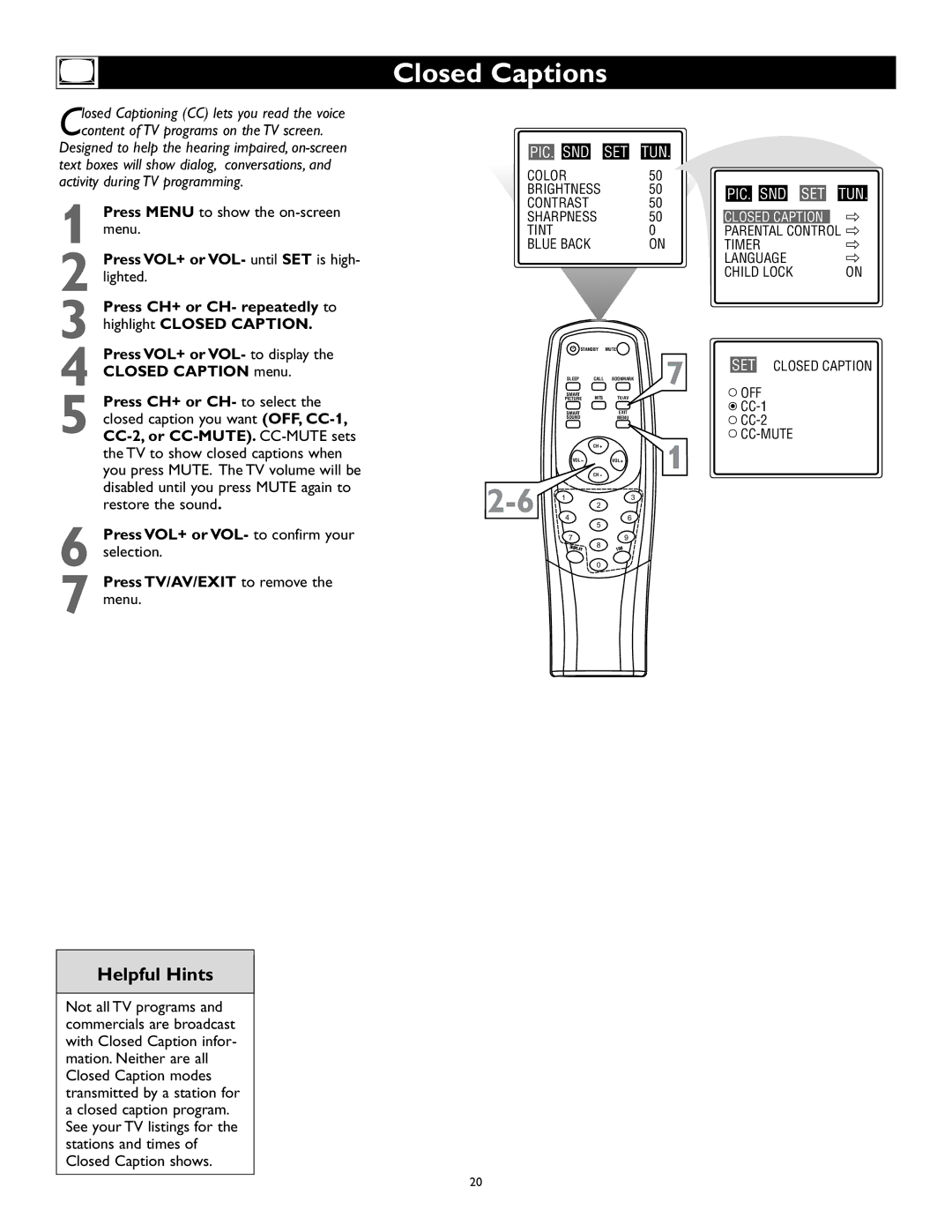Closed Captioning (CC) lets you read the voice
content of TV programs on the TV screen.
Designed to help the hearing impaired,
1 Press MENU to show the
2 Press VOL+ or VOL- until SET is high- lighted.
3 Press CH+ or CH- repeatedly to highlight CLOSED CAPTION.
4 Press VOL+ or VOL- to display the
CLOSED CAPTION menu.
5 Press CH+ or CH- to select the closed caption you want (OFF,
6 Press VOL+ or VOL- to confirm your selection.
7 Press TV/AV/EXIT to remove the menu.
Closed Captions
PIC. |
| SND |
| SET |
| TUN. |
|
|
|
|
|
|
|
|
|
|
|
COLOR | 50 |
|
|
|
|
|
|
|
|
|
|
| |||||
BRIGHTNESS | 50 |
|
|
|
|
|
|
|
|
|
|
| |||||
|
| PIC. |
| SND | SET | TUN. | |||||||||||
CONTRAST | 50 |
|
|
|
|
|
|
|
|
|
|
| |||||
SHARPNESS | 50 |
| CLOSED CAPTION | ] |
| ||||||||||||
TINT | 0 |
| PARENTAL CONTROL | ] |
| ||||||||||||
BLUE BACK |
| ON | TIMER | ] |
| ||||||||||||
|
|
|
|
|
|
|
| LANGUAGE | ] |
| |||||||
|
|
|
|
|
|
|
| CHILD LOCK |
| ON | |||||||
STANDBY MUTE
|
|
| 7 | SET | CLOSED CAPTION | |
SLEEP | CALL | BOOKMARK |
|
|
| |
SMART | MTS | TV/AV |
| ‡ | OFF |
|
PICTURE |
|
|
| |||
SMART |
| EXIT |
| ‡ |
| |
|
|
|
| |||
SOUND |
| MENU |
| ‡ |
| |
|
|
| 1 | ‡ | ||
| CH |
|
|
|
| |
VOL | CH | VOL |
|
|
| |
2-6 1 2 3
46
5
7 | 9 |
DISPLAY | 8 |
100 |
0
Helpful Hints
Not all TV programs and commercials are broadcast with Closed Caption infor- mation. Neither are all Closed Caption modes transmitted by a station for a closed caption program. See your TV listings for the stations and times of Closed Caption shows.
20