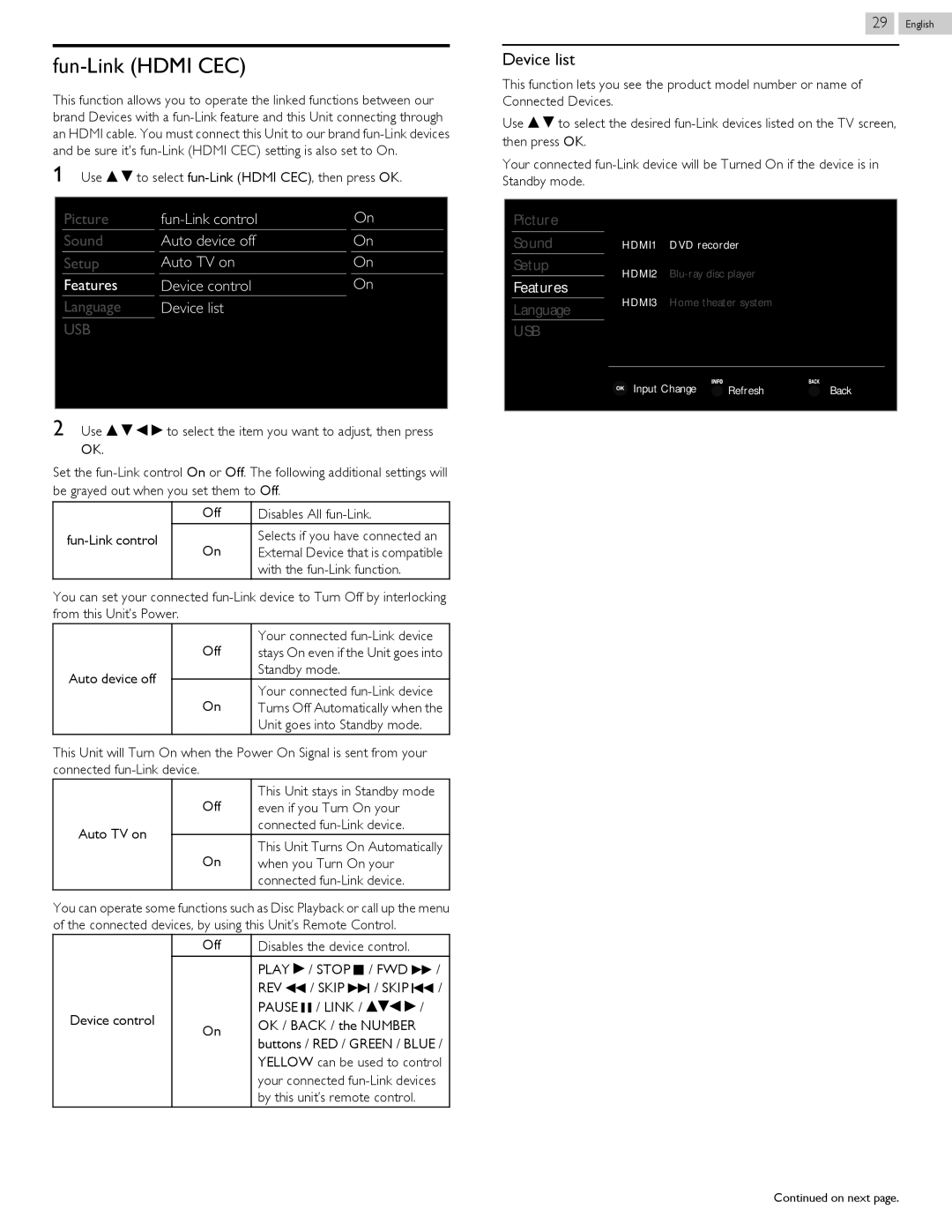fun-Link (HDMI CEC)
This function allows you to operate the linked functions between our brand Devices with a
1Use H I to select
Picture | On | |
Sound | Auto device off | On |
Setup | Auto TV on | On |
Features | Device control | On |
Language | Device list |
|
USB |
|
|
|
|
|
2Use H I J K to select the item you want to adjust, then press OK.
Set the
29 .English
Device list
This function lets you see the product model number or name of Connected Devices.
Use H I to select the desired
Your connected
Picture |
|
|
|
|
Sound | HDMI1 | DVD recorder |
| |
Setup | HDMI2 |
| ||
Features |
| |||
HDMI3 | Home theater system |
| ||
Language |
| |||
|
|
|
| |
USB |
|
|
|
|
| Input Change | Refresh | Back | |
Off
On
You can set your connected
| Off | Your connected | |
| stays On even if the Unit goes into | ||
Auto device off |
| Standby mode. | |
On | Your connected | ||
| |||
| Turns Off Automatically when the | ||
|
| Unit goes into Standby mode. |
This Unit will Turn On when the Power On Signal is sent from your connected
| Off | This Unit stays in Standby mode | |
| even if you Turn On your | ||
Auto TV on |
| connected | |
On | This Unit Turns On Automatically | ||
| |||
| when you Turn On your | ||
|
| connected |
You can operate some functions such as Disc Playback or call up the menu of the connected devices, by using this Unit’s Remote Control.
Off Disables the device control.
PLAY K / STOP C / FWD D /
REV E / SKIP G / SKIP H /
PAUSE F / LINK / HIJ K /
On OK / BACK / the NUMBER buttons / RED / GREEN / BLUE / YELLOW can be used to control your connected
Continued on next page.