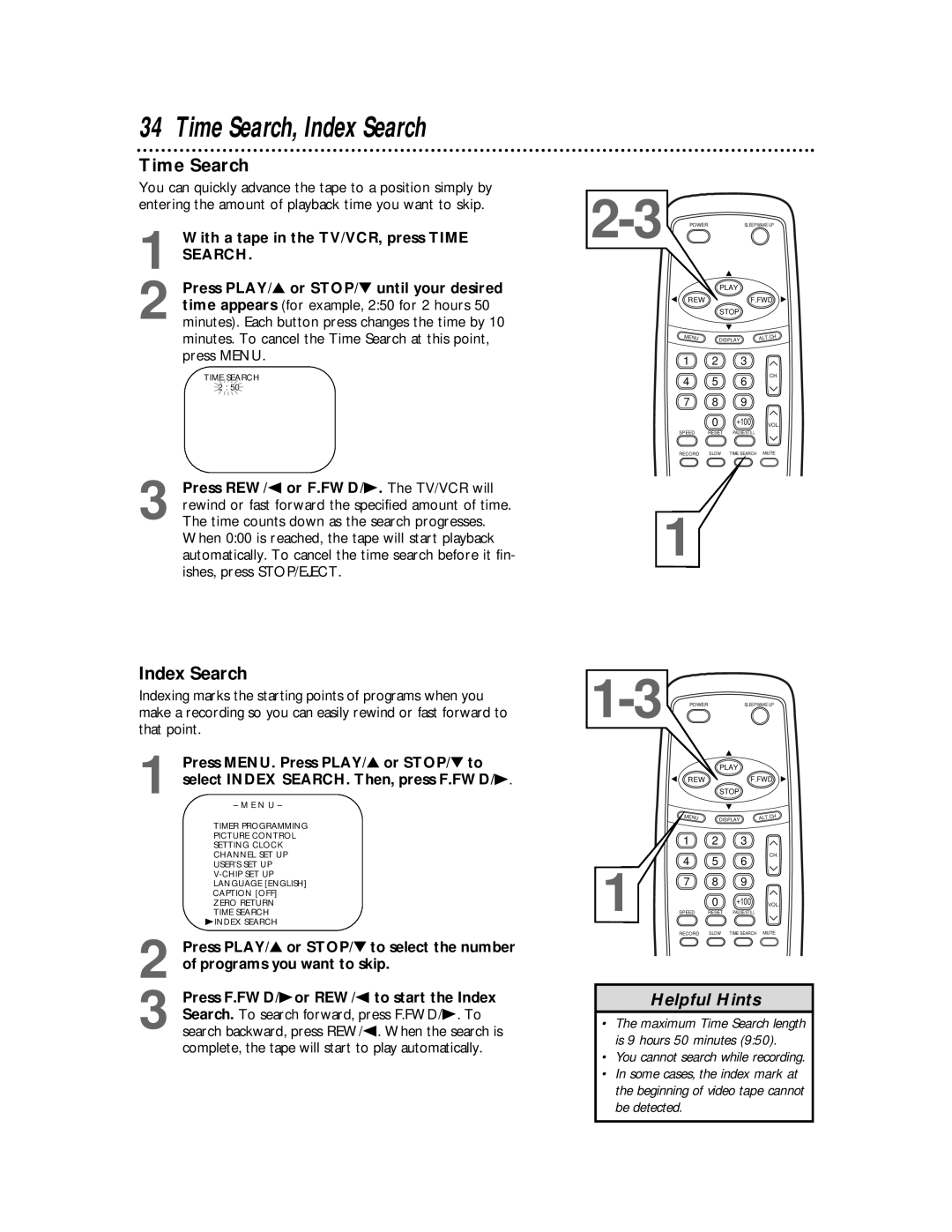34 Time Search, Index Search
Time Search
You can quickly advance the tape to a position simply by entering the amount of playback time you want to skip.
1 With a tape in the TV/VCR, press TIME SEARCH.
2 Press PLAY/▲ or STOP/▼ until your desired time appears (for example, 2:50 for 2 hours 50 minutes). Each button press changes the time by 10 minutes. To cancel the Time Search at this point, press MENU.
PLAY
REWF.FWD
STOP
MENU |
| ALT.C |
| DISPLAY | H |
TIME SEARCH 2 : 50
1 2 3
4 5 6
7 8 9
CH.
3 Press REW/s or F.FWD/B. The TV/VCR will rewind or fast forward the specified amount of time. The time counts down as the search progresses. When 0:00 is reached, the tape will start playback automatically. To cancel the time search before it fin- ishes, press STOP/EJECT.
Index Search
Indexing marks the starting points of programs when you make a recording so you can easily rewind or fast forward to that point.
1 Press MENU. Press PLAY/▲ or STOP/▼ to select INDEX SEARCH. Then, press F.FWD/B.
– M E N U –
TIMER PROGRAMMING
PICTURE CONTROL
SETTING CLOCK
CHANNEL SET UP
USER’S SET UP
LANGUAGE [ENGLISH]
CAPTION [OFF]
ZERO RETURN
TIME SEARCH
BINDEX SEARCH
2 Press PLAY/▲ or STOP/▼ to select the number of programs you want to skip.
3 Press F.FWD/Bor REW/s to start the Index Search. To search forward, press F.FWD/B. To search backward, press REW/s. When the search is complete, the tape will start to play automatically.
0 +100 VOL.
SPEED RESET PAUSE/STILL
RECORD | SLOW TIME SEARCH MUTE |
1
| SLEEP/WAKE UP | |||
|
| PLAY |
| |
| REW |
| F.FWD | |
|
| STOP |
| |
| MENU |
|
| ALT.C |
|
| DISPLAY | H | |
| 1 | 2 | 3 |
|
| 4 | 5 | 6 | CH. |
1 |
| |||
7 | 8 | 9 |
| |
| 0 | +100 | VOL. | |
SPEED | RESET | PAUSE/STILL |
| |
| RECORD | SLOW | TIME SEARCH | MUTE |
Helpful Hints
•The maximum Time Search length is 9 hours 50 minutes (9:50).
•You cannot search while recording.
•In some cases, the index mark at the beginning of video tape cannot