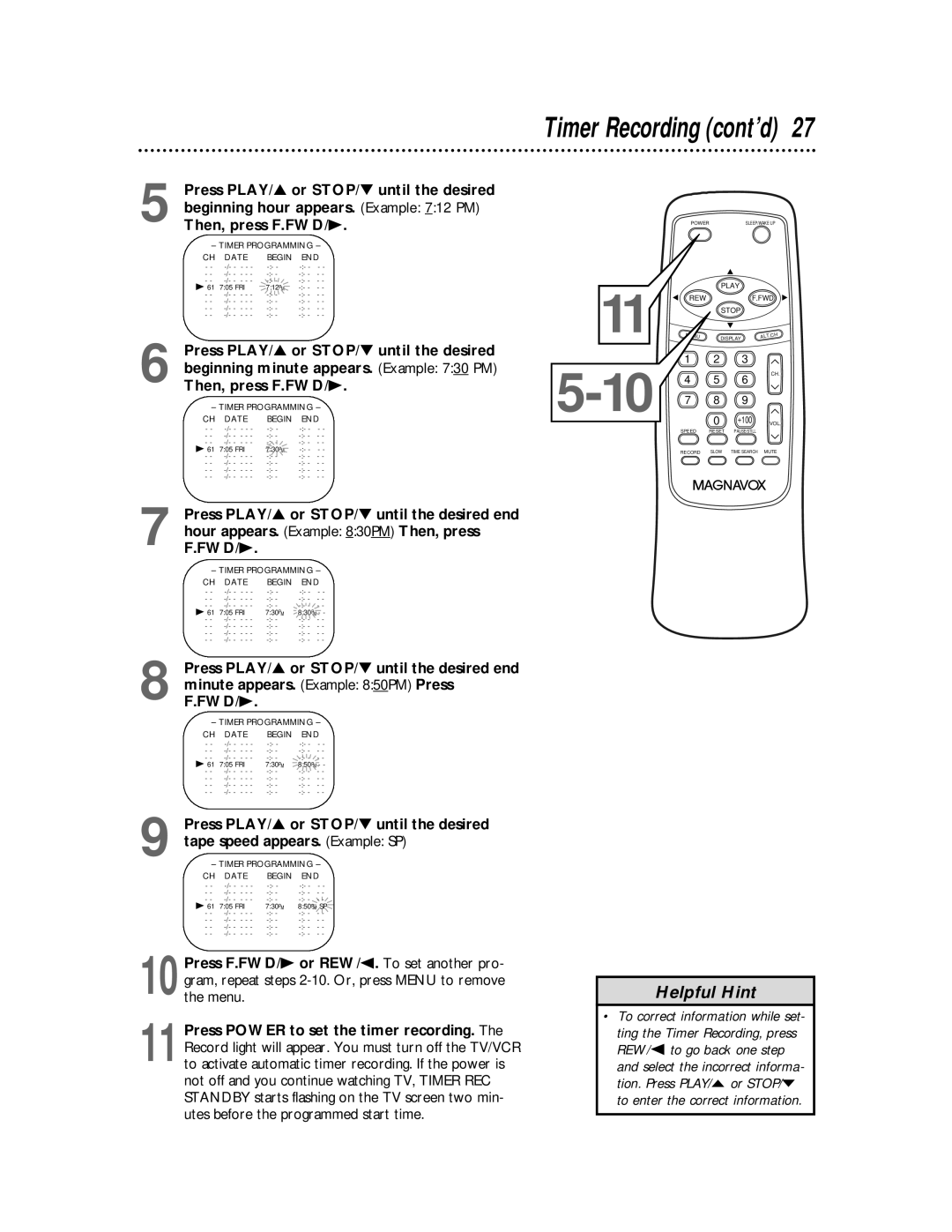Timer Recording (cont’d) 27
5 Press PLAY/▲ or STOP/▼ until the desired beginning hour appears. (Example: 7:12 PM) Then, press F.FWD/B.
– TIMER PROGRAMMING –
CH | DATE | BEGIN | END |
- - | |||
- - | |||
- - | |||
B 61 | 7:05 FRI | 7:12PM | |
- - | |||
- - | |||
- - | |||
- - |
6 Press PLAY/▲ or STOP/▼ until the desired beginning minute appears. (Example: 7:30 PM) Then, press F.FWD/B.
– TIMER PROGRAMMING –
CH | DATE | BEGIN | END |
- - | |||
- - | |||
- - | |||
B 61 | 7:05 FRI | 7:30PM | |
- - | |||
- - | |||
- - | |||
- - |
POWERSLEEP/WAKE UP
11 |
| PLAY |
| |
REW |
| F.FWD | ||
| STOP |
| ||
NU | DISPLAY | ALT.CH | ||
1 | 2 | 3 |
| |
| 0 | +100 | VOL. | |
| 4 | 5 | 6 | CH. |
| 7 | 8 | 9 |
|
| SPEED | RESET | PAUSE/STILL |
|
| RECORD | SLOW | TIME SEARCH | MUTE |
| Press PLAY/▲ or STOP/▼ until the desired end | |||
| hour appears. (Example: 8:30PM) Then, press | |||
7 F.FWD/B. |
|
| ||
| – TIMER PROGRAMMING – | |||
| CH | DATE | BEGIN | END |
| - - | |||
| - - | |||
| - - | |||
| B 61 | 7:05 FRI | 7:30PM | 8:30PM - - |
| - - | |||
| - - | |||
| - - | |||
| - - | |||
| Press PLAY/▲ or STOP/▼ until the desired end | |||
| minute appears. (Example: 8:50PM) Press | |||
8 F.FWD/B. |
|
| ||
| – TIMER PROGRAMMING – | |||
| CH | DATE | BEGIN | END |
| - - | |||
| - - | |||
| - - | |||
| B 61 | 7:05 FRI | 7:30PM | 8:50PM - - |
| - - | |||
| - - | |||
| - - | |||
| - - | |||
9 | Press PLAY/▲ or STOP/▼ until the desired | |||
tape speed appears. (Example: SP) | ||||
– TIMER PROGRAMMING – | ||||
| CH | DATE | BEGIN | END |
| - - | |||
| - - | |||
| - - | |||
| B 61 | 7:05 FRI | 7:30PM | 8:50PM SP |
| - - | |||
| - - | |||
| - - | |||
| - - | |||
10
11 Press POWER to set the timer recording. The Record light will appear. You must turn off the TV/VCR to activate automatic timer recording. If the power is not off and you continue watching TV, TIMER REC STANDBY starts flashing on the TV screen two min- utes before the programmed start time.
Helpful Hint
•To correct information while set- ting the Timer Recording, press REW/s to go back one step and select the incorrect informa- tion. Press PLAY/o or STOP/p to enter the correct information.