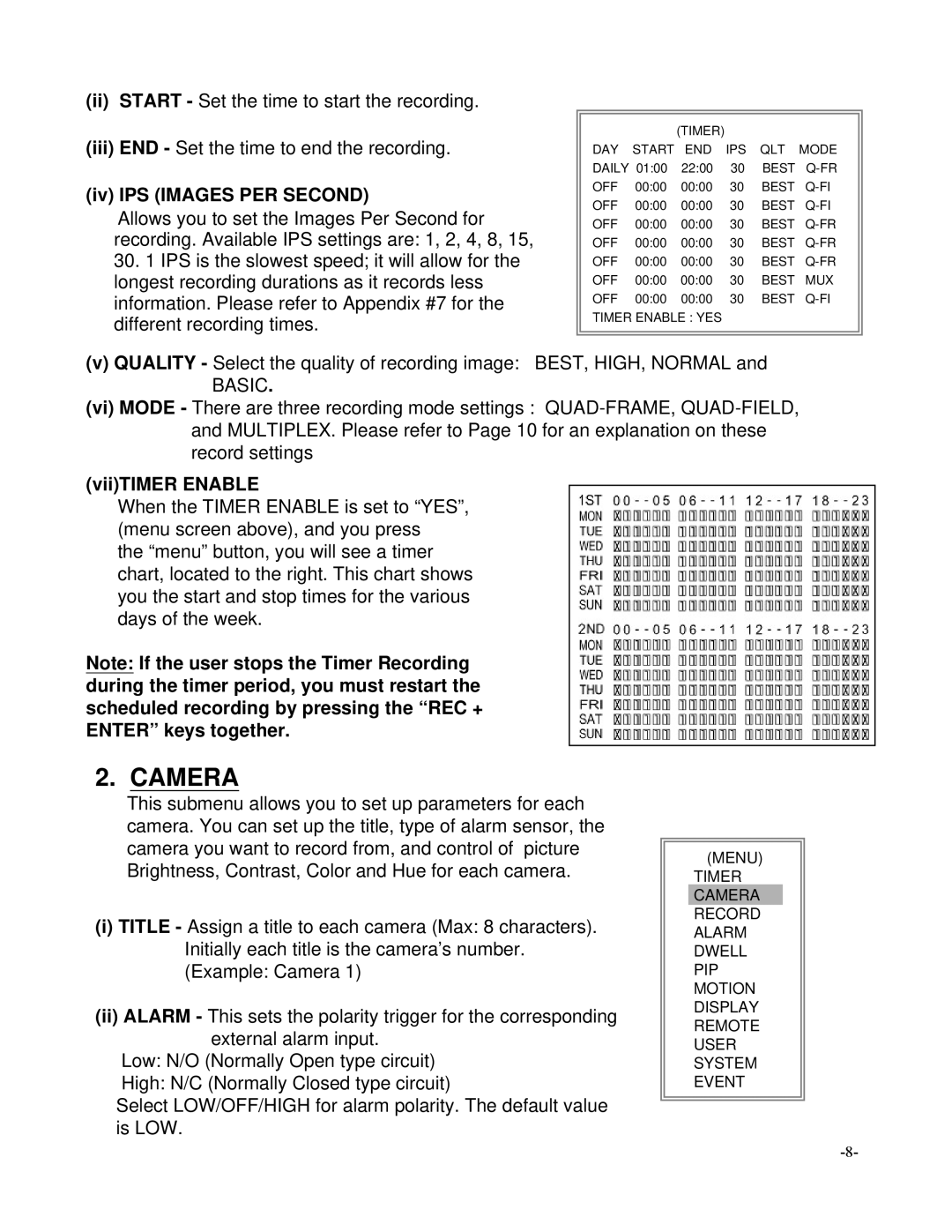(ii)START - Set the time to start the recording.
(iii)END - Set the time to end the recording.
(iv)IPS (IMAGES PER SECOND)
Allows you to set the Images Per Second for recording. Available IPS settings are: 1, 2, 4, 8, 15,
30.1 IPS is the slowest speed; it will allow for the longest recording durations as it records less information. Please refer to Appendix #7 for the different recording times.
(TIMER)
DAY START END IPS QLT MODE DAILY 01:00 22:00 30 BEST
(v)QUALITY - Select the quality of recording image: BEST, HIGH, NORMAL and
BASIC.
(vi)MODE - There are three recording mode settings :
(vii)TIMER ENABLE
When the TIMER ENABLE is set to “YES”, (menu screen above), and you press
the “menu” button, you will see a timer chart, located to the right. This chart shows you the start and stop times for the various days of the week.
Note: If the user stops the Timer Recording during the timer period, you must restart the scheduled recording by pressing the “REC + ENTER” keys together.
2.CAMERA
This submenu allows you to set up parameters for each camera. You can set up the title, type of alarm sensor, the camera you want to record from, and control of picture Brightness, Contrast, Color and Hue for each camera.
(i)TITLE - Assign a title to each camera (Max: 8 characters). Initially each title is the camera’s number. (Example: Camera 1)
(ii)ALARM - This sets the polarity trigger for the corresponding
external alarm input.
Low: N/O (Normally Open type circuit)
High: N/C (Normally Closed type circuit)
Select LOW/OFF/HIGH for alarm polarity. The default value is LOW.
(MENU)
TIMER CAMERA RECORD ALARM DWELL PIP MOTION DISPLAY REMOTE USER SYSTEM EVENT