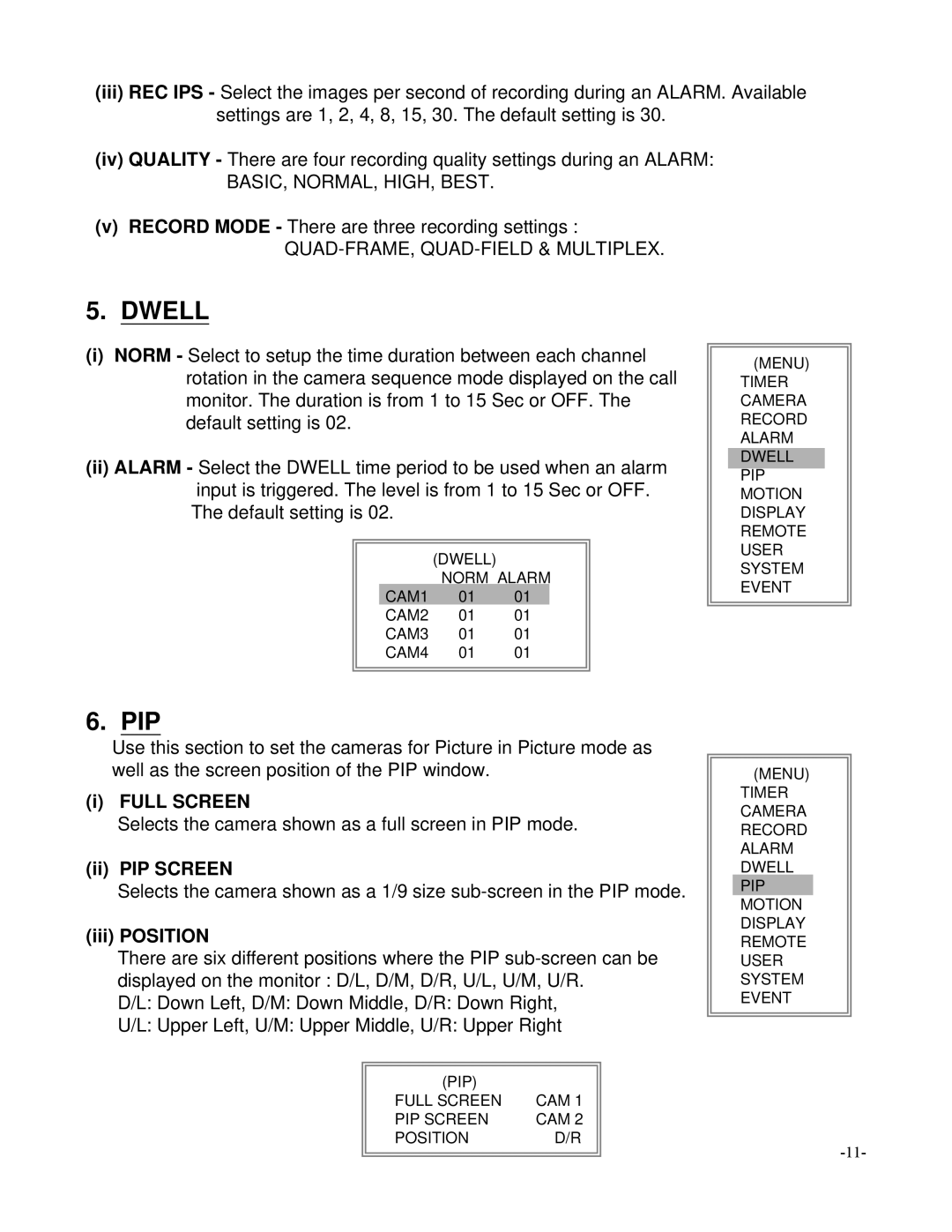(iii)REC IPS - Select the images per second of recording during an ALARM. Available settings are 1, 2, 4, 8, 15, 30. The default setting is 30.
(iv)QUALITY - There are four recording quality settings during an ALARM:
BASIC, NORMAL, HIGH, BEST.
(v)RECORD MODE - There are three recording settings :
5.DWELL
(i)NORM - Select to setup the time duration between each channel rotation in the camera sequence mode displayed on the call monitor. The duration is from 1 to 15 Sec or OFF. The default setting is 02.
(ii)ALARM - Select the DWELL time period to be used when an alarm input is triggered. The level is from 1 to 15 Sec or OFF.
The default setting is 02.
(DWELL)
NORM ALARM
CAM1 01 01
CAM2 01 01
CAM3 01 01
CAM4 01 01
(MENU)
TIMER CAMERA RECORD ALARM DWELL PIP MOTION DISPLAY REMOTE USER SYSTEM EVENT
6.PIP
Use this section to set the cameras for Picture in Picture mode as well as the screen position of the PIP window.
(i) FULL SCREEN
Selects the camera shown as a full screen in PIP mode.
(ii) PIP SCREEN
Selects the camera shown as a 1/9 size
(iii) POSITION
There are six different positions where the PIP
D/L: Down Left, D/M: Down Middle, D/R: Down Right,
U/L: Upper Left, U/M: Upper Middle, U/R: Upper Right
(PIP) |
|
FULL SCREEN | CAM 1 |
PIP SCREEN | CAM 2 |
POSITION | D/R |
(MENU)
TIMER CAMERA RECORD ALARM DWELL PIP MOTION DISPLAY REMOTE USER SYSTEM EVENT