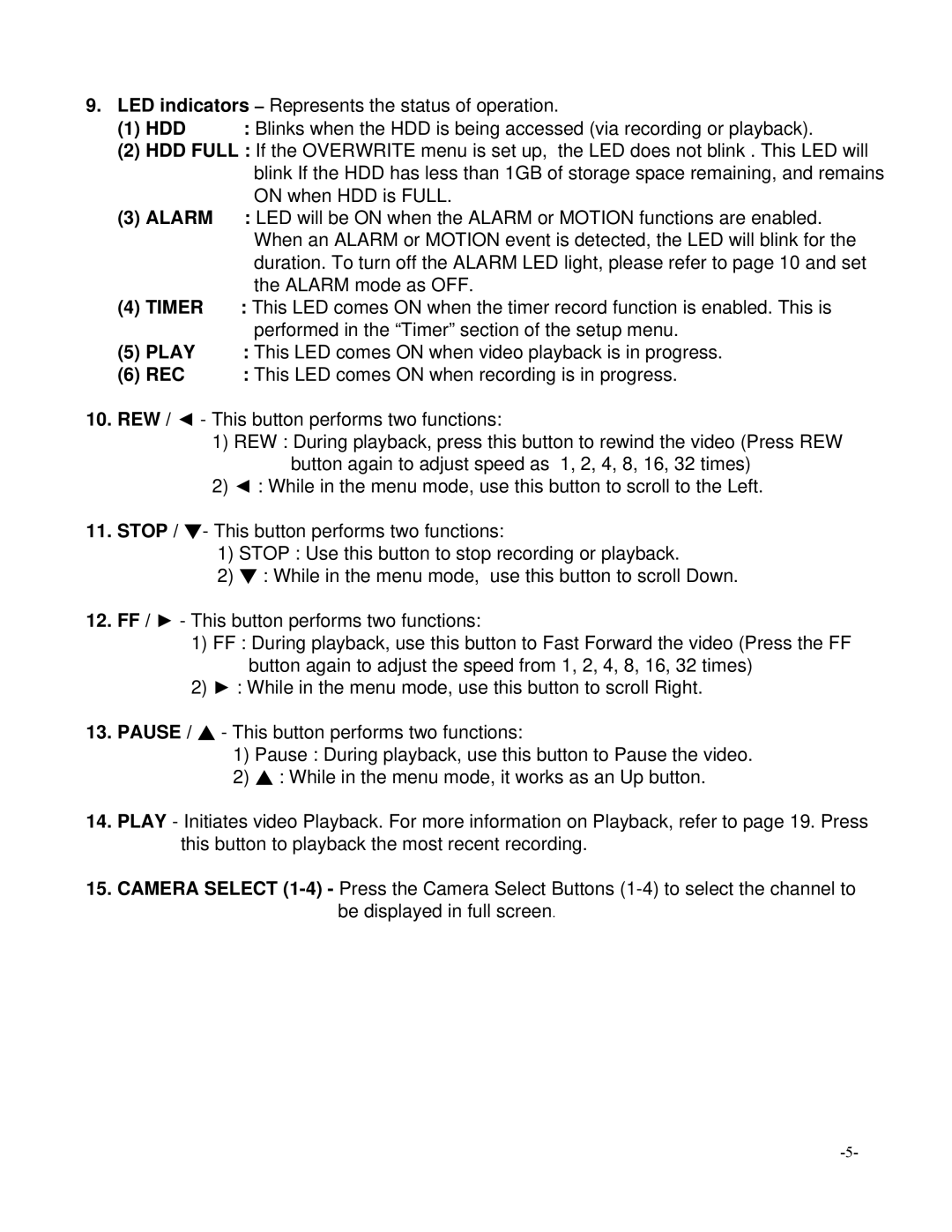9.LED indicators – Represents the status of operation.
(1) HDD | : Blinks when the HDD is being accessed (via recording or playback). |
(2)HDD FULL : If the OVERWRITE menu is set up, the LED does not blink . This LED will blink If the HDD has less than 1GB of storage space remaining, and remains
|
| ON when HDD is FULL. |
(3) ALARM | : LED will be ON when the ALARM or MOTION functions are enabled. | |
|
| When an ALARM or MOTION event is detected, the LED will blink for the |
|
| duration. To turn off the ALARM LED light, please refer to page 10 and set |
|
| the ALARM mode as OFF. |
(4) | TIMER | : This LED comes ON when the timer record function is enabled. This is |
|
| performed in the “Timer” section of the setup menu. |
(5) | PLAY | : This LED comes ON when video playback is in progress. |
(6) | REC | : This LED comes ON when recording is in progress. |
10.REW / ◄ - This button performs two functions:
1)REW : During playback, press this button to rewind the video (Press REW button again to adjust speed as 1, 2, 4, 8, 16, 32 times)
2)◄ : While in the menu mode, use this button to scroll to the Left.
11.STOP / ▼- This button performs two functions:
1)STOP : Use this button to stop recording or playback.
2)▼ : While in the menu mode, use this button to scroll Down.
12.FF / ► - This button performs two functions:
1)FF : During playback, use this button to Fast Forward the video (Press the FF button again to adjust the speed from 1, 2, 4, 8, 16, 32 times)
2)► : While in the menu mode, use this button to scroll Right.
13.PAUSE / ▲ - This button performs two functions:
1)Pause : During playback, use this button to Pause the video.
2)▲ : While in the menu mode, it works as an Up button.
14.PLAY - Initiates video Playback. For more information on Playback, refer to page 19. Press this button to playback the most recent recording.
15.CAMERA SELECT