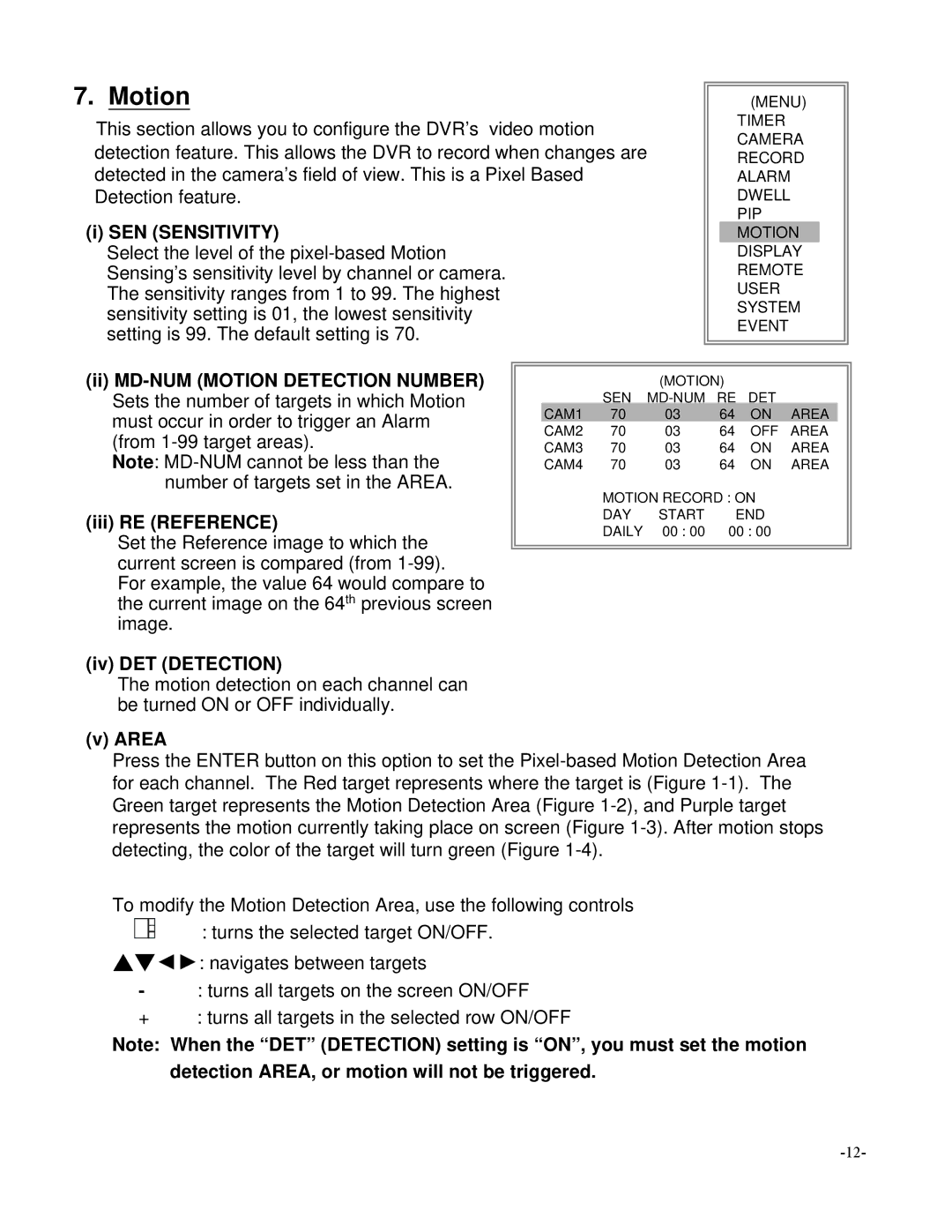7. Motion |
|
|
|
|
|
| (MENU) | ||
This section allows you to configure the DVR’s | video motion |
|
|
|
| TIMER |
|
| |
|
|
|
| CAMERA | |||||
detection feature. This allows the DVR to record when changes are |
|
|
| ||||||
|
|
| RECORD | ||||||
detected in the camera’s field of view. This is a Pixel Based |
|
|
|
| ALARM | ||||
Detection feature. |
|
|
|
|
|
| DWELL | ||
(i) SEN (SENSITIVITY) |
|
|
|
|
|
| PIP |
|
|
|
|
|
|
|
| MOTION |
| ||
Select the level of the |
|
|
|
|
|
| DISPLAY |
| |
Sensing’s sensitivity level by channel or camera. |
|
|
|
| REMOTE | ||||
The sensitivity ranges from 1 to 99. The highest |
|
|
|
| USER |
|
| ||
sensitivity setting is 01, the lowest sensitivity |
|
|
|
|
|
| SYSTEM | ||
setting is 99. The default setting is 70. |
|
|
|
|
|
| EVENT |
|
|
|
|
|
|
|
|
|
|
| |
(ii) |
|
|
| (MOTION) |
|
|
| ||
Sets the number of targets in which Motion |
|
| SEN | RE | DET |
|
| ||
must occur in order to trigger an Alarm |
| CAM1 | 70 | 03 | 64 | ON | AREA | ||
| CAM2 | 70 | 03 | 64 | OFF | AREA | |||
(from |
| ||||||||
| CAM3 | 70 | 03 | 64 | ON | AREA | |||
Note: |
| CAM4 | 70 | 03 | 64 | ON | AREA | ||
number of targets set in the AREA. |
|
| MOTION RECORD : ON |
|
| ||||
|
|
|
|
| |||||
(iii) RE (REFERENCE) |
|
| DAY | START |
| END |
|
| |
|
| DAILY | 00 : 00 | 00 : 00 |
|
| |||
Set the Reference image to which the |
|
|
|
| |||||
|
|
|
|
|
|
|
|
| |
current screen is compared (from
For example, the value 64 would compare to the current image on the 64th previous screen image.
(iv) DET (DETECTION)
The motion detection on each channel can be turned ON or OFF individually.
(v) AREA
Press the ENTER button on this option to set the
for each channel. The Red target represents where the target is (Figure
Green target represents the Motion Detection Area (Figure
To modify the Motion Detection Area, use the following controls
![]() : turns the selected target ON/OFF. ▲▼◄►: navigates between targets
: turns the selected target ON/OFF. ▲▼◄►: navigates between targets
-: turns all targets on the screen ON/OFF
+: turns all targets in the selected row ON/OFF
Note: When the “DET” (DETECTION) setting is “ON”, you must set the motion detection AREA, or motion will not be triggered.