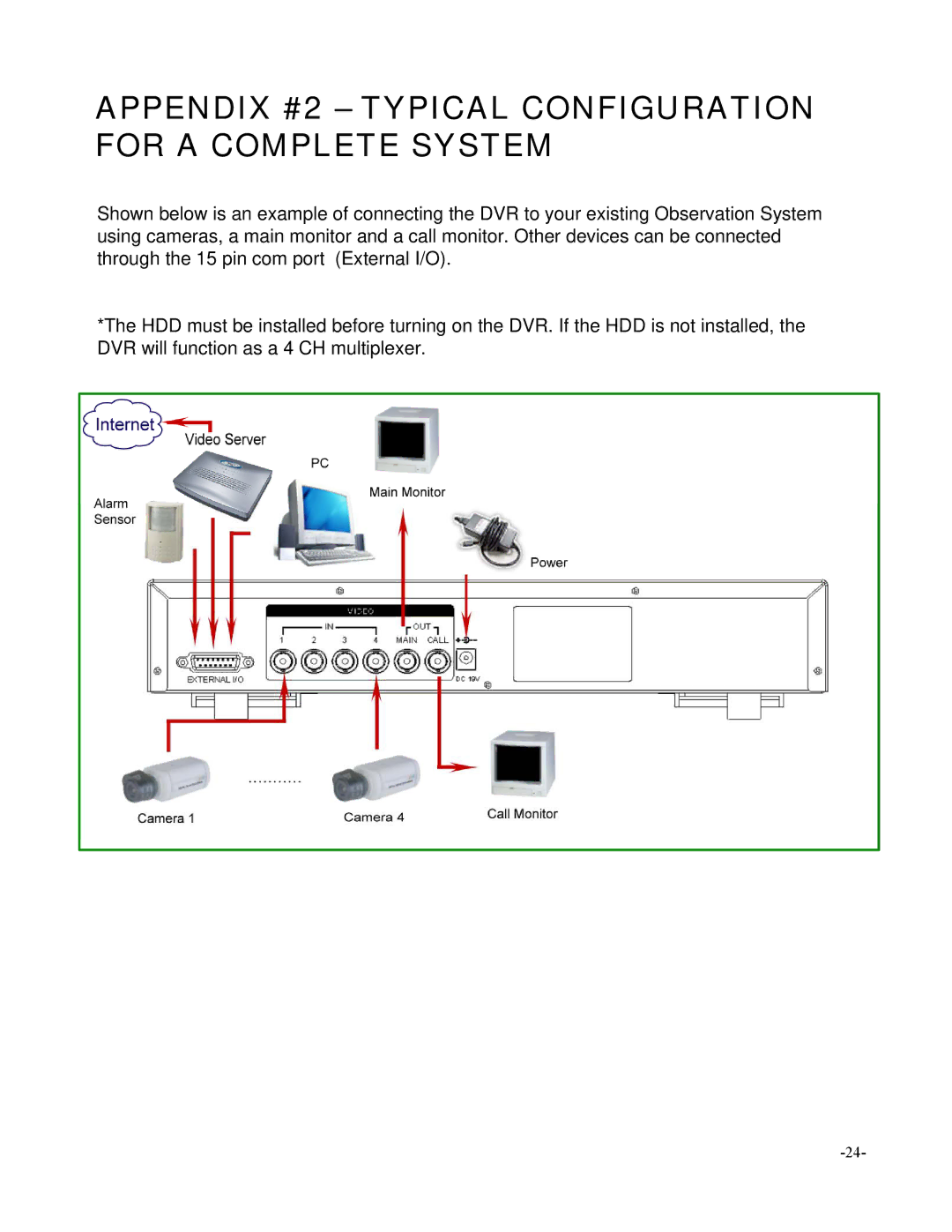APPENDIX #2 – TYPICAL CONFIGURATION FOR A COMPLETE SYSTEM
Shown below is an example of connecting the DVR to your existing Observation System using cameras, a main monitor and a call monitor. Other devices can be connected through the 15 pin com port (External I/O).
*The HDD must be installed before turning on the DVR. If the HDD is not installed, the DVR will function as a 4 CH multiplexer.