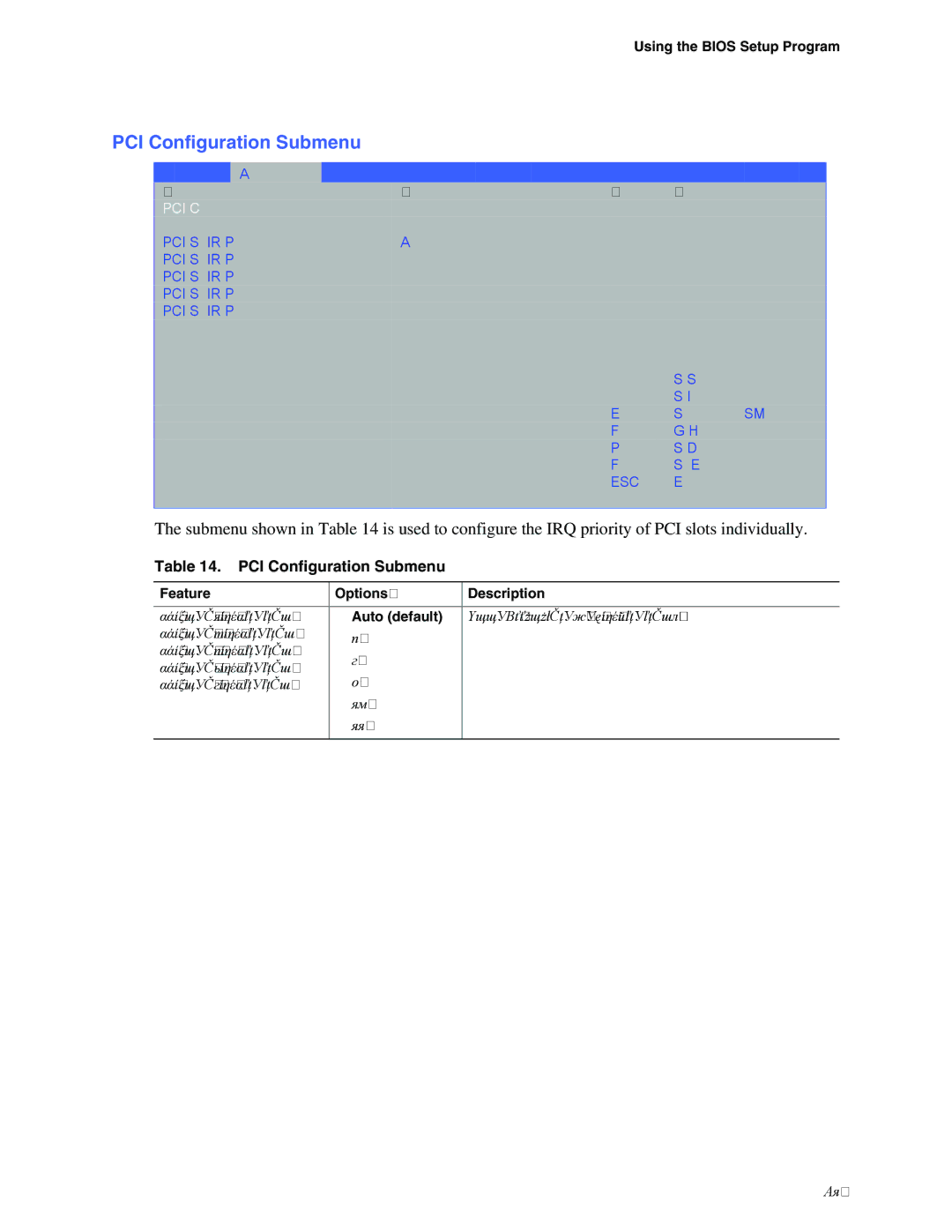Using the BIOS Setup Program
PCI Configuration Submenu
Main | Advanced | Security | Power | Boot | Exit | |||
|
|
|
|
|
| |||
PCI Configuration |
|
|
|
|
| |||
|
|
| ||||||
PCI Slot 1 IRQ Priority | [Auto] | |||||||
PCI Slot 2 | IRQ Priority |
|
|
|
| |||
PCI Slot 3 | IRQ Priority |
|
|
|
| |||
PCI Slot 4 | IRQ Priority |
|
|
|
| |||
PCI Slot 5 | IRQ Priority |
|
|
|
| |||
← → | Select Screen |
↑ ↓ | Select Item |
Enter | Select < |
F1 | General Help |
P9 | Setup Defaults |
F10 | Save and Exit |
ESC | Exit |
|
|
The submenu shown in Table 14 is used to configure the IRQ priority of PCI slots individually.
Table 14. PCI Configuration Submenu
Feature | Options | Description | |
|
|
|
|
PCI Slot 1 IRQ Priority | • | Auto (default) | Allows selection of IRQ priority. |
PCI Slot 2 IRQ Priority | • | 3 |
|
PCI Slot 3 IRQ Priority | • | 5 |
|
PCI Slot 4 IRQ Priority |
| ||
• | 9 |
| |
PCI Slot 5 IRQ Priority |
| ||
| • | 10 |
|
| • | 11 |
|
|
|
|
|
61