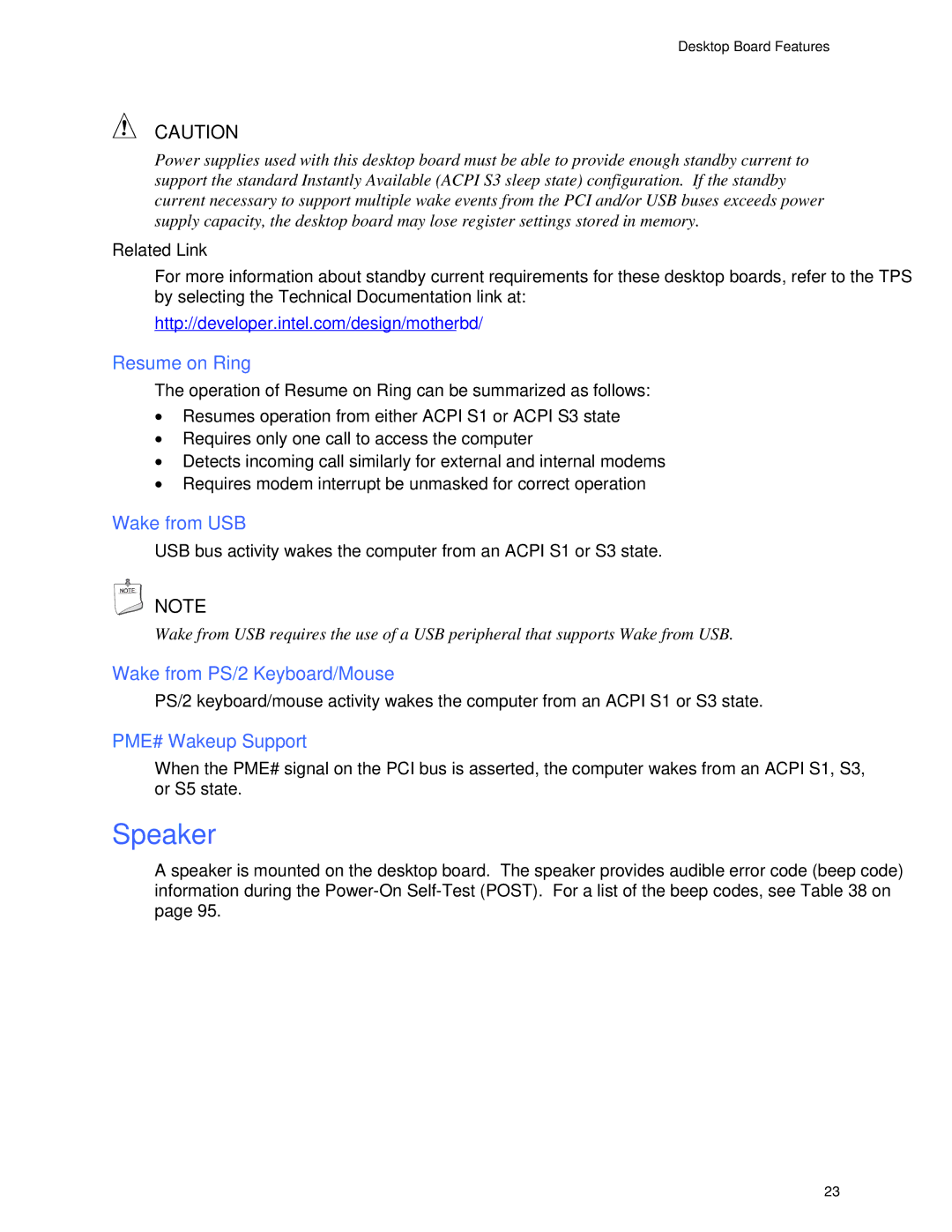Desktop Board Features
CAUTION
Power supplies used with this desktop board must be able to provide enough standby current to support the standard Instantly Available (ACPI S3 sleep state) configuration. If the standby current necessary to support multiple wake events from the PCI and/or USB buses exceeds power supply capacity, the desktop board may lose register settings stored in memory.
Related Link
For more information about standby current requirements for these desktop boards, refer to the TPS by selecting the Technical Documentation link at:
http://developer.intel.com/design/motherbd/
Resume on Ring
The operation of Resume on Ring can be summarized as follows:
•Resumes operation from either ACPI S1 or ACPI S3 state
•Requires only one call to access the computer
•Detects incoming call similarly for external and internal modems
•Requires modem interrupt be unmasked for correct operation
Wake from USB
USB bus activity wakes the computer from an ACPI S1 or S3 state.
NOTE
Wake from USB requires the use of a USB peripheral that supports Wake from USB.
Wake from PS/2 Keyboard/Mouse
PS/2 keyboard/mouse activity wakes the computer from an ACPI S1 or S3 state.
PME# Wakeup Support
When the PME# signal on the PCI bus is asserted, the computer wakes from an ACPI S1, S3, or S5 state.
Speaker
A speaker is mounted on the desktop board. The speaker provides audible error code (beep code) information during the
23