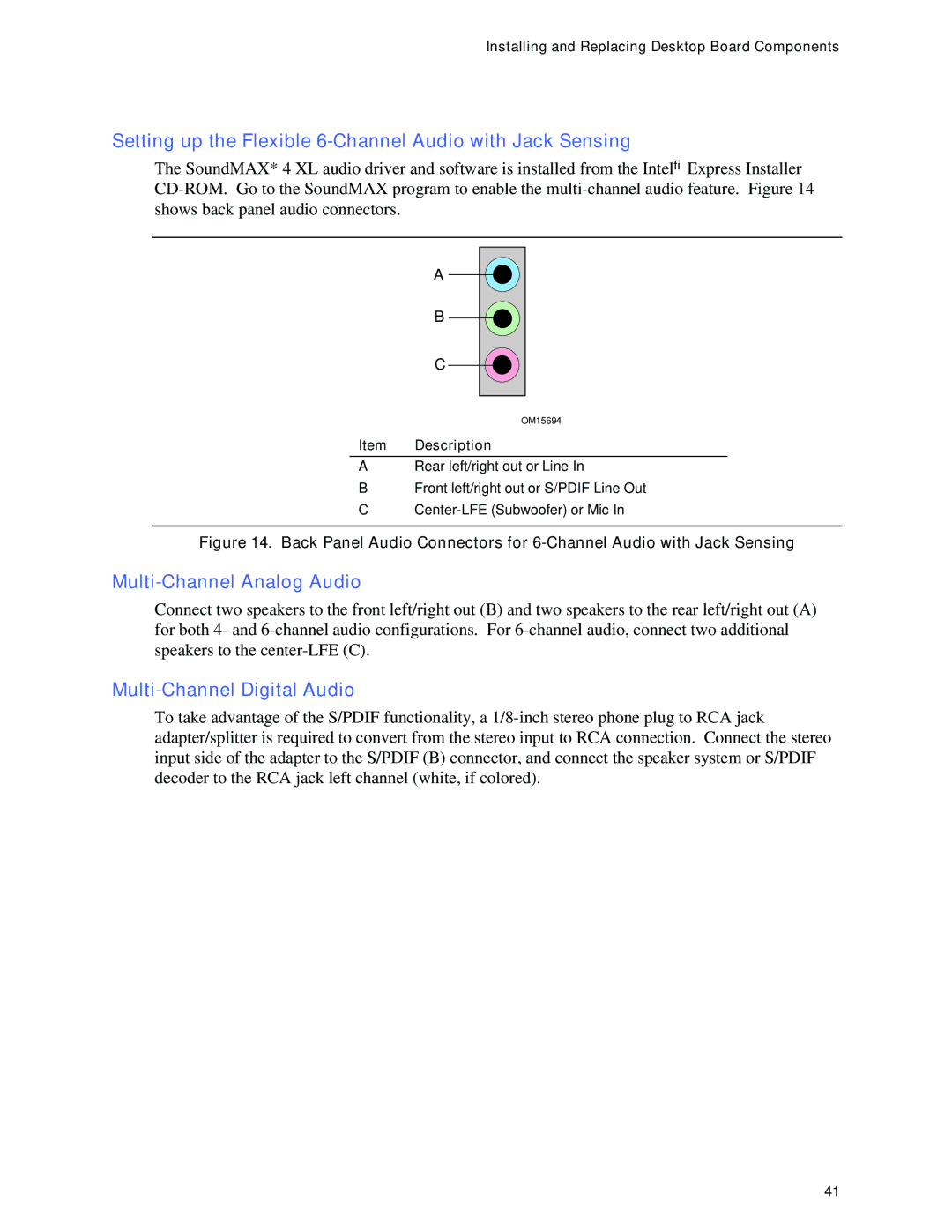Installing and Replacing Desktop Board Components
Setting up the Flexible 6-Channel Audio with Jack Sensing
The SoundMAX* 4 XL audio driver and software is installed from the Intel® Express Installer
A
B
C
OM15694
Item Description
ARear left/right out or Line In
BFront left/right out or S/PDIF Line Out
C
Figure 14. Back Panel Audio Connectors for 6-Channel Audio with Jack Sensing
Multi-Channel Analog Audio
Connect two speakers to the front left/right out (B) and two speakers to the rear left/right out (A) for both 4- and
Multi-Channel Digital Audio
To take advantage of the S/PDIF functionality, a
41