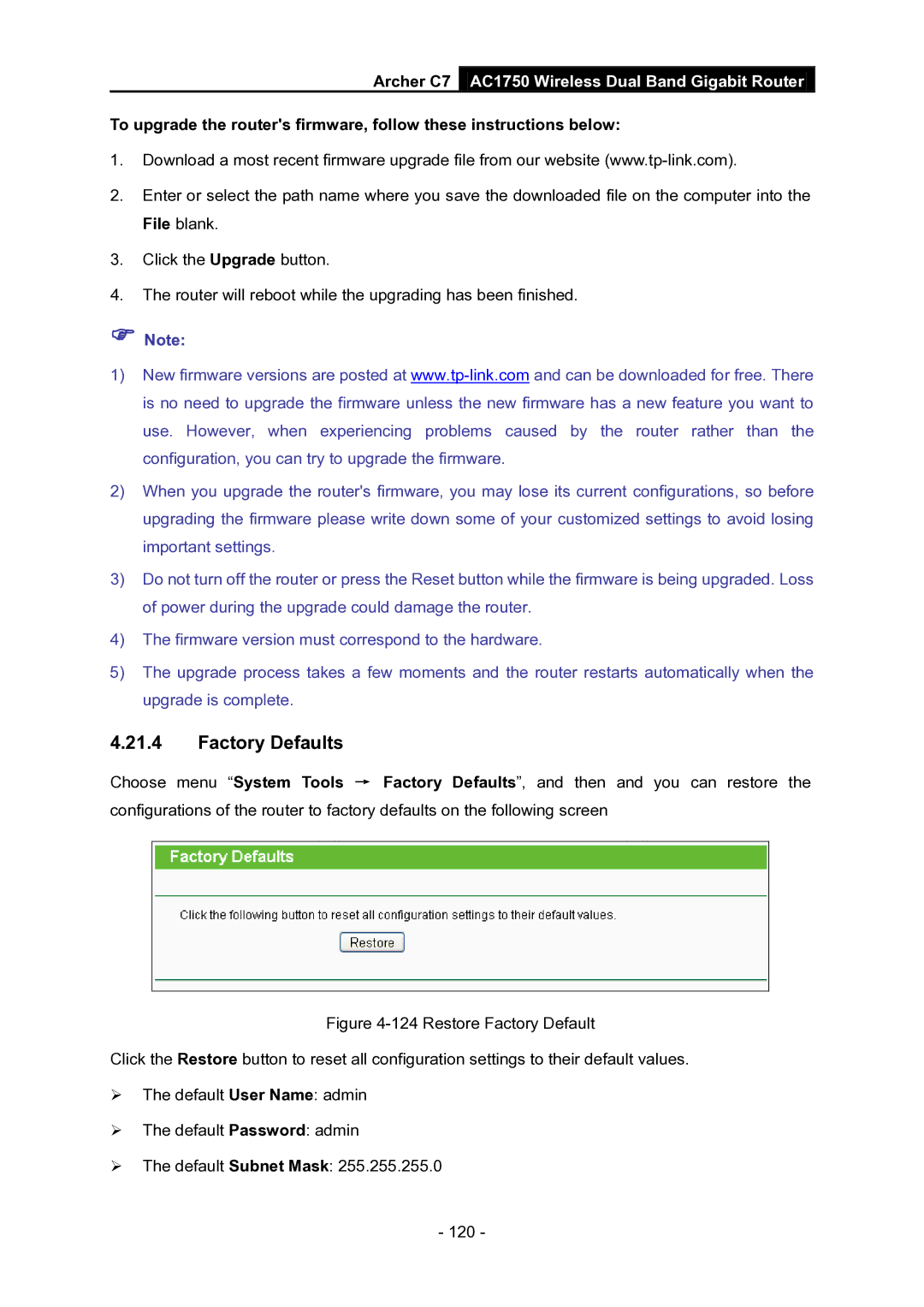Archer C7
AC1750 Wireless Dual Band Gigabit Router
To upgrade the router's firmware, follow these instructions below:
1.Download a most recent firmware upgrade file from our website
2.Enter or select the path name where you save the downloaded file on the computer into the File blank.
3.Click the Upgrade button.
4.The router will reboot while the upgrading has been finished.
Note:
1)New firmware versions are posted at
2)When you upgrade the router's firmware, you may lose its current configurations, so before upgrading the firmware please write down some of your customized settings to avoid losing important settings.
3)Do not turn off the router or press the Reset button while the firmware is being upgraded. Loss of power during the upgrade could damage the router.
4)The firmware version must correspond to the hardware.
5)The upgrade process takes a few moments and the router restarts automatically when the upgrade is complete.
4.21.4Factory Defaults
Choose menu “System Tools → Factory Defaults”, and then and you can restore the configurations of the router to factory defaults on the following screen