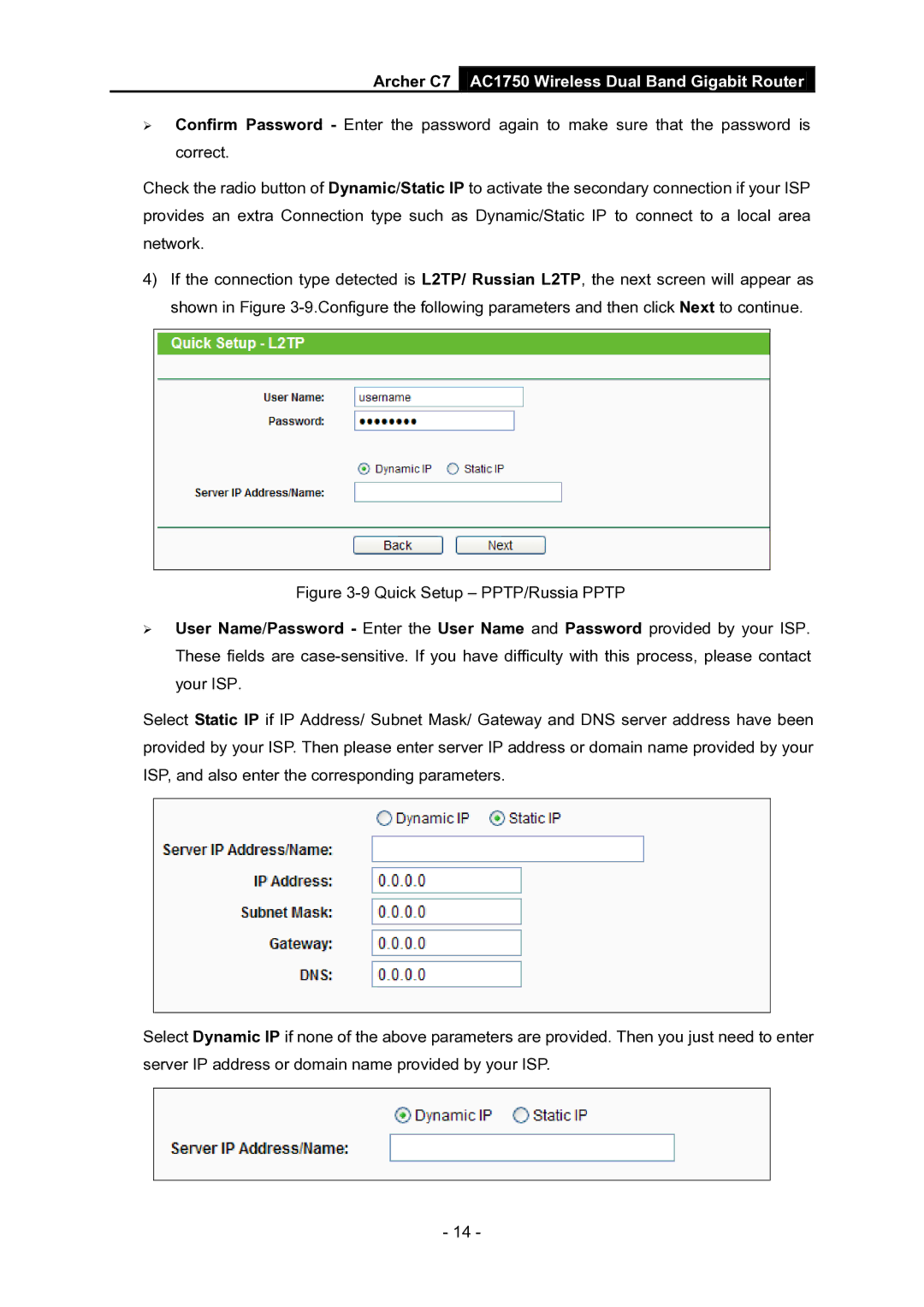Archer C7 AC1750 Wireless Dual Band Gigabit Router
Confirm Password - Enter the password again to make sure that the password is correct.
Check the radio button of Dynamic/Static IP to activate the secondary connection if your ISP provides an extra Connection type such as Dynamic/Static IP to connect to a local area network.
4)If the connection type detected is L2TP/ Russian L2TP, the next screen will appear as shown in Figure
Figure 3-9 Quick Setup – PPTP/Russia PPTP
User Name/Password - Enter the User Name and Password provided by your ISP. These fields are
Select Static IP if IP Address/ Subnet Mask/ Gateway and DNS server address have been provided by your ISP. Then please enter server IP address or domain name provided by your ISP, and also enter the corresponding parameters.
Select Dynamic IP if none of the above parameters are provided. Then you just need to enter server IP address or domain name provided by your ISP.
- 14 -