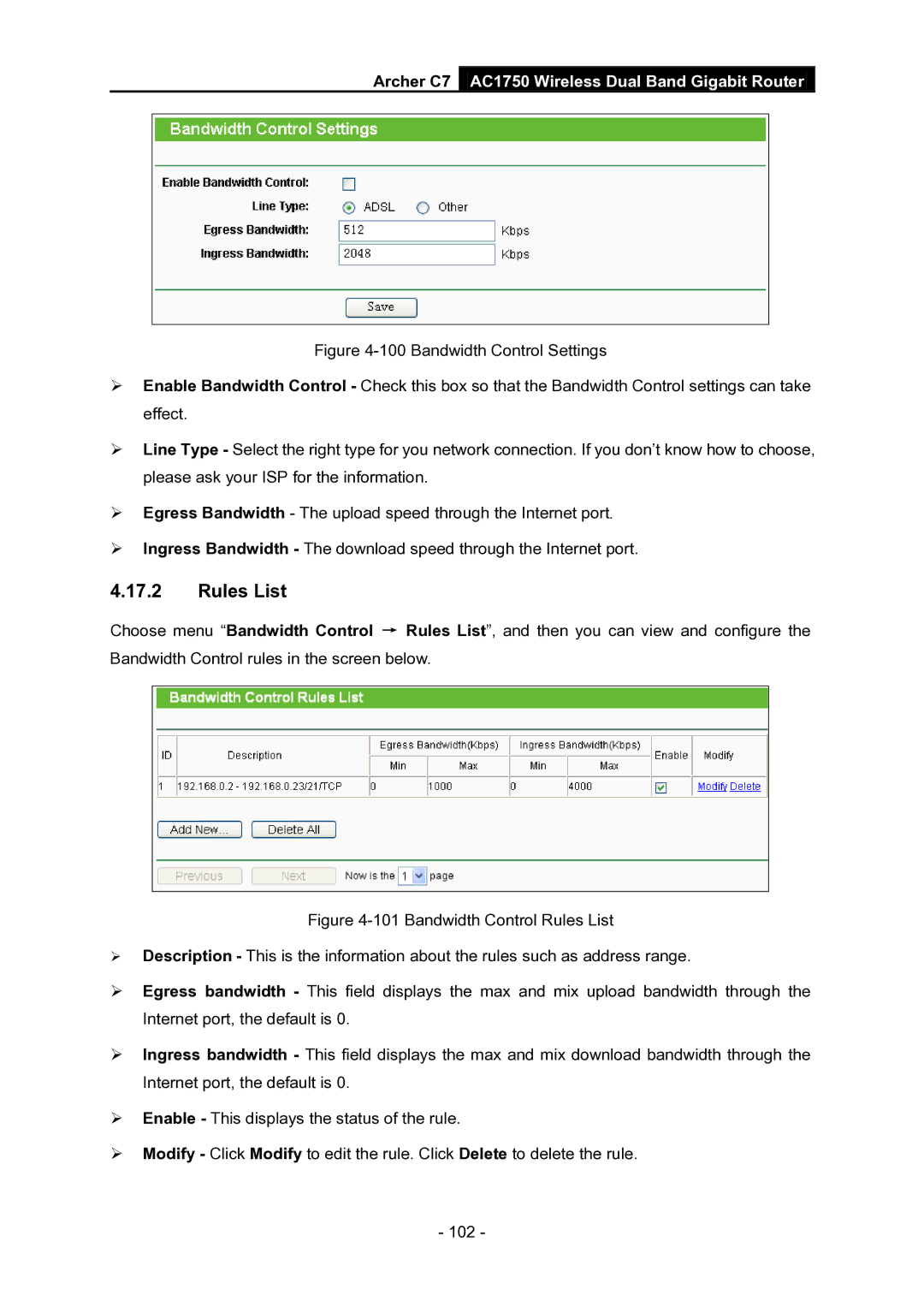Archer C7 AC1750 Wireless Dual Band Gigabit Router
Figure 4-100 Bandwidth Control Settings
Enable Bandwidth Control - Check this box so that the Bandwidth Control settings can take effect.
Line Type - Select the right type for you network connection. If you don’t know how to choose, please ask your ISP for the information.
Egress Bandwidth - The upload speed through the Internet port.
Ingress Bandwidth - The download speed through the Internet port.
4.17.2Rules List
Choose menu “Bandwidth Control → Rules List”, and then you can view and configure the Bandwidth Control rules in the screen below.