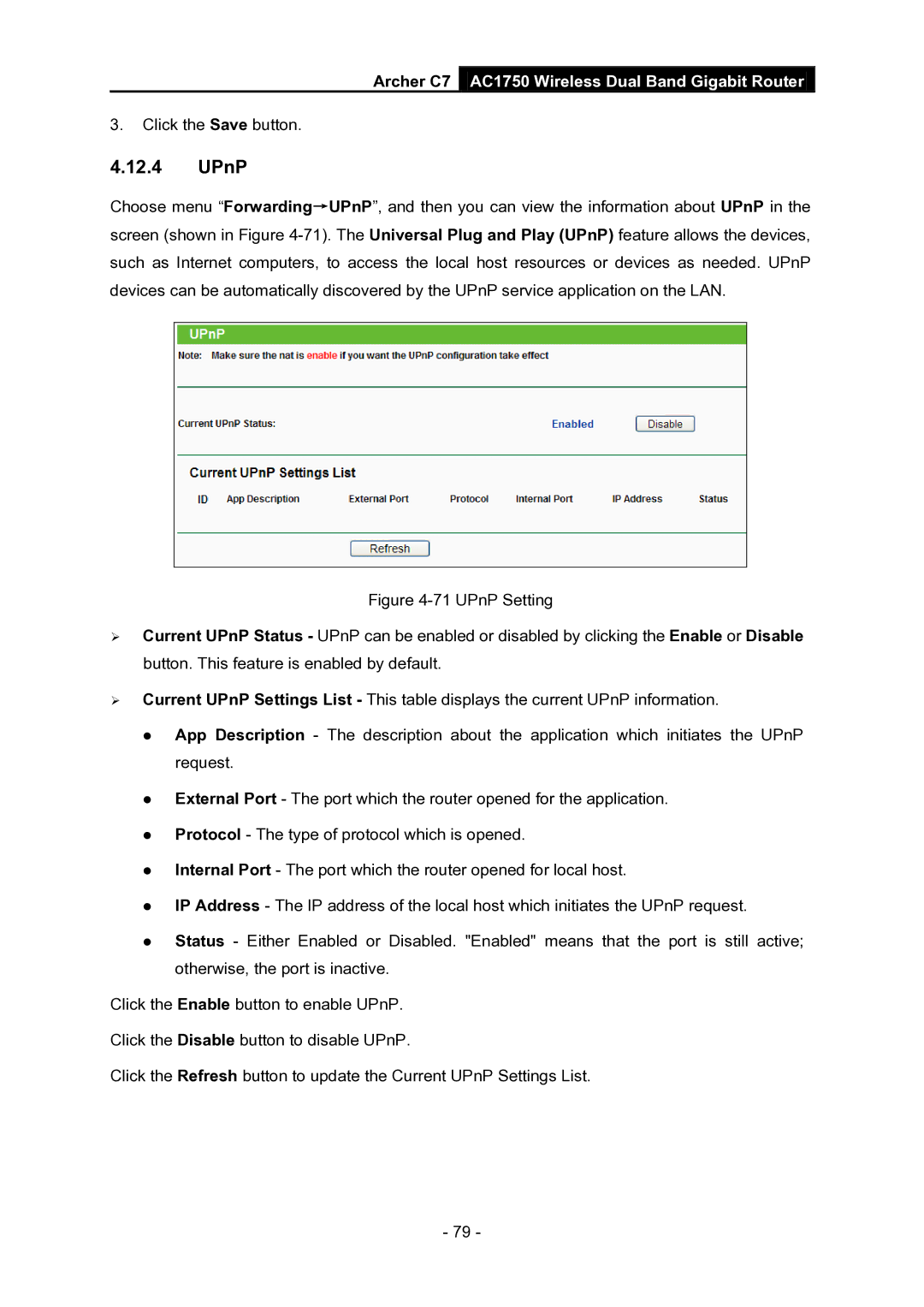Archer C7 AC1750 Wireless Dual Band Gigabit Router
3.Click the Save button.
4.12.4UPnP
Choose menu “Forwarding→UPnP”, and then you can view the information about UPnP in the screen (shown in Figure
Figure 4-71 UPnP Setting
Current UPnP Status - UPnP can be enabled or disabled by clicking the Enable or Disable button. This feature is enabled by default.
Current UPnP Settings List - This table displays the current UPnP information.
App Description - The description about the application which initiates the UPnP request.
External Port - The port which the router opened for the application.
Protocol - The type of protocol which is opened.
Internal Port - The port which the router opened for local host.
IP Address - The IP address of the local host which initiates the UPnP request.
Status - Either Enabled or Disabled. "Enabled" means that the port is still active; otherwise, the port is inactive.
Click the Enable button to enable UPnP.
Click the Disable button to disable UPnP.
Click the Refresh button to update the Current UPnP Settings List.
- 79 -